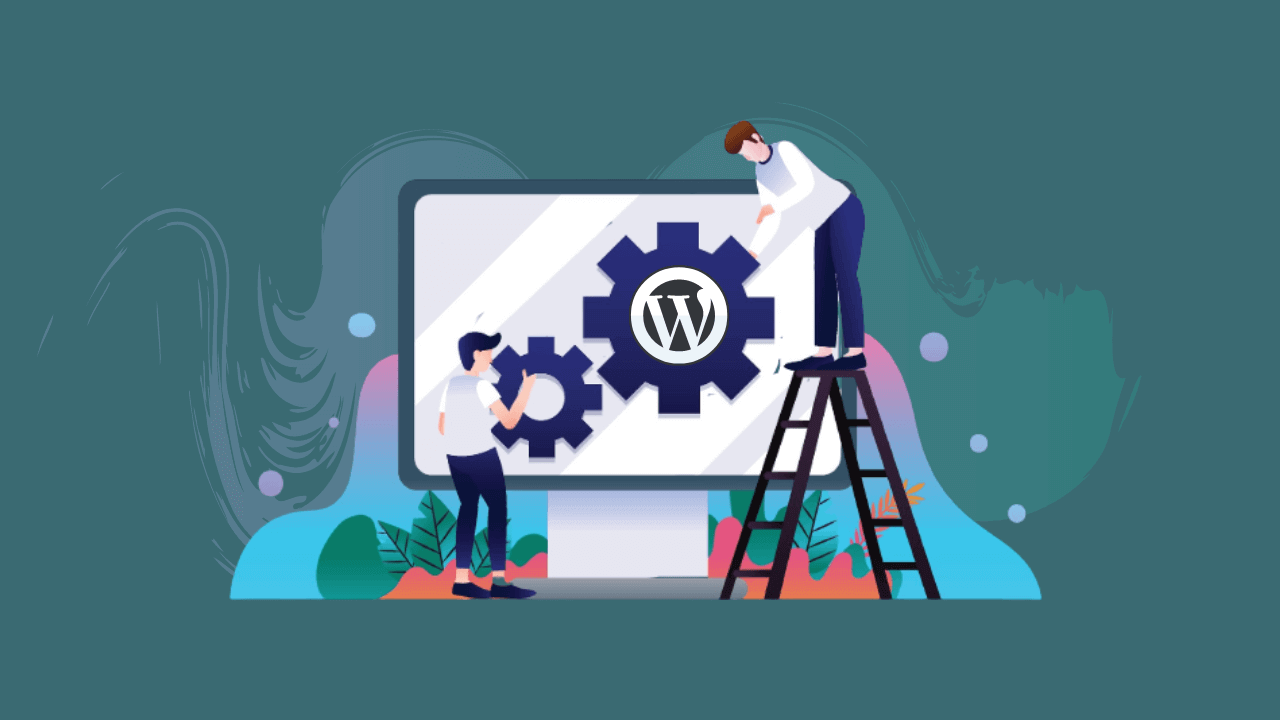WP rocket review 2022: Features, pricing, and the conflicting whether you should buy it or not?
Days are gone when you need to hire a high-end developer to get your business website online.
WordPress has bought a new revolution in the field of website design. It makes website creation and management very easy, even for non-technical persons. In addition, WordPress introduced dedicated plugins to perform specific technical tasks along with its premade templates and easy-to-use drag and drop features.
A plugin is a set of codes that help manage a website and run day-to-day operations. There are tons of WordPress plugins available for different tasks, but each website doesn't need all types of plugins.
Every website needs some common plugins: a business website, portfolio site, or e-commerce site. SEO plugins, security plugins, and performance plugins fall under this category.
Today we will review such a performance optimization WordPress plugin name, “WP rocket“
Every website needs to enhance its performance to get more business done.
WP rocket optimizes your website code scripts and makes them load faster, resulting in better user experience, higher conversion, and the highest search engine ranking.
Before we dive into the deep WProcket review, it's pricing, and features, Let's discuss:
1 Why do you need WP rocket Plugin?
Your website is the showcase of your products, service, and information to your customers. Your website does the same thing to your business as your front-end sales department does to your walk-in customers.
You will find tons of WP rocket reviews from other bloggers talking about the technical buzz and settings of the WP Rocket plugin, but I assume when you search for WP rocket review, you want to justify its need and benefits. Also, do you want to know whether the WP rocket plugin worth to invest?
There are two main reasons and benefits you need the WP rocket plugin for your business site.
- Higher google ranking – To get more business done, you need to get more exposure; And a Higher search engine ranking is the only way (except advertising) to get it.
Google has 200 ranking factors. The website that follows the most ranking factor will rank higher in the search results than competitors for respected business quarries.
Among those 200 ranking factors, your website performance is the most important one. By performance, we mean website loading speed and user experience. The faster your website loads, the better its user experience, resulting in a higher search engine ranking.
WP rocket plugin analyzes your site and figures out the elements within your site code that slow down your site speed, such as heavy java scripts. Then It optimizes all problem-causing elements within one click so that you can enjoy the seamless loading speed and user experience on your site.
2. Better conversion – No matter what is your primary traffic source, bet it organic searches or advertising. If your potential customers find your site loading slow, they will bounce back, hurting your conversion rate. The WP rocket plugin ensures the highest conversion rate by making your website faster and optimizing the user journey.
Now, let’s review the;

Now let’s conclude the review with the final question, Is buying the WP rocket plugin worth it?
Transparency is our priority here at concept blogging. So, I won’t force your site to run well without the WP rocket plugin. There are tons of free caching plugins available you can use and enjoy but not as same but closely equal performance.
Still investing in WP rocket is worth it, and here are the reason doing so:
Easy to use – WP rocket give you access to almost all features to optimize your site performance under one roof. If you try to achieve the same integration without WP rocket, you will have to switch between random plugins that are time-consuming and irritating.
Customer support – If you go for free plugins, you won’t get any support or very limited support. Sometimes you may need to talk with experts regarding your plugin performance and issues. On the other hand, a plugin can cause harm to your site, and in that case, if you go for a premium plugin, the customer support held the responsibility to back you up with an expert’s help.
Regular updates – A premium plugin releases regular updates, improving security and performance, and fixing bugs.
Highly compatible – If you try to optimize your site with different free plugins rather than installing a one-stop WProcket solution, you may encounter compatibility issues, resulting in some plugins conflicting with each other and breaking your site.
2 Features and Specifications of the WP Rocket Plugin.
Although there are tons of free caching and performance-optimizing plugins available like the W3 total cache plugin and WP super cache, so does invest in the WP rocket plugin worth it?
Let’s understand this with my detailed review.
The presence of other free-performance optimization plugins makes it important for the WP rocket plugin to prove its worthiness since it is a premium plugin.
WP rocket proved its worthiness based on two following points.
- It has easy to use interface that even a non-techy person can optimize the website performance.
- It offers advanced optimization features that other plugins don’t.
WP rocket plugins’ unique optimization features:
Minification – It shrinks your site’s code size by removing all unnecessary elements like blank white spaces without modifying your site’s code features.
Remove Jquarries – It improves your Gmetrix score by removing Jquarries strings.
Combine files – Combine all Multiples CSS files into a single file at a particular section, resulting in faster loading than various separate files.
Solve Render blocking/JSS issue – When you run the speed test in google page insight, you encounter the Render blocking error. It reduces your site loading speed. Unfortunately, there is no way to remove this error and make your site faster than the WP rocket plugin until you know to code. It will take a long time to find the exact render-blocking code and remove it manually if you know. On the other hand, WP rocket eliminates the error with a single click.
Enable Lazy loading – This feature significantly improves your site loading speed compare to others. Lazy load blocks your site from being loaded wholly at once, and it only allows you to load the images and other infographics when users visit the particular sections. So, it takes off the server loads and makes your web pages faster.
Database optimization allows you to clean your WP database directly from the dashboard, so you don’t need to install a separate plugin to perform the task.
E-commerce friendly – Cache mustn’t be optimized at some parts of your e-commerce site, such as login page, check out, and cart page. Doing so can cause an issue for your customers. They may face issues during purchasing journey because of code size shrinking. So, WP rocket excludes these pages from being optimized. You won’t get this option in other free plugins.
Mobile detection – You are well aware of smartphone’s importance for driving your online business. WProcket plugin detects your site’s mobile friendless and loading speed on mobile devices and creates separate caches file for mobile devices, resulting in faster loading speed and enhanced customers experience.
How much does WP rocket cost?
WP Rocket has three different pricing plans, and the only difference is the number of sites you can use the plugin on. In addition, their pricing plans are not limited to plugin features.
The initial plan is for a single site which costs you only 49$, and you will get access to their support and regular updates. The second plan is for 99$, in which you can use the plugin on three websites, including one year of support and update.
If you are an agency owner concerned about your client’s site performance, their unlimited plan is definitely for you. In this plan, you will get the license to use the plugin on an unlimited number of sites.
3 FAQs about WP rocket plugin
1. How can I regularly update my WP rocket plugin?
Whenever the update is released, you will get a notification in your WordPress dashboard. You need to click on “Update the plugin,” It will automatically install the new update.
2. Is there any free version of this plugin?
WP Rocket is a paid plugin. They don’t have a free version. However, the WP rocket plugin offers up to 14 days money-back guarantee. So, If you aren’t pleased with its performance, you can get full money refunded without any question.
3. I Can’t find the plugin in the WordPress plugin database. Where do I find the WP rocket plugin?
WP Rocket plugin isn’t available in the WordPress plugin database. Instead, you need to purchase the plugin from its official site and install it into your WordPress as a zip file.
Get WP Rocket now
4 Conclusion
After reading my in-depth review, I am sure that you can now decide whether you should go for WP rocket or not. It is easy to use compared to competitive plugins. Furthermore, it optimizes your site’s page loading speed up to 50% and goes beyond the caching optimization to enhance the site’s performance.
This plugin is worth investing in your business’s primary revenue source comes from your website.
After reading this tutorial, what did you like most about the WP rocket plugin? Let me know in the comment section.