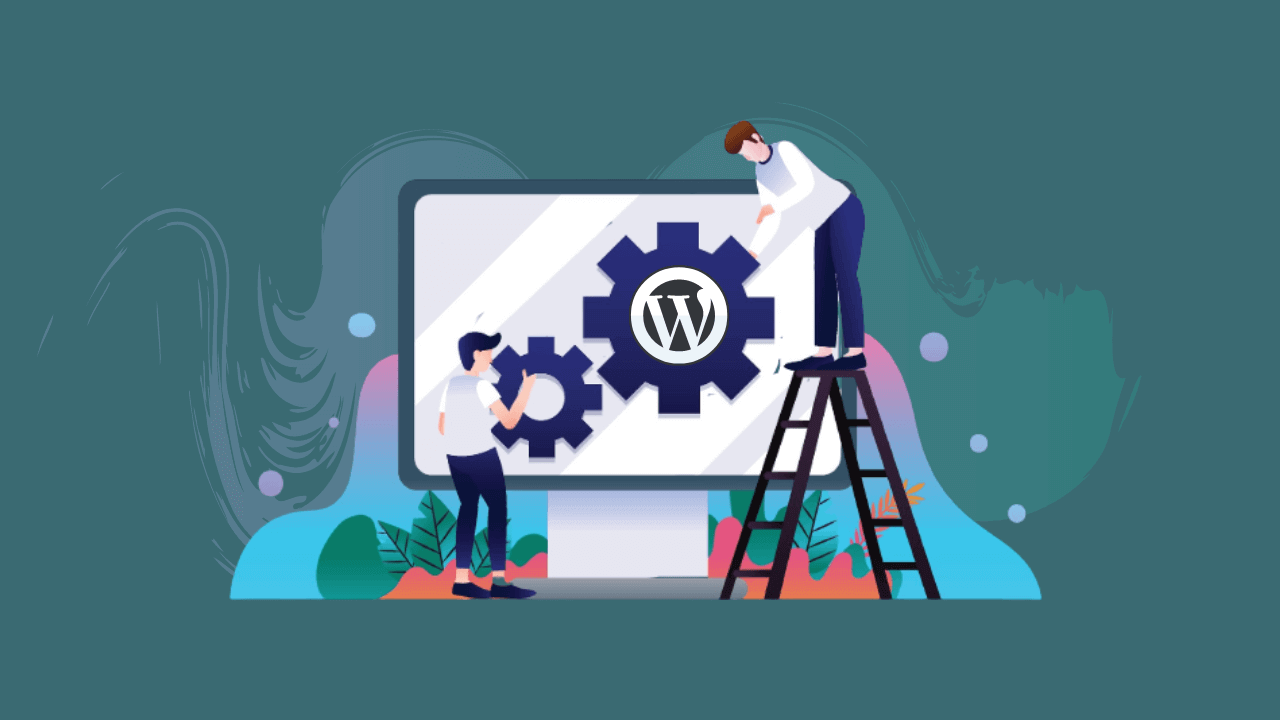1 Why blog descriptions still matter
Increase CTR
As I said, blog descriptions encourage users to click on your website when it appears in front of them in the search engine results page (SERP).
For instance –
If your blog is getting 50k monthly impression, you might not be getting the average percentage of CTR
If your blog’s average CTR gets below the ideal percentage, it will be a negative SEO signal.
So, in order to get people to click on your blog, you will have to create a good blog description.
Almost every blogger uses WordPress CMS to handle the blog. its SEO plugins like Yost and rank math have an option to create a separate description for social media shares.
But if you don’t write the separate blog description, the social shares feature will pull up the blog description from the blog and it will appear with the post URL as a tagline.
When you share a blog on a social media channel, you will have to give the readers a reason to click on your URL, by grabbing their attention with the thumbnail and URL.
3 How to write a blog meta description
If you are not coming up with the idea of blog description, just think of it as a complement to your title tag.
A good Meta description, expand to title further. It may contain the description of the blog post in a short sentence.
It doesn’t need to be included the targeted keywords of the blog, your goal is to optimize it for your user’s attention, not for search engines.
Let me show you the example –
This blog is about balanced diet and here the blog description is complementing the title of blog.
Optimize your blog description for search intent
You may be wondering, what’s the connection of blog Meta description with search intent?
Let me answer you…
If you search for “protein powder” you will see the following search results.

So which one the search you are most likely to click…
Probably the one, which exactly mentioned what you are looking for…
I will highlight some of the good Meta tags.
If you are struggling to know the search intent of your blog, just search for your main keyword in Google.
Google always shows the most relevant search results based on search intent.
Let me give you an example –
Let’s search for the keyword, “buy protein powder”

Now you can see the result is a mix-up of content including the review blogs, listicle blog but the most closely important is product’s pages. So, If your blog meta description different from the product page, you are not likely to get a good CTR.
Now you have an idea of what people looking for when they type that particular keyword.
Let’s create a compelling blog description around it.
If your Meta description is totally different from the user search intent, the chances are, people are more likely to move away and click on another search result.
Keep your blog description concise
Remember, your blog description is not a place to tell stories about the process you are going to shares in your blog post.
Every word you write keeps a lot of importance because you have very limited words to write and people will quickly skin through it before they click on your title.
have a look at it, The blog description is getting out of the visible context in search engine, it is also not interesting.

The ideal length of the blog description is 920 PX – 160 characters for desktops, mobile and tablets, keep your word limit around the ideal length.
It is better you describe it within one sentence, the shorter the better.
It should not exceed more than the ideal length.
It seems like a complicated process, isn’t it!
Yes!
But there is the simplest solution!
You can use the SEO plugin Rank Math to write a blog Meta description.
Let’s see how it looks…

Note – The most important part is to optimize it for the user experience instead of a search engine by including your keywords, I already mention Google’s official report which clearly show that it’s not SEO ranking factor.
4 How to prioritize blog description creation and editing
Having tons of posts on your site will make it hard to update the blog description for all of them.
And there is no point to do it.
What you can ultimately do is, just update the blog description only for those blogs which are getting the most traffic, because it can make a big difference.
When you will update it for the top-performing pages, you notice the spike up in the CTR rate.
Let me show you the easy way to do it.
Head over to any SEO tools like Ahref, SEMrush and Ubersuggest, type the domain name of your website and run the search.
I am using the Ahref for tutorial purposes.
click on the “Top pages” from the bottom right corner.

Now you can see all the top-performing pages, these pages are generating most of the traffic on this website.
After identifying your top-performing blog, just open them one by one and update their blog description.