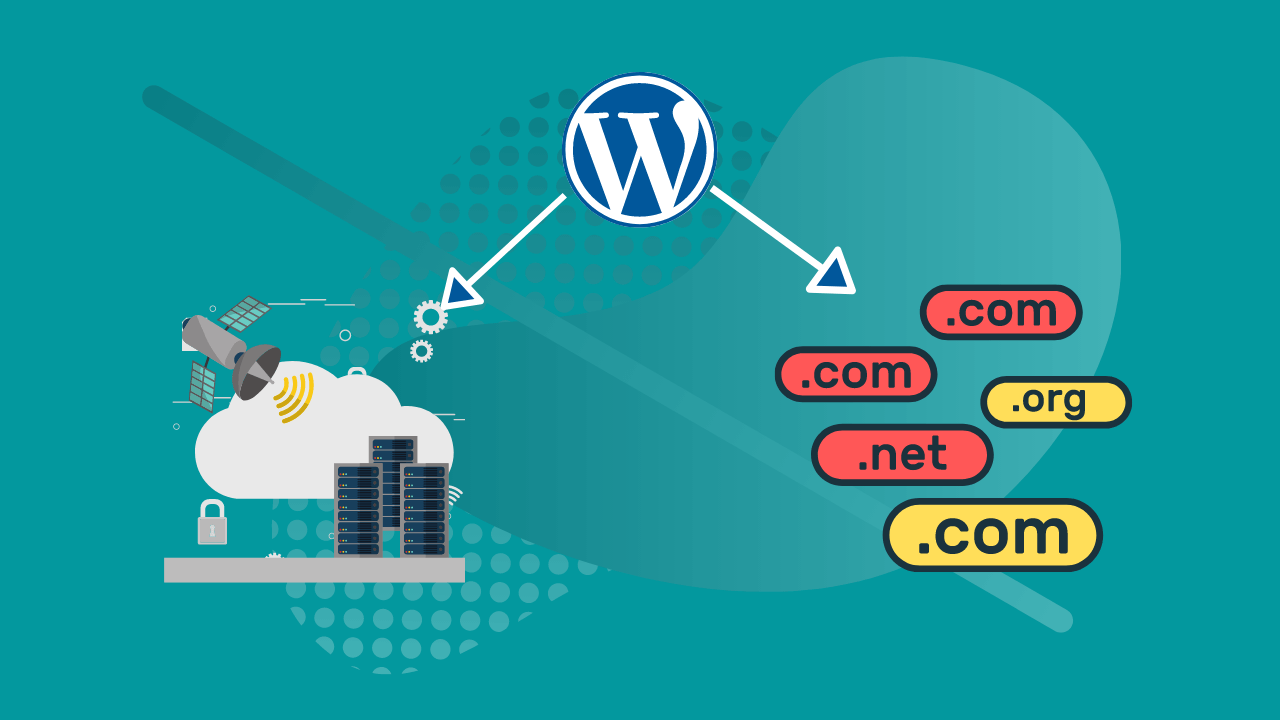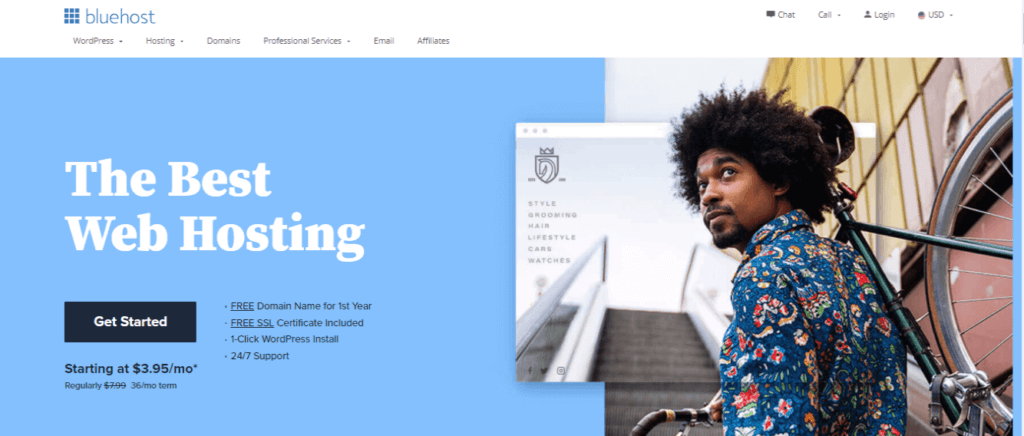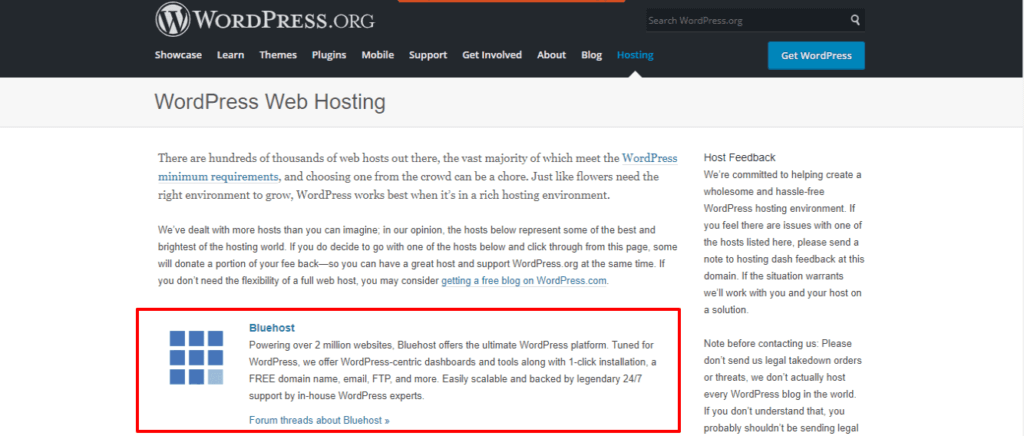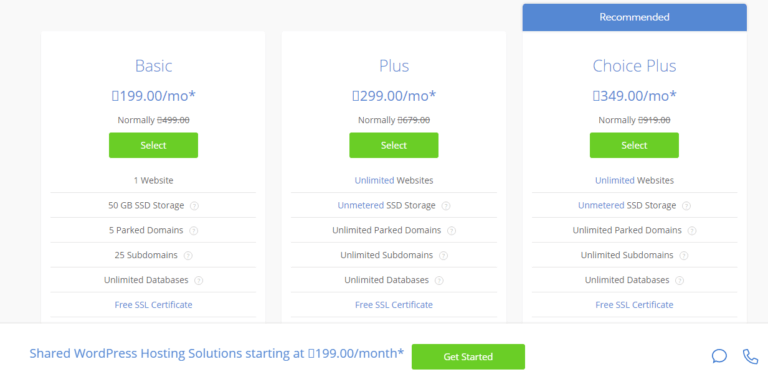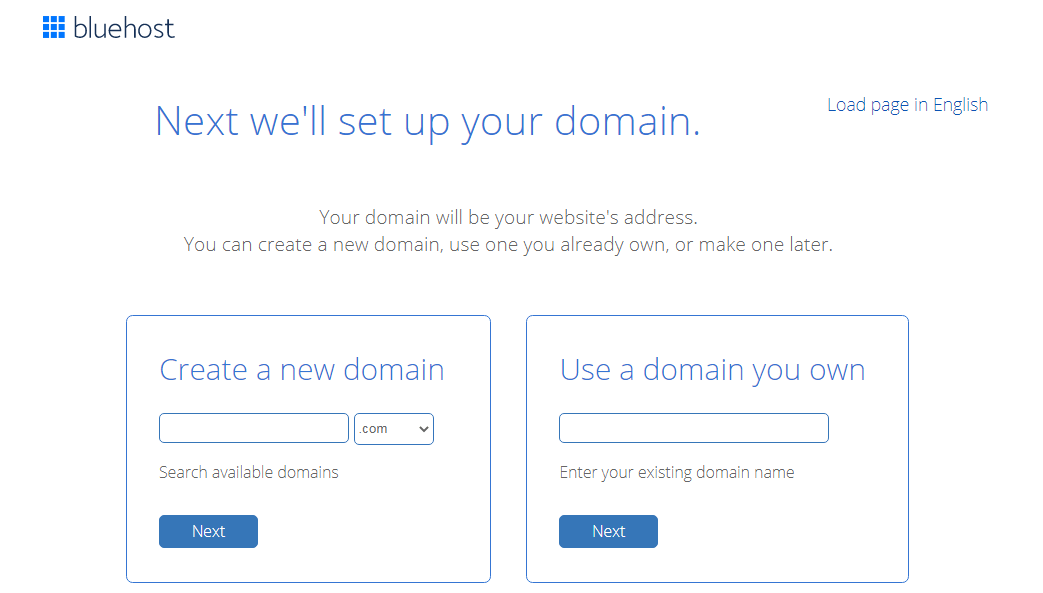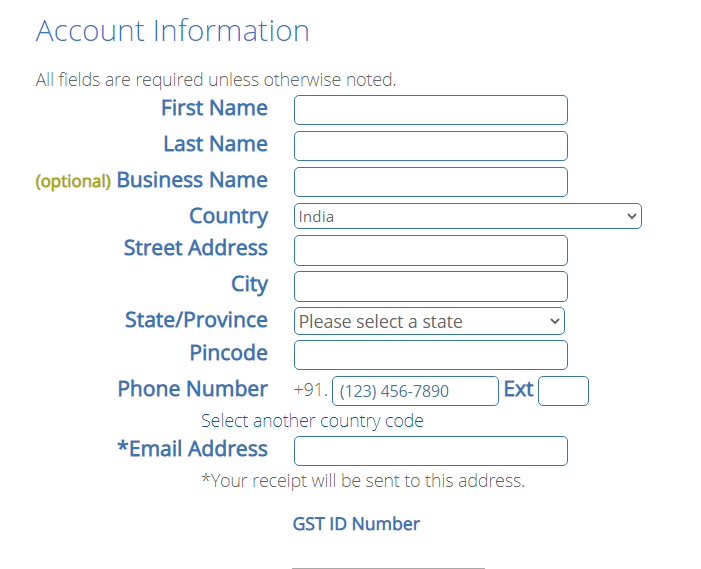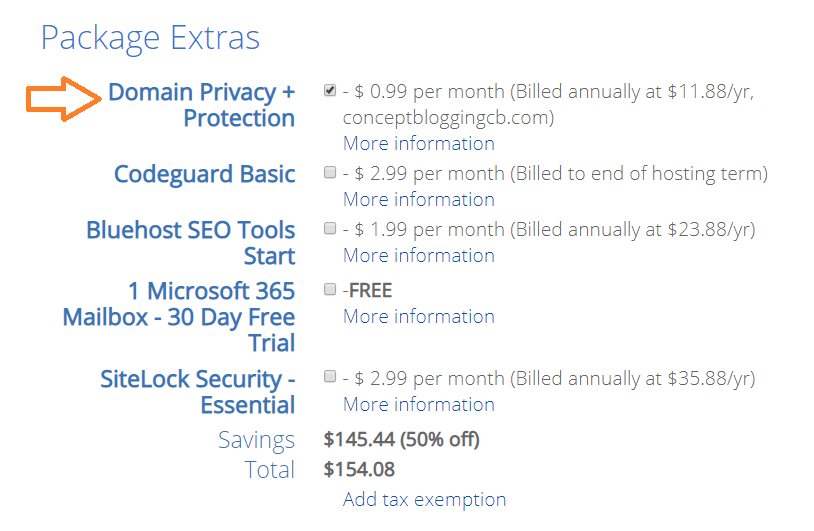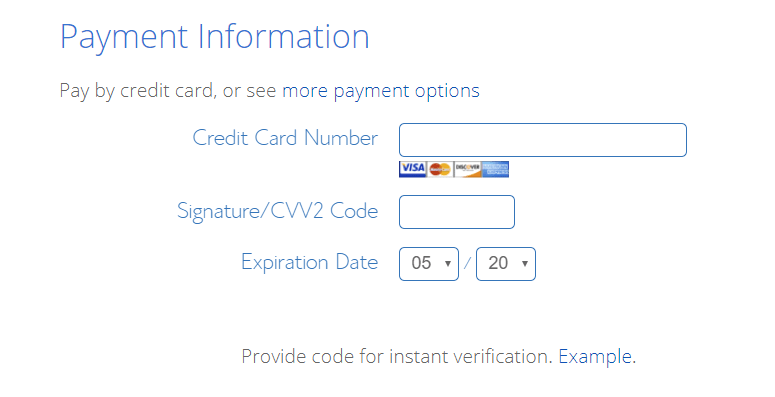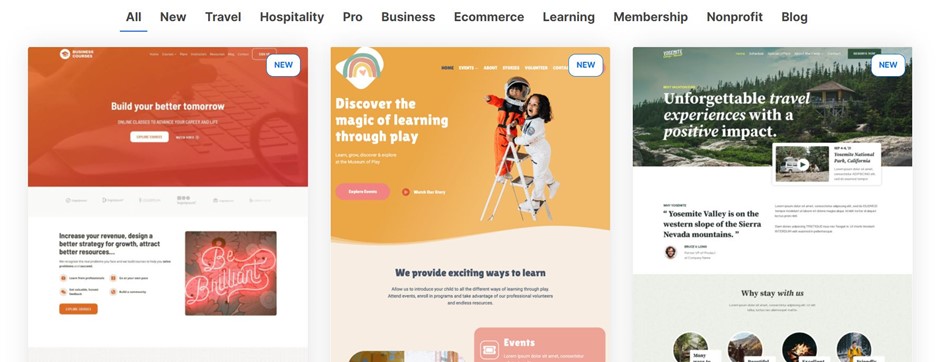1 How to choose the right domain name for a brand new site
A domain name is the URL address of your website, by typing it, users land on your site.
If you have not started your WordPress website then you are defiantly brainstorming with the domain name.
Maybe you have finalized searching the domain but it’s not available.
Whatever the case is, let me guide you through it.
Choosing a domain name is the most critical factor of your website, it’s your brand identity. People will remember your site or your business with the domain names.
It required some efforts to choose the right domain name for your brand new website. Your domain should not only represent your brand but it should be easy to find and remember.
While web hosting can be easily migrated from one to another but If you accidentally choose the wrong domain name, you can’t change it later without affecting your SEO ranking and search engine indexing.
That’s why you should always take the time to choose the right domain name for your WordPress website.
I am going to show you some useful tips that you should keep in your mind while choosing the domain name for your website:
1. Keep the domain short and simple
Even if your business or brand name is big, it isn’t necessary to include the whole name into the domain. You should always go for a short and simple domain.
For example –
If you have the automobile business name of
“Zain and sons automobile agency”
It isn’t necessary to include the whole business name as it is in the domain name.
You can choose something like…
zainautomobile.com
zainautombile.net
zainautomobile.org
These are all different extensions for a single domain, we will talk about it later in the article…
When you choose the short and simple domain name…
- It’s easy to remember and refer
- It becomes a word of mouth
2. Try to include the main keyword of your niche
Including the main keyword of your niche is a major signal of good SEO ranking, always try to include the main keyword related to your business or website in your domain name. If possible, try to choose the exact matching domain for your business.
3. Avoid numbers and hyphens
Including hyphens and numbers is the worst signal for SEO and it’s very hard for users to keep your website remember.
Let’s relate this situation to Instagram search…
Have you ever try to find your friend or favorite brand name on Instagram?
Did you find the exact person and brand just by typing their name? Defiantly not because there are so many users there with similar names.
But you can find the right person if try to search with an exact username.
Now imagine, you are searching for a brand name and they kept their username as “-..—concept.—.blogging-“
Will you able to find the brand?
Even if you find them, will you be able to remember this username?
Definitely not because you have to count all the slashes and dots included in the username.
Similarly, if you included unnecessary hyphens and numbers in your domain, it would be extremely hard for your users to remember your brand name.
Keep it clean and avoid including other characters except for words.
4. Use high-end extension
Basically, Extension is made to target geographical area but there are some other extensions that are used for a different purpose like .org .net etc.
Most common form of extensions are .com .in .co.uk. .cu etc.
These are a country-based extension which targeted the audience base from a specific country.
For Example –
conceptblogging.in is for the Indian audience.
And
conceptblogging.com is for a worldwide audience.
If you want to target a worldwide audience then you should go for the .com extension
.com is the most popular domain extension targeted by almost businesses and blogs over the internet.
You can choose the right domain extension based on where your audience base is located.
Buy domain from namecheap at low price.
2 How to Buy the WordPress hosting for your website
So you end-up choosing the domain and you are ready to launch your site.
Now you just need to purchase good web hosting for your online business or blog.
But choosing the right hosting provider might be difficult to make a decision on which is best for you.
Because there is too much overwhelming information available on the internet about web hosting’s, people just sign up for affiliate program and start promoting any web hosting based on which hosting give them higher commission instead of which is best hosting as per theirs needs.
Almost affiliate marketers suggest you go for high-end web hosting’s which costs a lot more than your budget.
Indeed they are powerful hosting’s with high-end features but it doesn’t mean these hosting are goods for you.
The best hosting is one that fulfills your needs and it also doesn’t loot your bank.
There are many types of hosting available in the marketplace like shared web hosting, VPS web hosting, cloud hosting, and dedicated hosting.
None of these hosting is perfect for everyone because all businesses and blogs have different needs, traffic, and budget.
If chosen carefully according to your needs, all of these types of web hosting’s are good for your online business.
In this guide, we will talk about WordPress hosting, but don’t get confused with why I didn’t mention the name of this hosting before in the example above.
Actually, WordPress hosting is not the type of hosting rather it’s any kind of hosting which is compatible with WordPress.
WordPress is a very lightweight open-source software that can be easy installed over almost all web hosting.
Due to the popularity of WordPress, almost hosting providers integrate one-click WordPress installation into their web hosting which makes the process easy for users.
As I said WordPress is compatible with almost all hosting providers in the market but still we should look at which hosting works best with WordPress.
I will tell you about the best affordable WordPress hosting in the section below.
But before we proceed I would like to describe the types of web hosting and what to look for in hosting before you actually buy it, I want you to make informed buying decision which comes from your own knowledge and experience instead of making decisions by reading an overwhelming article with full of affiliate links.
I am going to show you…
- Types of Webhosting
- What to look for when purchasing WordPress hosting
- Which is the best WordPress hosting for beginners?
Types of web hosting
There are basically four types of Webhosting available which you can choose from, to host your website.
Each type of these hosting servers different purposes and needs, now just read and understand the basic technical functions and working process of each hosting to get an idea about, which is going to be the best WordPress hosting.
1. Shared web hosting
As cleared by the name, Shared web hosting shares the same with multiples websites.
Shared web hosting is quite cheap as compare to other web hosting’s because it cost almost nothing to hosting providers as they host multiple websites on a single server and charge them individually.
But it isn’t recommended web hosting to buy if you are running a blog for business and marketing purposes because shared web hosting suffers most downtime due to its multi-website handling functionality.
If a single website got a sudden spike up in the traffic then it affects the performance of all websites hosted on the same server.
If you want to store a few pages of static websites like a portfolio or non-profit organization blog then it’s best hosting for you but don’t go for it for business purposes.
2. VPS hosting
VPS hosting also hosts multiple websites on a single server just like shared web hosting.
But it provides separate space for each website hosted on the server, which is best in comparison on shared Webhosting.
You get a separate space for your website without having to buy an expensive dedicated server.
Is VPS hosting performance good?
VPS hosting performance is good but not as good as having its own dedicated server, still, it’s the best choice for small websites and growing blogs that have just started and they can’t afford to invest a huge amount of money in another expensive web hosting.
It’s a little costly than shared hosting but you should go for it if you have less amount of traffic on your website.
3. Cloud hosting
Cloud hosting is the modified and advanced form of VPS hosting, it also provides different rooms for all websites hosted on a single server but its functionality process is different then VPS hosting.
If any website gets a sudden spike up in the traffic, none of the websites gets affected because it redirects the website to different hosts.
It cost a litter higher than VPS web hosting but its hosting experience is also outstanding in comparison to shared and VPS hosting.
You can enjoy the seamless web hosting experience with cloud hosting even if you get huge traffic.
4. Dedicated hosting
As cleared by the name, dedicated hosting offer different dedicated servers for a single website. It’s costly but it’s recommended for big businesses that have a large amount of consumer database.
If your business is big enough to afford a dedicated hosting server then you should go for it without even thinking twice.
Who will want to get their business and sales affected just because hosting gets down?
What to consider when purchasing web hosting
As I said before, you can buy any types of hosting according to your needs but there are some things you should consider before you buy hosting.
I’m going to show you what ideal hosting looks like.
1. Pricing
Pricing is the utmost factor to look at while choosing WordPress hosting for your website.
Users jump on the cheapest offer they see, but this is not the right move. Hosting providers show you fancy offers and pretend to give you everything in cheap but in reality you always get for what you paid.
Always calculate your budget and make an informed buying decision instead of looking for the cheapest options available.
Pricing factors depend on the features and quality of support provided.
You don’t always need top-quality Webhosting until and unless you are running a growing and sustainable business.
If you have a small blog or a few page portfolio, only a small plan of shared Webhosting is enough for you.
If you got tons of traffic consistently then you should go for cloud or dedicated server hosting to keep your business growing and avoid any possible downtime.
Features and performance of hosting are the second most important factor after the pricing.
There are so many technical features involved in the performance of any particular web hosting, when you will see the pricing table of hosting there you will find the features offered in your hosting plan.
Even if your needs are small, you must check the types of features that are being offered in your hosting plan.
Understanding this factor will help you to decide which plan you should go for.
If you have a small blog then you don’t need all the advanced features that you are not going to use.
What will you do with 1 TB disk space if you just want to host your few pages portfolios?
Apart from this, you should look for major features like uptime, customer support, and enough disk space to host your resources.
All major hosting companies have three pricing plans in which they offer features respectively to prices.
Here is the quick checklist of features and performance metrics of web hosting
- E-mail accounts offer
- Monthly traffic handle
- Number of domain allowed
- Free domain offer
- Uptime
- Number subdomains allowed
- Security features
- Backup
3. Customer support
How a web hosting company provides support to its customer is also a critical factor look at it.
Imagine if the website goes down because of any technical issue and when you try to call their customer support service, either they are unavailable or they are expert enough to solve the issue quickly.
If this situation occurs in the future then you may suffer a huge loss in your business revenue.
It’s recommended to research the company’s customer support system before you trust them with your online business.
You can ask others for recommendations and read independent reviews about the prospective hosting company.
Concept Blogging’s hand-picked a WordPress hosting based on above mention guide: Bluehost

Why Bluehost is our first choice for WordPress hosting?
Right now, Bluehost is the only company in the market that offers unlimited features along with excellent support and it’s quite affordable for new bloggers.
Even WordPress’s official website has also mentioned Bluehost as top performing WordPress hosting.
These are the top Benefits of choosing Bluehost hosting for WordPress website.
- Free SSL
- 100% uptime
- Unlimited hosting resources
- Easy to use
- In build caching system
- 24*7 customer support
3 How to buy a domain and hosting for a WordPress website from Bluehost
Before we proceed let me tell you two things…
- Bluehost will give you a free domain for one year, decide your blog or business name, and keep your domain name ready to enter at the time of purchase, it can’t be changed later. You can also connect your existing domain with the hosting you will purchase.
- Bluehost will accept PayPal and international credit cards for purchase, make sure you keep preferred payment mode ready.
Now I am going to show you 4 step-by-step guidelines to purchase Bluehost WordPress hosting.
First, navigate to Bluehost’s official website and click the “Choose plan”
After clicking on the “Choose plan” you will be redirected to the pricing page where you will see three pricing plans.

My recommendation to choose the right plan for you.
Basic: Good for small blogs and portfolios. It allows you to host a single website, if you have more than one website, it’s not the right to plan for you.
Plus: Good hosting for more than two or three website.
Choice Plus: You can host multiple websites on this plan, you can also use it to host your client’s websites.
When you will choose the right plan and click on it, you will see this pop-up.
Step – 1: Choose a domain for a brand new website
Here you will be asked to choose the domain name for your blog or business, if you are not sure which one would be best then scroll this page up to read the guideline again, “How to choose the right domain name for your brand new website”

You can also connect the existing domain name, you just have to add the nameservers of Bluehost into your existing domain provider’s DNS Management.
Step – 2: Enter your account details
Here you need to sign up for Bluehost by entering your personal details.

Once you finish entering the details, scroll down the page.
Step – 3: Select the suitable plan
You have already selected the plan and now here you will be asked to choose the billing duration of your selected plan.

ips – if you want to save money on your purchase, choose the longer billing duration up to 36 months.
After choosing the plan, click “Submit”
Step – 4: Complete your purchase
Now you will be redirected to payment mode, choose the suitable payment method, and complete your purchase.

Now we are done…