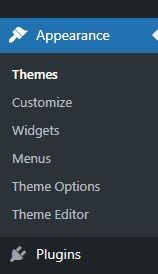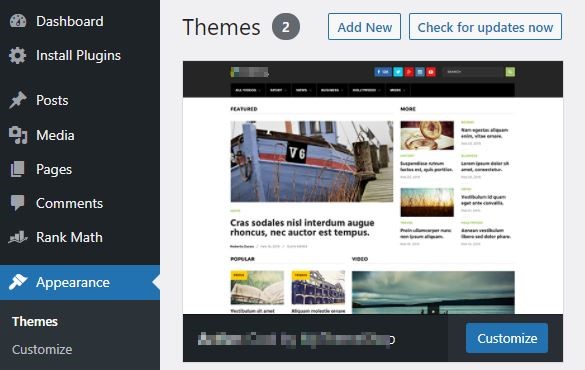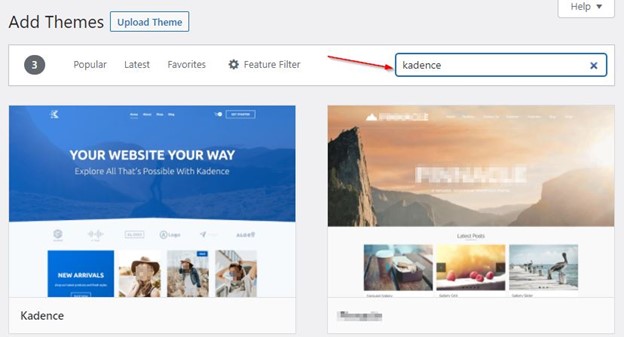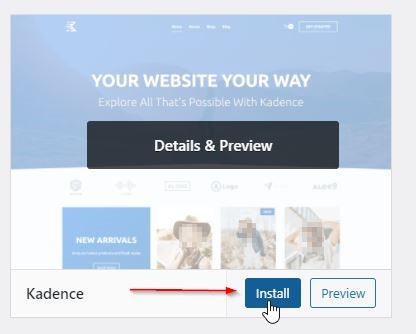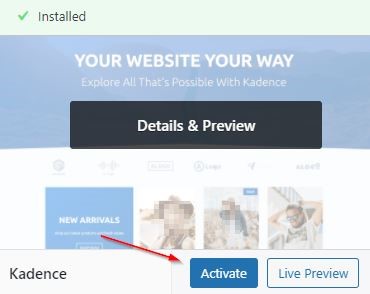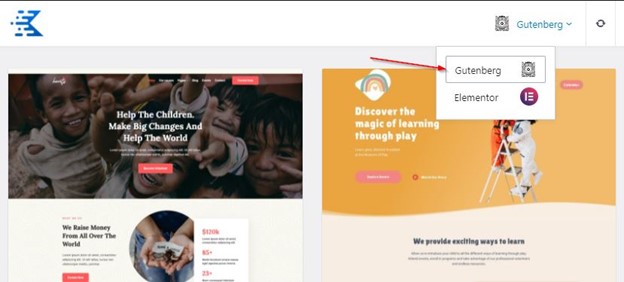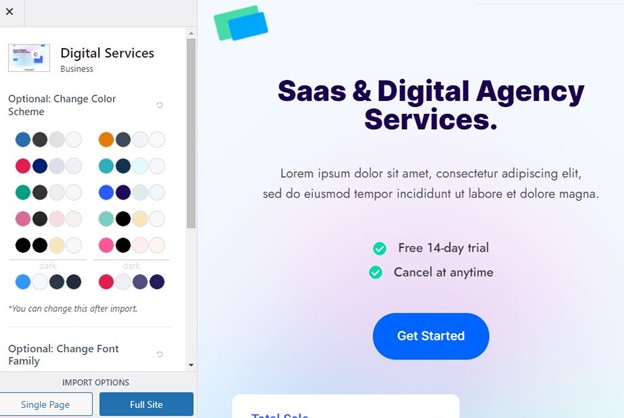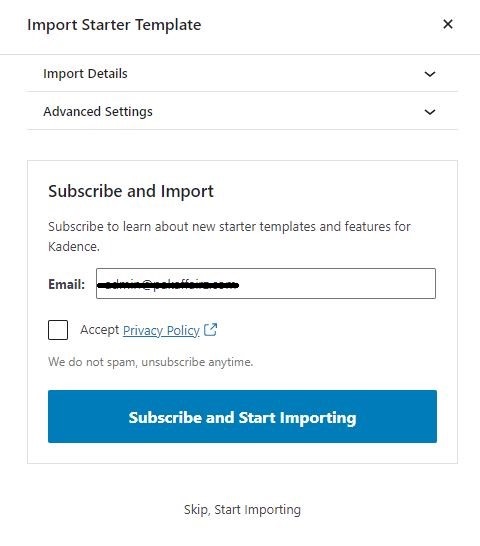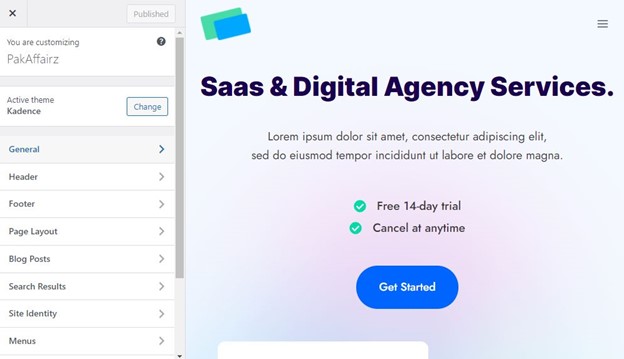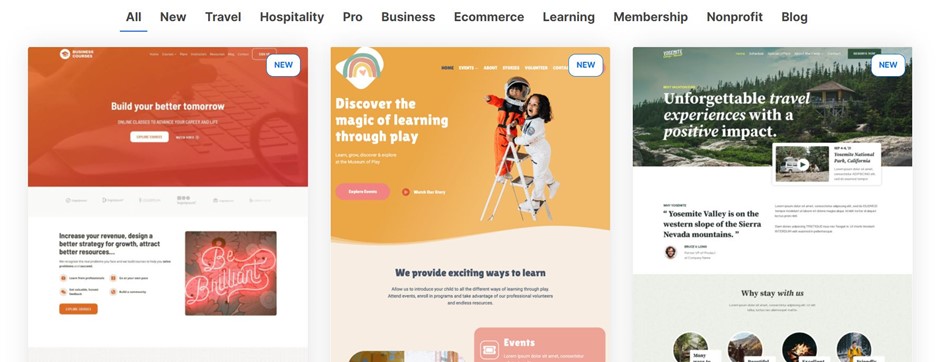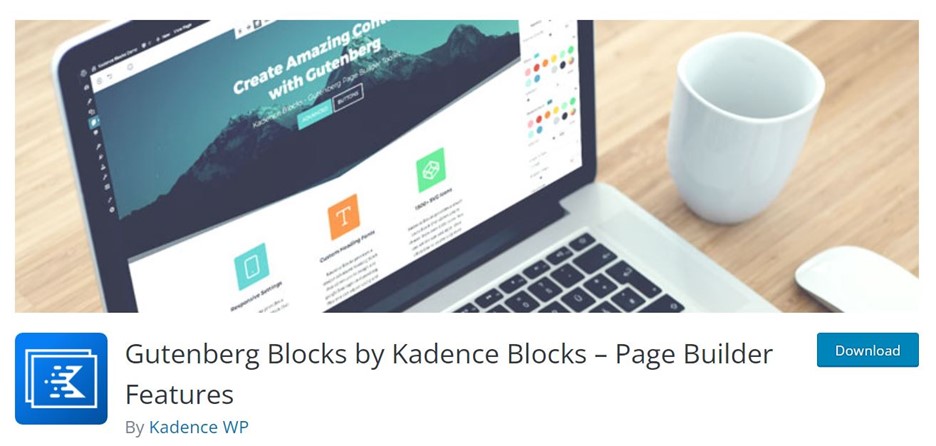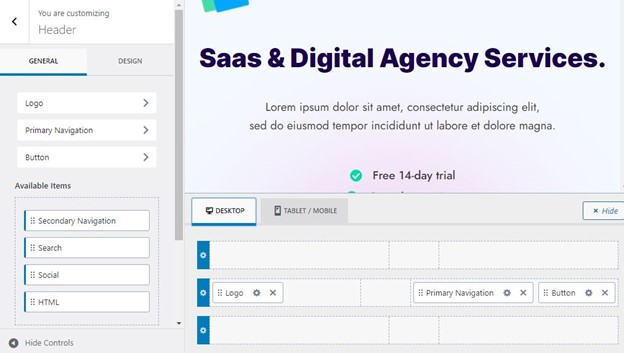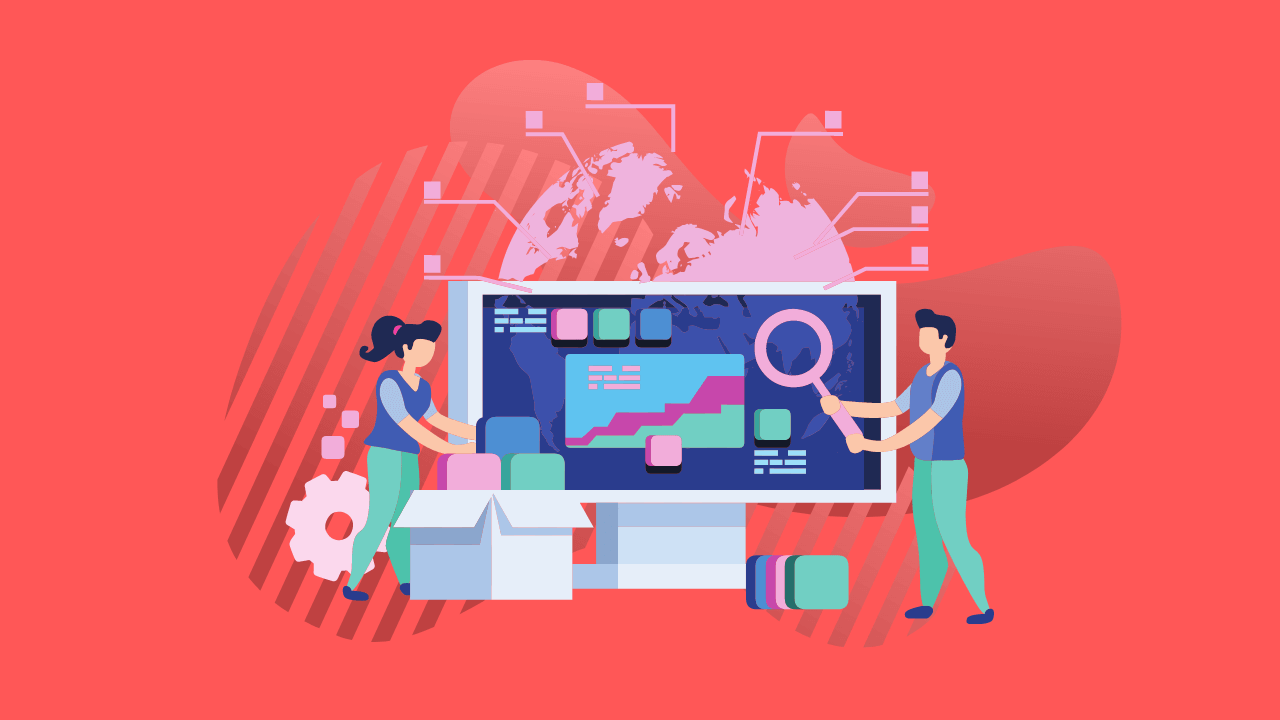1 What is Kadence WordPress Theme?
Kadence is one of the most popular and trusted WordPress themes that come with a free and paid version.
The theme is the creation of a company named Kadence WP. And the theme is launched in the year 2020.
It also has some plugins. A notable one is Kadence Blocks, a page builder for Gutenberg editor. Confusing? Here is a quick breakdown of terminologies:
- Kadence theme – the actual theme
- Kadence Blocks – a WordPress-based page builder
- Kadence WP – the company behind both the products
The theme is touted as a fast, lightweight, and SEO-friendly WordPress theme.
2 Kadence WordPress Theme – Ease of Use
Let’s first see how easy it is to set up and use.
Kadence Theme Installation
Installing the Kadence theme on WordPress is just like installing any other theme. You log into your WordPress dashboard and click “Appearance” and then “Themes”.
Click “Add new”

Search for “Kadence”.

Lastly, click on “Install”.

WordPress will now install the theme.
To start using the theme on your site, all you have to do now is click on “Activate” button.

Kadence Theme Setup
To set up your Kadence theme, you will have to select between “Gutenberg” or “Elementor”. Then, it will show the pre-made templates that you can work on.

Then, you can select any template.

You can then make small tweaks to the template like changing the color schemes and fonts.
After selecting a ready-made template, you will have to import it.

WordPress will now take a moment and import the site. You can then click on customize and start making tweaks to its design.

You can either import the whole site or you can import a single page.
There are two important things that you need to know:
- While importing a template, WordPress might install a bunch of additional plugins
- When you import a whole site, it can override your existing customizations
Just play around with the theme customization options and you will get the idea.
The good thing about Kadence is that it offers quite a few customization options. Only a few WordPress themes offer such flexibility.
Another thing to note here is: You don’t need to import a starter site on Kadence. The theme works great on its own.
But, of course, if you want to save time and don’t want to start from scratch, using a pre-made template would be a better option.
3 Kadence WP – Features
Now that you know how to install the Kadence theme, let’s look at the different features it offers.
Customization Options
Kadence theme doesn’t disappoint a web designer. You can create eye-catching, user-friendly web pages with Kadence as there are a plethora of customization options.
This is especially impressive because you won’t find such flexibility in other free WordPress themes.
You can customize your site’s general settings like fonts, colors, and layout. The theme applies the general settings throughout the website.
Plus, the theme customizer also allows you to style your site’s blog posts, header, footer, and WooCommerce products.
Another thing to keep in mind is that you get additional customization features when you are using the Kadence theme with Elementor.
This is because Elementor offers its own customization options.
Kadence Starter Templates

Kadence starter templates are great as you get a ready-made site with one click. All you have to do is make a few tweaks here and there and your site will be ready.
However, the caveat is that these templates only work when you are using the Elementor page builder or WordPress Gutenberg builder.
If you are a user of any other page builder like Brizy or the Beaver builder, these templates are of no use to you.
Moreover, you are getting an extensive list of starter templates to choose from. They currently have 35 ready templates and they are adding more in the future.
That said, the starter templates have a pretty eye-catching and modern design. Plus, as already mentioned, you can even make a few changes even before importing a template.
But, you can always change the style of a template later. So, you are not stuck with a font-color combination.
Page Builder Integration
When you install the Kadence theme, you can use Elementor and Gutenberg starter templates right out of the box.
Moreover, it’s not like you can’t use any other page builder to create your sites on Kadence.
The theme works seamlessly with other page builders like Brizy and Beaver builder. But, there is a catch.
Although you can create a site from scratch with these builders, Kadence starter templates won’t work.
So, the point is: If your page builder is Elementor or Kadence Blocks, you can use Kadence templates to build your site.
The good thing is, creating a modern website from scratch with Kadence is fairly straightforward.
But, of course, if you are looking for a theme with a lot of ready-made templates, then Kadence might not be for you.
As for Gutenberg, you can create a great site from scratch using the default builder. But, it’s still not the best.
Thankfully, the Kadence Blocks editor by Kadence theme extends Gutenberg’s editing capabilities, allowing you to create professional websites without the need for page builders.

WooCommerce Integration
Here is something that draws a line between the free and pro version of the Kadence theme:
The theme doesn’t offer any extra WooCommerce features on the free Kadence theme. WooCommerce features like a custom shop page or side cart are available only on the Kadence pro theme.
That said, even the free Kadence theme offers quite a few customization options for your product pages.
You can customize your product pages, product catalog, product image, store notice, and more with the free version of Kadence.
The theme even lets you customize your account and checkout pages’ settings and layout.
Other than WooCommerce, there aren’t many integration options though. The theme is integrated with the following plugins:
- LearnDash
- LifterLMS
- TutorLMS
That’s about it. But, if you don’t have a lot of requirements, free Kadence theme would be more than enough.

Unlike most other WordPress themes out there, the Kadence theme lets you customize your header and footer.
The header builder of Kadence is easy to use. You can create a custom header design for your site in no time, thanks to the drag-and-drop feature.
Moreover, it shows you how the header looks like on mobile as well as desktop, allowing you to create a responsive design.
The free version of the theme lets you add 8 different elements to the header builder of your site. This includes:
- Logo
- Primary and secondary navigation
- Search bar
- Button
- Social links
- Cart icon
- HTML
Header builder can customize all of these items and place them in any row or column you want.
Whereas, when you upgrade to the premium version of the Kadence pro theme, you get 19 different elements for your site’s header builder section.
These elements include:
- Contact elements
- Extra buttons
- Accordion
Moreover, the theme also lets you create sticky headers. This means a header is always visible even if someone scrolls down to the bottom of a web page.
You can even set your Kadence headers to be transparent.
As far as the footer options are concerned, you get six different widget areas that you can customize to your footer content.
These are quite a few widget options. You could add social links using a widget, add a custom copyright notice, and more.
Plus, courtesy of the footer navigation feature, you can add some pages in the footer menu. This is especially helpful when you don’t want to clutter your main navigation with unimportant pages.
For instance, you could add pages like privacy policy, disclaimers, and more to the footer navigation.
As per my Kadence theme review, header and footer builder is the most selling point of the theme.
Kadence is not only touted as lightweight and fast, the use of non-heavy JavaScript files makes it a lightweight theme.
The reason it loads fast is that it only loads the required files on a web page. Moreover, the theme also works great with AMP (Accelerated Mobile Pages). It’s compatible with almost all the AMP WordPress plugins.
So, if you need a fast and lightweight theme, Kadence free version is absolutely one of the best options, especially if you are not looking to invest in the beginning.
However, it’s important to note that there are a variety of different factors that can affect your site’s speed.
So, if you were to see the real potential of the theme, you need to have those factors taken care of first.
The most important of these factors is your hosting company. Slow hosting services won’t let your site load quickly even if you used the fastest theme.
Our most recommended hosting at a very affordable price is Hostinger, you can check the Hostinger deals from here.
Plus, you also want to keep the use of WordPress plugins in check. Unnecessary use of plugins can bring the speed of your site down.
4 Reliability
As far as the reliability of the Kadence theme is concerned, you don’t have anything to worry about. The theme has over 20,000 active installations on the WordPress repository.
Plus, it features an overall 5-star rating officially.
The design capabilities it offers to web designers are more than enough to create a professional website. The Kadence starter templates make it even easier.
Moreover, you can use the theme to create all kinds of websites. These can be course sites, business sites, blog websites, or e-commerce sites.
The customization options of the Kadence theme are surprisingly vast, even on its free version.
One of the more prominent features of Kadence is that it’s lightweight and loads pretty quickly. This not only makes a site user-friendly but also puts it in the good books of Google.
Google prefers sites that load quickly and provide the best user experience.
As a result, you increase your chances of ranking on the first page of the search engine.
5 Support
Like any other WordPress product, there are multiple options to get support for any issues related to the Kadence theme.
If you have a question about the theme, you can post it on the official WordPress.org forum. Most of the time, you get the answer you are looking for.
But, even before that, you might want to read the thorough documentation available on Kadence’s official website.
It’s a guide that guides you through the whole process of setting up the theme and working with it.
But, that’s all the support you get if you are a free Kadence theme user.
If you are a Kadence pro user, you can submit a support ticket 24/7 and have your issue sorted out.
Not only that, but the Kadence theme also has an engaging Facebook community in the shape of a group. You can connect with other Kadence users and get help from the community whenever needed.
6 Kadence Theme SEO Features
The Kadence theme is pretty lightweight and SEO-friendly. Plus, it’s compatible with all the popular SEO plugins like Rank Math, YOAST, All in One SEO, and more.
Kadence also offers a default schema markup. You can even enhance it by using a WordPress plugin.
7 Kadence Theme Price
You can use the free version of the Kadence theme for almost any WordPress website. But, it’s free, so it’s limited in many aspects.
Whenever you feel like you need more features, you can upgrade yourself to a paid version of Kadence pro.
But, the Kadence theme price can be a bit too much for some users, especially when you take into account the fact that it doesn’t have a page builder.
So, you are mainly paying for its speed, customizability, and SEO-friendliness.
The Kadence pro version costs $79/year, which is fairly reasonable. The $149/year Essential Bundle is somewhat expensive, but you get Kadence theme pro, Kadence Blocks pro, and the Kadence pro starter templates with it.
And the Full Bundle costs $219/year, which offers all the features and plugins of KadenceWP. Here is the list of features Includes: Kadence Theme Pro, Kadence Blocks Pro, Kadence Pro Starter Templates, Kadence Cloud, Kadence Child Theme Builder, Kadence Shop Kit, Kadence AMP, and it also includes all the themes and plugins in their future products plan.
If you have the budget, you can even go for the lifetime deal by paying one time $649 for their Full Bundle and avoid paying a subscription every year.
As mentioned before, Kadence also has its own Kadence blocks editor that helps you build your sites by extending the capabilities of Gutenberg.
Here is a complete breakdown of different premium options offered by Kadence WP:
- Kadence Pro: Additional theme features when you upgrade to the pro version
- Kadence Blocks Pro: Includes premium blocks in the Gutenberg blocks plugin by Kadence
- Kadence Bundles: Gives you access to all the premium themes and plugins. This includes Kadence Blocks Pro, Kadence add-ons, and Kadence Theme Pro
- Kadence Add-ons: Gives access to extra tools and plugins like “Sliders”
8 Free Kadence Theme VS Kadence Pro
The right way to know the capabilities of the free Kadence theme is by using it. You might not have to upgrade to the pro version of the theme as the free one offers a generous amount of features.
But, of course, the paid version is there for a reason, too.
Here is what you get when you pay for the pro version of Kadence:
- 20 header elements
- Hooked elements
- Ultimate menus
- Fixed elements
- Header/footer scripts
- WooCommerce addons
- Unlimited sites
- 1-year support & updates
9 Kadence Theme Pros
- Great built-in features
- Free header & footer builder
- SEO-friendly
- Mobile-oriented
- Lightweight and fast
- Gutenberg ready
- Integrates with WooCommerce
- Enhanced functionality with Kadence Blocks plugin
Kadence Theme Cons
- Limited started templates
10 Is Kadence Theme Pro Worth Your Buck?
Yes, Kadence Theme Pro is worth your investment if you are in need of the extra functionality it offers. Otherwise, the free version of the provides great features as well.
11 Who is Kadence Theme For?
Kadence WP theme is a perfect choice for any WordPress user. The theme is fast, lightweight, and comes with a lot of features out of the box.
In addition, its advanced features like script management, hooked elements, and WooCommerce features also make it great for people with a development background.
12 Should You Create a Kadence Child Theme?
A Kadence child theme is just an extension of the parent theme. It lets you make modifications without worrying about losing your customizations on any update in the parent theme. But, of course, there is a learning curve.
13 Final Thoughts
The Kadence WordPress theme comes with a lot of built-in features, unlike many other WordPress themes.
For instance, the intuitive header and footer builder is something that you won’t find in most other themes.
You might not even need to pay for the pro version of the theme. So, it’s a good idea to get yourself familiar with the free version first and see if you need more features.
The Kadence theme price can be high, but you do get extra features that come in handy.
All in all, the Kadence WordPress theme is fast, lightweight, reliable, user-friendly, SEO-friendly, and packed with customization options.
I am using the Kadence pro theme with the Kadence Blocks pro plugin, and that’s why I recommend anyone to try the free version of the theme first then upgrade to pro.
I hope this Kadence theme review helps you find a WordPress theme for your website.