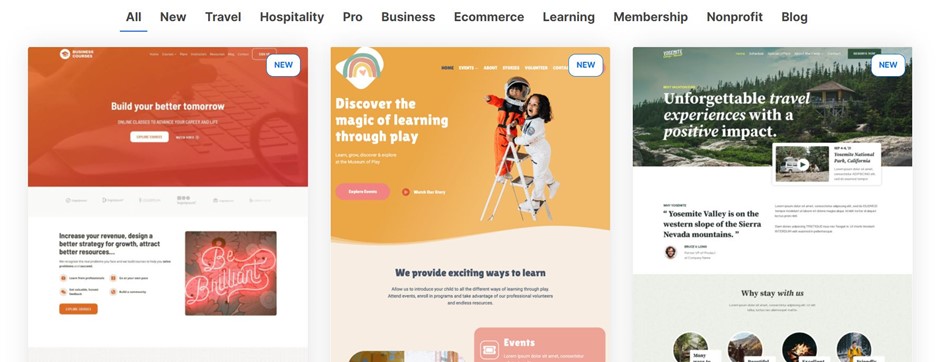How to Start a Blog With Wordpress - 5 Steps to Creating a Successful Wordpress Blog
There are many benefits to setting up a blog with WordPress.
For starters, WordPress is a very user-friendly platform that makes it easy to get started with blogging. Additionally, WordPress offers a wide range of features and plugins that can be used to customize your blog and make it more engaging for readers. Perhaps most importantly, WordPress is free to use, which means you can start a blog without any upfront costs. Overall, setting up a blog with WordPress is a great way to get started in the blogging world.
1 Why start a blog?
If you’re reading this, you’re probably considering starting a blog. You might be wondering why you should bother when there are already millions of blogs out there on the internet. But the truth is, there’s always room for one more voice – especially if that voice has something unique and valuable to say.
Blogging can be a great way to connect with like-minded people, share your passion for a particular topic, or simply exercise your creative muscles. And with platforms like WordPress making it easy to start a blog for free, there’s no excuse not to try it. So, go ahead and take the plunge – you might just find that you enjoy it!
2 What is WordPress?
WordPress is a popular content management system (CMS) that can be used to create everything from simple websites to complex portals and online applications. WordPress is based on PHP and MySQL and runs on a web server. WordPress is a free and open source software released under the GPL.
One of the main advantages of WordPress is that it is very easy to use, even for beginners. Another big plus is that thousands of themes and plugins are available, so you can easily create a unique website or blog. And since WordPress is open source, there are no licensing fees.
Despite its many positive attributes, WordPress does have some drawbacks. One downside is that because it is so popular, WordPress sites can be targeted by hackers. Another potential issue is that because it relies on PHP and MySQL, WordPress sites can be slow to load. But still, no issues, security plugins can save WordPress blogs very efficiently.
Overall, WordPress is a great option for those looking for an easy-to-use CMS with lots of features and customization potential. And best of all, it’s free!
3 Benefits of WordPress for bloggers
Bloggers who want to create their own blog may find that WordPress is the perfect platform. WordPress is a free and open-source content management system that enables users to create a website or blog with ease. WordPress offers a variety of beneficial features for bloggers, such as a user-friendly interface, a wide selection of free and premium themes, and a variety of plugins that can be used to add functionality to a WordPress site.
In addition, WordPress is also SEO friendly, making it easy for bloggers to ensure that their content is visible to search engines. As a result, WordPress is an ideal platform for those who want to create their own blog.
4 How to install WordPress on your own website or blog
WordPress is a popular content management system that can be used to create anything from a simple blog to a complex website. While WordPress is free to use, you will need to install it on your own web server in order to use it. If you’re not comfortable doing this, there are many hosting providers that offer one-click installers for WordPress. Once you have WordPress installed, you can begin creating your blog or website.
The WordPress Dashboard provides all the tools you need to get started, and there are thousands of themes and plugins available to help you customize your site. With a little effort, you can create a professional-looking website or blog using WordPress.
5 How to use WordPress to create and publish content
To get started with WordPress, first create an account on the WordPress website. Once you have created an account, you will be able to access the WordPress dashboard. From the dashboard, you can create new blog posts, add images and videos, and edit blog post settings. After you have created your blog post, you can publish it by clicking the “Publish” button. Once your blog post is published, it will be visible to anyone who visits your WordPress website.
Creating and publishing content with WordPress is a simple and efficient process that anyone can learn.
6 Mandatory pages for WordPress blog
Any successful WordPress blog must have certain key pages to be effective. One of the most important is the contact page. This page should provide contact information for the blog owner, as well as a way for readers to get in touch with them. It should also include a form that allows readers to subscribe to the blog’s RSS feed. In addition, the contact page should have links to the blog’s social media accounts.
By including these essential elements, the contact page will help to ensure that readers can easily connect with the blog owner and stay up-to-date on new content.
7 Tips for optimizing your WordPress blog for search engines
If you’re looking to get your WordPress blog Optimized for search engines with just a few clicks, then this guide is for you. WordPress is one of the most popular blogging platforms available, and it’s no surprise that optimizing for search engines can be a bit of a challenge. However, with just a few simple steps, you can make sure that your WordPress blog is optimized for the best possible search engine ranking.
First, it’s important to choose a theme that is SEO-friendly and mobile-responsive. This will ensure that your blog looks great on all devices and that your content is easily accessible to search engines.
Next, take some time to add keyword-rich titles and descriptions to all of your posts. This will help your content show up in more searches.
Finally, install a few helpful plugins like Yoast SEO or All in One SEO Pack to further improve your blog’s search engine ranking. By taking these steps, you can be sure that your WordPress blog is Optimized for the best possible search engine ranking.
8 How to add images, videos, and other multimedia content to your posts
Whether you’re wanting to add some personality to your posts or simply want to make your content more engaging, adding images, videos, and other multimedia content is a great way to do so. Luckily, adding multimedia content to your WordPress posts is a fairly straightforward process. Here’s a step-by-step guide:
First, log in to your WordPress dashboard and navigate to the post you want to edit. Next, click on the ‘Add Media button, which can be found just above the post editor. This will open up the WordPress media library. From here, you can either upload new multimedia files or select files that have already been uploaded to your site. Once you’ve selected the files, you want to add, simply click on the ‘Insert into post button. And that’s it! Your multimedia content will now be added to your post.
Of course, there are a few other things to keep in mind when adding multimedia content to your WordPress posts. For example, you’ll want to make sure that the file sizes of your images and videos are reasonably small, as large files can slow down your website.
Additionally, it’s always a good idea to add Alt text to your images in order to help improve your website’s search engine optimization. But other than that, adding multimedia content to your WordPress posts is easy peasy!
9 How to use social media to promote your blog posts

If you’re a blogger, then you know how important it is to promote your content. After all, what good is a great blog post if nobody ever reads it? Fortunately, social media provides a great platform for promoting your content. By sharing your blog posts on social media, you can reach a large audience and drive traffic to your website.
There are a few things to keep in mind when using social media to promote your blog posts. First, be sure to install a WordPress plugin that will automatically share your content on social media. This will save you a lot of time and allow you to reach a wider audience. Second, be sure to customize your social media posts so that they are specific to each platform.
For example, on Twitter, you’ll want to use hashtags and keep your posts short and sweet. On Facebook, meanwhile, you can take advantage of the longer format to provide more context and background for your readers.
By following these tips, you can ensure that your blog post reaches the widest possible audience. So get out there and start promoting!
10 How to get WordPress themes for multiple niches
If you’re like most people, when you start using WordPress, you choose a default theme or maybe a free theme from the WordPress repository. And that’s fine if you’re just starting out or only have one site. But what if you want to have multiple websites in different niches? Do you really want to have different themes for each site? That can get expensive quickly if you’re buying premium themes. Or it can be time-consuming if you’re creating your own themes. Luckily, there are some WordPress themes that can be easily adapted to multiple niches with just a few tweaks.
In this post, we’ll show you how to find and install WordPress themes for multiple niches.
One way to find WordPress themes for multiple niches is to search for “multi-purpose” or “multi-niche” themes. These themes are designed to be used for multiple sites and usually come with a lot of customization options. Another way to find WordPress themes for multiple niches is to look for specific features that you want, such as ecommerce support, social media integration, or responsive design. Once you’ve found a few potential themes, it’s important to test them out to see if they fit your needs.
The best way to do this is to install the theme on a test site and play around with the settings. Try out different colour schemes, fonts, and layout options. If the theme doesn’t have all the features you need, move on to another one.
Once you’ve found the perfect WordPress theme for your needs, it’s time to install it on your live site. To do this, simply log into your WordPress dashboard and go to the “Appearance” section. Then click “Themes” and “Add New.” From there, you can either upload the theme file from your computer or search for the theme by name in the WordPress repository.
Once you’ve found the theme, click “Install” and then “Activate.” And that’s it! You’ve successfully installed a WordPress theme for multiple niches.
11 Different plugins to use for WordPress blog
There are a few different ways to find free plugins for your WordPress blog. One way is to search the WordPress Plugin Repository. This is a good option if you know what kind of plugin you’re looking for, as you can narrow your search by categories such as SEO, security, or social media. Another option is to search for free plugins on popular plugin directories such as WordPress.org or CodeCanyon.
These sites typically have a wider selection of plugins, but it may be more difficult to find exactly what you’re looking for. Finally, you can always try Googling for free plugins related to your needs. For example, if you’re looking for an SEO plugin, you could search for a “free WordPress SEO plugin.” Whichever method you choose, make sure to carefully read the reviews and descriptions before installing any plugins on your site.
12 Can I customize the WordPress theme?
Many people ask if they can customize WordPress themes. The answer is yes! There are a number of ways to customize WordPress themes, depending on your level of expertise and the theme you’re using. If you’re using a free theme, there may be some limitations on what you can change. However, most WordPress themes come with a built-in editor that allows you to make changes to the CSS, HTML, and PHP files.
With a little bit of knowledge, you can change just about anything in your WordPress theme. If you’re not comfortable making these changes yourself, there are also a number of WordPress experts who can help you customize your theme. Either way, it’s easy to customize WordPress themes to fit your needs.
13 5 steps to creating a successful WordPress blog
Step 1: Choose your hosting
Web hosting is a key ingredient in the success of any website. The right hosting plan will provide the resources and support that you need to keep your site up and running, while the wrong hosting plan can leave you struggling to meet your visitors’ needs. There are a number of factors to consider when choosing a host for your WordPress site.
Self-hosted WordPress sites have a number of advantages over traditional web hosting plans. They offer more flexibility in terms of plugins and themes, and they provide access to a larger community of users who can help you troubleshoot and resolve problems. However, self-hosted WordPress sites also come with a number of responsibilities, such as keeping your site backed up and secure.
If you’re not sure whether self-hosting is right for you, there are a number of reputable WordPress hosting providers that offer managed WordPress plans. These plans take care of the technical details for you, so you can focus on creating content and building your business. When choosing a WordPress host, be sure to compare plans and compare pricing.
Be sure to understand what resources are included in each plan, and choose a plan that provides the right mix of features and support for your needs. With the right host in place, you can confidently launch your WordPress site, knowing that it has the foundation it needs to succeed.
Step 2: Pick a domain name
WordPress is a popular content management system that enables users to create sophisticated websites and blogs. One of the first decisions you’ll need to make when setting up a WordPress site is choosing a domain name. A domain name is the web address that people will use to access your site.
There are two main options for choosing a domain name for WordPress: a free domain name or a custom domain name. Free domain names are usually in the form of yourblogname.wordpress.com. While this option is quick and easy to set up, it does have some limitations. Custom domain names, on the other hand, give you more control over your website’s branding and allow you to use features that are not available with free domains. However, custom domain names do require you to purchase the domain name from a registrar such as GoDaddy or Namecheap.
Ultimately, the decision of whether to choose a free or custom domain name for WordPress comes down to personal preference. If you’re just starting out and want to get your blog up and running quickly, a free domain name may be the way to go.
But if you’re interested in building a long-term brand, then a custom domain name is worth considering.
Step 3: Get WordPress hosting and install WordPress
These days, it’s easy to find web hosting companies that will provide you with everything you need to get your WordPress site up and running. However, if you’re new to the world of web hosting, you may be wondering what exactly you need to do in order to get started. The first step is to sign up for a web hosting account with a reputable web host. \
Once you’ve done that, you’ll be able to access your account and begin installing WordPress. Most web hosts provide easy-to-use control panels that make it simple to install WordPress with just a few clicks. In most cases, all you’ll need to do is enter your WordPress credentials and follow the on-screen instructions. Once WordPress is installed, you’ll be able to start creating content and building your site. With WordPress, the sky’s the limit – so get started today!
Step 4: Choose a WordPress theme
Before you can start writing your blog posts, you’ll need to choose a WordPress theme. There are thousands of blog themes available, both free and paid. When choosing a theme, consider the overall design and layout. You want a theme that is easy to navigate and includes all the features you need, such as social media integration and email subscription forms. Once you’ve found a few potential themes, take some time to explore them further.
Read through the theme documentation and see how easy it is to customize the colours, fonts, and other design elements. If you’re not sure which theme is right for you, ask friends or family members for their opinion. The most important thing is to choose a theme that you’re happy with and that represents your blog’s personality.
Step 5: Customize your WordPress site
WordPress is a popular blogging platform that allows users to easily create and manage their own blogs. While WordPress is free to use, there are a number of ways to customize your site to suit your needs. One way to do this is to automatically install WordPress on your web server. This can be done using a variety of methods, including FTP, SSH, or even a simple web-based installer.
Once WordPress is installed, you can use a variety of plugins and themes to change the look and feel of your site. You can also add new features, such as social media integration and e-commerce support. By customizing WordPress, you can create a unique site that reflects your personal brand and helps you stand out from the crowd.
14 How to get new blog post ideas

As a successful blogger, you know that a high-quality blog post can take hours to write. Whether you’re researching, drafting, or editing, the process can be time-consuming. And if you don’t have a clear idea of what you want to write about, the task can be even more daunting. So how do you come up with new ideas for your blog?
One method is to keep a running list of topics that you’d like to cover. As you encounter new ideas, concepts, or issues that you think would make for interesting blog posts, jot them down. This way, when you’re ready to sit down and write, you’ll have a list of potential topics to choose from.
Another strategy is to look for inspiration from other successful bloggers. See what topics they’re covering and how they’re approaching them. This doesn’t mean that you should simply copy their ideas; rather, use their Posts as a jumping-off point for your own unique content.
Finally, don’t be afraid to experiment. If you’re feeling stuck, try writing on a topic that’s outside of your usual wheelhouse. You might be surprised by how much you enjoy the process – and the results. By keeping your mind open to new possibilities, you’ll never run out of fresh ideas for your blog.
15 Bottom Line
So, there you have it – how to start a WordPress blog in 5 easy steps! It’s really not as difficult as it might seem and can be a great way to share your thoughts, and experiences or just document your life. We hope this guide was helpful and that you will go ahead and start blogging today! If you need any help along the way, don’t hesitate to reach out to us.