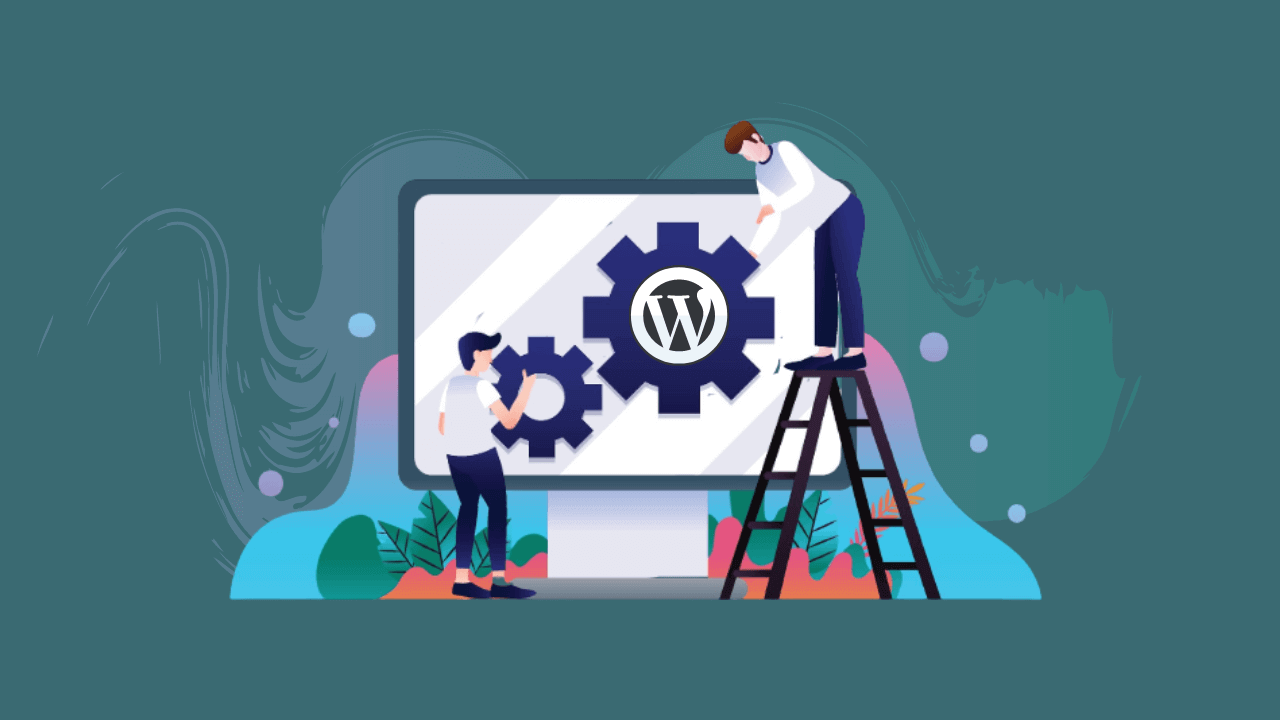1 Kadence Theme Overview:
Kadence is a modern, pixel-perfect WordPress theme. It comes with high user engagement features that are backed by extensive customization options.
This product helps its users to create beautiful blogs and websites in an easy way.
You can use Kadence for both creative websites and personal blogs/websites as well as multi-purpose corporate sites.
This responsive multi-purpose WordPress theme has built-in support for WooCommerce which means you can easily build an eCommerce website with this theme.
Kadence also offers a drag and drop page builder that helps users to create beautiful pages. It provides a modern look to the website through its well-designed code thus helping users to boost their web presence.
2 Generatepress theme overview:
GeneratePress is a clean and modern WordPress blog theme, which has been created for bloggers and small businesses. It has various necessary blog and website layouts that are fully responsive.
Its performance is simply great for SEO, speed, and user engagement.
The simple customization options, which are present in this theme, help users to build a good-looking website in a matter of time.
GeneratePress is also known for its easy-to-use drag and drop page builder.
So if you want to customize your blog or website’s homepage then you can do that very easily with the help of the Drag & Drop page builder.
3 Kadence Theme VS GeneratePress: Which One to Choose?If you do a quick Google search “What’s the most popular WordPress themes? ”, you’ll find GeneratePress theme in one of the most recommended options.
Many bloggers and business website owners use the GeneratePress theme because it’s one of the most flexible and lightweight WordPress themes on the market.
That said, a theme called Kadence entered the WordPress market in 2020 and has been growing in popularity since then.
In fact, it is one of the fastest-growing WordPress themes out there.
However, both GeneratePress and Kadence themes are incredibly popular among webmasters.
But, you might be wondering whether you should go for Kadence or is Generatepress a better option?
To pick the right theme, you need to have good knowledge of their capabilities and pricing plans.
Let’s dive in.
Kadence Theme VS GeneratePress: Speed Comparison
Let’s take a look at arguably the most important aspect of the WordPress theme – Speed performance .
Here is the thing: As far as speed is concerned, there is nothing to complain about both the themes.
You’ll find that both themes offer top-notch speed performance, better than virtually every other theme on the market.
However, you can’t install both the themes on your site, right? So, you need to know which one is better with respect to speed.
We installed both themes on our website’s sub-domain and found that there is virtually no difference.
Both Kadence and GeneratePress perform almost the same as far as the speed performance is concerned.
The size of the Kadence theme is just 42 KB, which makes it one of the fastest themes out there. Even though it comes with a lot of features right out of the box.
And, before Kadence was out, we might not be comparing GeneratePress with any other theme. It’s that fast.
GeneratePress is one of the most lightweight and fast WordPress themes out of the box.
In conclusion, our speed comparison tests didn’t give us a clear winner, so it’s a tie!
4 Kadence VS GeneratePress Theme – PricingBefore talking about any other feature, let’s first quickly cover the pricing models of Kadence theme and GeneratePress theme.
This will help you get a better understanding of the cost-effectiveness of both themes.
Kadence vs generatepress – Free version
First thing first, Kadence theme and GeneratePress theme both offer a free version.
However, the GeneratePress free theme doesn’t come with enough features. So, even if you tried it, you’d most likely have to upgrade to the premium one.
Kadence free theme, on the other hand, offers everything you’d need to have a professional website up and running.
The free version of the theme offers even more features than many paid WordPress themes. So, free Kadence theme should be an easy choice if you don’t want to invest in a paid theme at the beginning.
GeneratePress vs Kadence theme – Premium Version
But, of course, the premium version offers even more pro features, which might persuade you to invest your marketing dollars in it later.
Moreover, both themes have their own page builder solutions. Generate Blocks and Kadence Blocks.
Both add to the functionality of the Gutenberg editor, eliminating the need for any third-party page builder like Elementor and Beaver Builder.
Although both have their free versions, they might not be enough if you want to build a professional website.
Kadence Blocks pro costs $67 per year (unlimited sites) while GenerateBlocks costs $80 per year (250 sites).
Moreover, you can buy the Kadence theme pro and Kadence Blocks pro in a bundle by getting the Kadence Membership , something that’s missing in GeneratePress’s pricing structure.
The best thing is, you can buy the membership by paying a one-time price and own everything for life. But, understandably, it’s a bit expensive.
GeneratePress Pricing
Kadence Pricing
Source: Kadencewp.com
Pricing Comparison Table
Annual Lifetime
GeneratePress Premium
$59
$249
Kadence Pro Theme
$59
$229
GenerateBlocks Pro
Starts from $39 for 1 site
Nil
Kadence Blocks Pro
$59
Nil
Kadence Membership
$169
$599
As already mentioned, GeneratePress doesn’t offer a bundle.
Kadence VS GeneratePress Theme – Value For Money
Although the price of the Kadence Theme Pro is a bit higher than GeneratePress Premium version, it’s faster than GeneratePress and offers more features.
Plus, Kadence Theme offers a full bundle for a one-time price of $599 for a lifetime, which includes everything the company has to offer.
Overall, given the value Kadence adds, it has an edge over GeneratePress as far as cost-effectiveness is concerned.
5 GeneratePress vs Kadence – Ease of UseKadence is, without a doubt, one of the most user-friendly WordPress themes out there, even more than GeneratePress.
You can install the theme on WordPress like any other theme and import the starter templates easily.
One of the things that make Kadence more user-friendly is that the features are displayed in a visual form instead of text form.
6 Global ColorsThis is a feature that can save a lot of your time by letting you set your site’s colors once and use them easily afterward.
Both the themes come with this feature, but which one takes the lead?
Overall, the Kadence theme comes with a global color palette and offers more color customization options than GeneratePress.
7 Layout CustomizationBecause most themes don’t come with enough customization options, webmasters have to turn to page builders to design their websites.
So, if there are enough layout customization options in a theme, you don’t have to use a third-party page builder.
This can be a huge plus point as page builders tend to add a lot of code to your website, which slows it down.
When you have everything you need in your theme, your site doesn’t have to load extra code, which makes it fast.
So, how do Kadence and GeneratePress compare when it comes to layout customizability?
Here is the verdict
So much so that you won’t have to use a third-party page builder like Elementor or Beaver Builder.
8 Header BuilderThe header builder of a theme is one of its most prominent features. You want to have maximum customizability in your theme’s header builder.
After all, it’s the first thing that your visitors see after landing on your site.
The header builders of both themes offer great versatility.
Let’s take a look at the header builder of Kadence Pro first.
As you can see, you can do a lot with your site’s header on the Kadence Pro theme.
Moreover, the number of extra elements you get with the header addons plugin is insane.
Here is the list:
Logo
Primary Navigation
Secondary Navigation
Third Navigation
Fourth Navigation
Search Icon
Search Bar
Social Icons
Account (for users signing in and out of your website)
Button 1
Button 2
HTML 1
HTML 2
Divider 1
Divider 2
Divider 3
Widget Area
Toggle Widget Area
Contact Information
With that type of flexibility, you can design your sites’ headers just the way you like and pretty easily.
After using Kadence’s header builder, any other header builder might not be good enough for you and you will become a fan of Kadence header builder.
Plus, you get the same customizability with your site’s footer as well.
Let’s now see how GeneratePress’s header builder racks up against Kadence’s header builder.
GeneratePress doesn’t offer a drag-and-drop header/footer builder as of yet. So, it would take much more time to build a header with GeneratePress.
Plus, the customizability of the header would be limited, especially when compared to the Kadence header builder.
For instance, if you wanted to drag and drop a certain element on a particular location on your header, you could do that with Kadence.
Whereas, GeneratePress doesn’t offer that flexibility without custom coding .
Here is another drawback: There is no way to add social icons without having to install a plugin named “Lightweight social icons”.
Now if you are even a little familiar with SEO, you’d know that more plugins on your site aren’t a good thing for its speed.
On top of that, despite what the name suggests, the icons aren’t as lightweight as the SVG icons that come with Kadence.
So, which of the two WordPress themes offer better header-building capabilities?
After what we’ve seen comparing the two themes, it’s easy to say that Kadence’s header builder is much better than what GeneratePress has to offer.
With a lot of elements and drag-and-drop capability, the Kadence header builder is more intuitive and versatile.
Plus, the theme comes with inline SVG social icons, which makes the theme lightweight and faster.
9 SEO FeaturesYour site’s search engine rankings largely depend on how optimized your theme is for search engines.
Page speed is now a ranking factor, and lightweight themes tend to load faster.
GeneratePress has been one of the most SEO-friendly WordPress themes out there mainly because it’s lightweight.
Plus, you can use almost any popular SEO plugin with GeneratePress, including:
Rank Math
All in One SEO
Yoast
And, more
However, GeneratePress isn’t fully compatible with AMP out of the box. You can use its AMP + companion plugin to make it work perfectly with AMP.
And, any extra plugins you have to install on your site can bring its speed down.
Kadence is also an SEO-friendly theme and is compatible with many popular SEO plugins like:
Yoast
Rank Math
All in One SEO
And, more
Kadence comes with some built-in SEO features like Google AMP compatibility and default schema markup.
10 Starter Templates
GeneratePress comes with lots of starter templates . So, you can choose one according to your industry and have a head start in your designing process.
The designs are simple, clean, and effective. If you can add your creativity, these theme templates would be great for you.
However, you can only use these starter site templates on the paid version of the theme.
On the other side, Kadence comes with a decent number of starter templates by default. It’s not huge, but would be enough for a lot of users.
After you active the Kadence theme, you’ll have the option to install the starter templates plugin, which you can use to import the templates later.
And, along with theme templates, you can also import the color scheme and the font.
11 IntegrationsYou can integrate GeneratePress with WooCommerce, but that’s about it.
The theme doesn’t integrate with other third-party plugins probably because the creators want to keep it lightweight and fast.
So, while it’s great for performance, it’s not so great for functionality.
On the flip side, Kadence offers integration with:
WooCommerce
LearnDash
Tutor LMS
GiveWP
The Events Calendar
LifterLMS
Restrict Content Pro
12 Page Builder IntegrationsYou can integrate almost all the popular page builders with the Kadence theme.
These include:
Elementor
Beaver Builder
Brizy
Gutenberg
But, the real question is, “Do you really need a page builder with Kadence?”.
As already discussed, Kadence blocks are more than enough no matter what type of website you want to create.
It’s optimized for Gutenberg, so to get the most out of it, you should use the Gutenberg-Kadence duo.
Although Kadence blocks is a paid feature, it’s better than a page builder because your site won’t have to handle the extra code, which keeps it fast.
Not only that, but you get even more customization options after installing the Kadence Blocks plugin.
It’s a perfect replacement for any popular WordPress page builder.
On the other side, GeneratePress is also compatible with all the popular page builders:
You don’t have to use a page builder with GeneratePress as the theme provides good layout flexibility.
If you want to use a page builder with GeneratePress, you’d be better off using GenerateBlocks, the theme’s own plugin.
However, GenerateBlocks doesn’t come with as many blocks as Kadence Blocks does. Plus, it can be a little tough to use for an average user as it’s more developer-focused.
13 SupportSupport is one of the first things you should be looking at before investing in a WordPress theme.
No matter how technically sound you may think you are, you’ll probably need help from the theme owner.
You can’t complain about the support the GeneratePress theme offers. You get a response from a real person in just a few minutes after submitting your request.
Another benefit that you get with GeneratePress is that almost every topic on its forum is indexed by Google.
So, if you have any questions related to GeneratePress, you’ll almost always find the answer to it by doing a simple Google search.
So, as far as support and documentation is concerned, GeneratePress gets full marks.
This is probably due to the fact that the company has been around since 2014. That’s a lot of time to build a solid online presence, which works in its favor, of course.
On the other hand, Kadence is a relatively new kid on the block as it was launched in 2020. So, you won’t see as many articles or documentation on the web about it.
Plus, although the support is great, it could be rated a little less than GeneratePress’s support.
But, as time passes, it’s fair to presume that Kadence will also add more to its documentation and improve its support.
GeneratePress is the clear winner as far as support and documentation are concerned. This is mainly due to the fact that the theme has been around for a long time.
Kadence is a little new and so doesn’t have enough helpful resources online. The support of GeneratePress is unparalleled as well.
14 Kadence VS GeneratePress Theme – Pros & ConsKadence Pros
Global color palette
Drag & drop header/footer builder
Extremely lightweight and fast
A decent number of starter templates
Offers integrations including LearnDash & LifterLMS
Kadence Cons
Limited starter templates
No conditional headers
Limited documentation
GeneratePress Pros
Built for performance
Developer-friendly
Top-notch support
A lot of documentation
GeneratePress Cons
Limited free version
Limited third-party integrations
15 Kadence Theme VS GeneratePress – VerdictThis was the Kadence theme vs GeneratePress review.
While GeneratePress is a fast, responsive, and SEO-friendly theme, Kadence performs even better.
Plus, GeneratePress does lack a bit in terms of features as well, especially when compared to Kadence.
For instance, there aren’t many integrations available and the layout customization options seem limited.
On the other hand, Kadence comes with a lot of exciting features and customization options.
This is why I am using Kadence, and my verdict would go in favor of the Kadence theme.