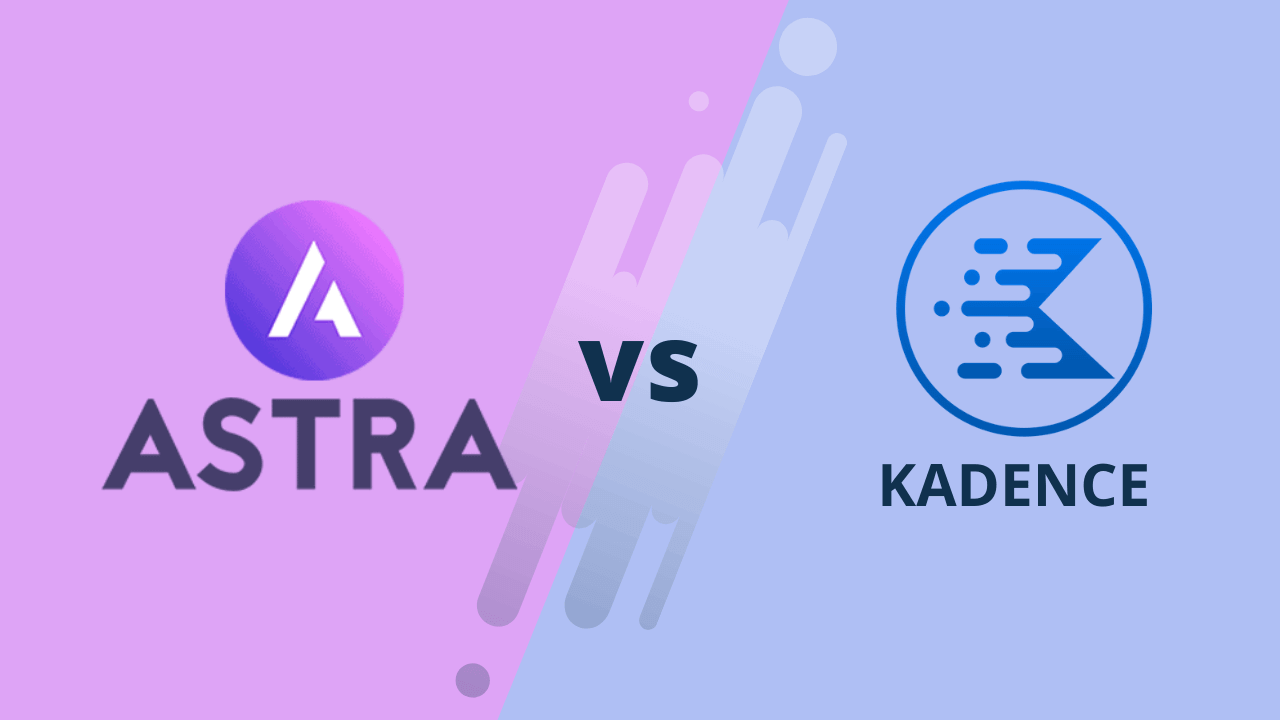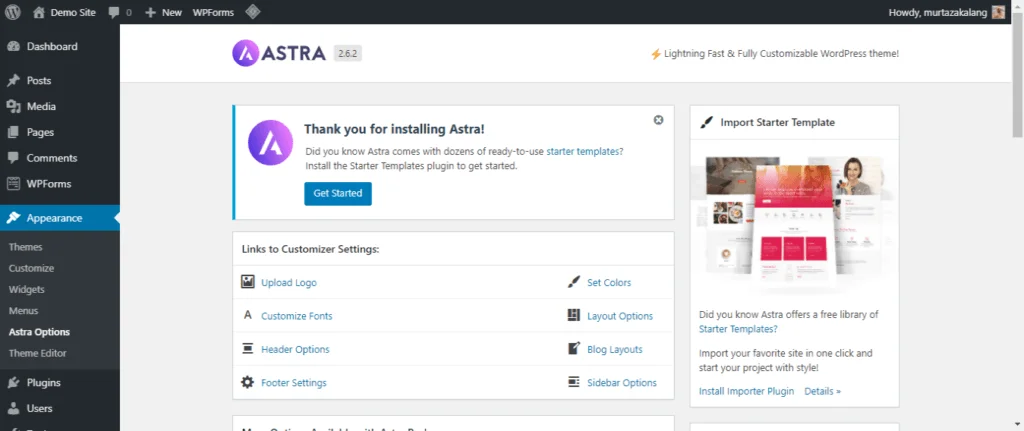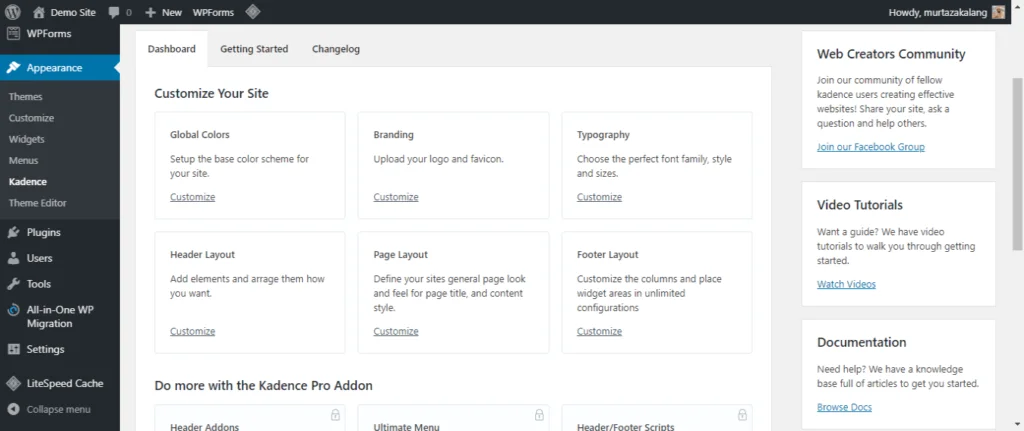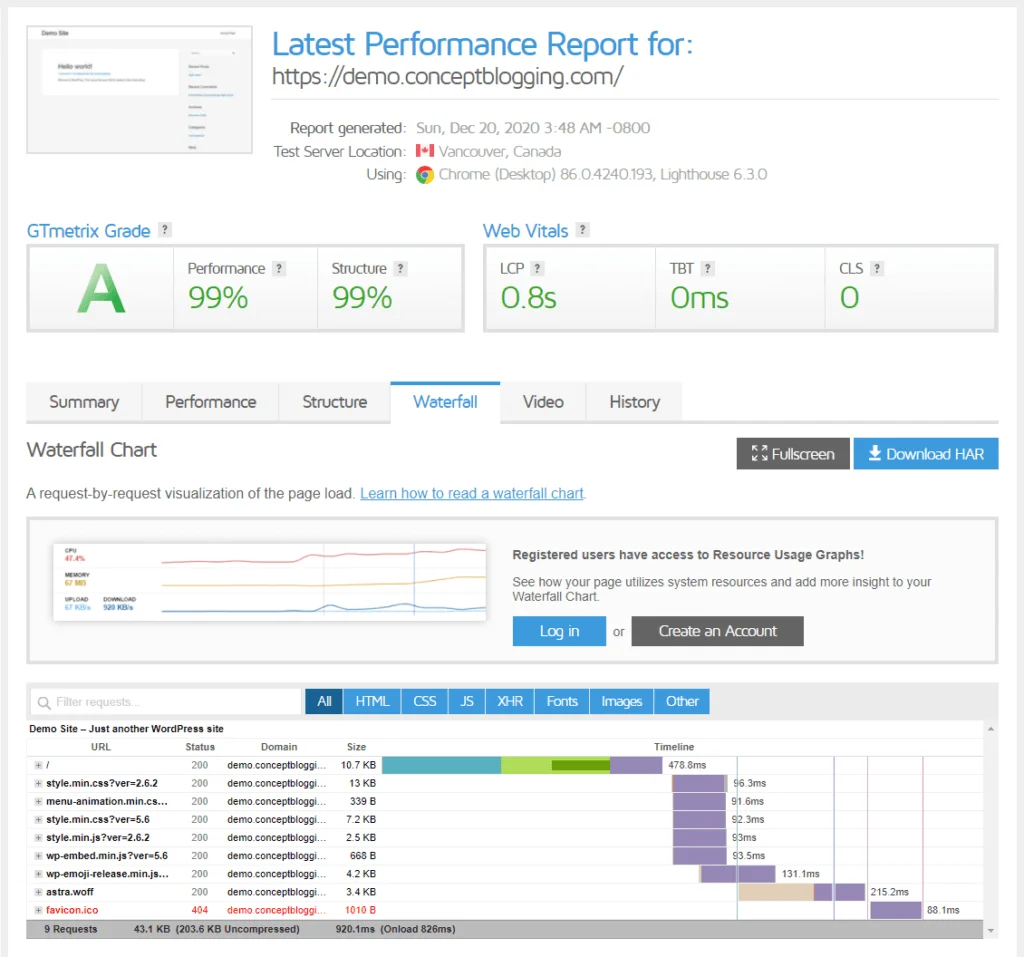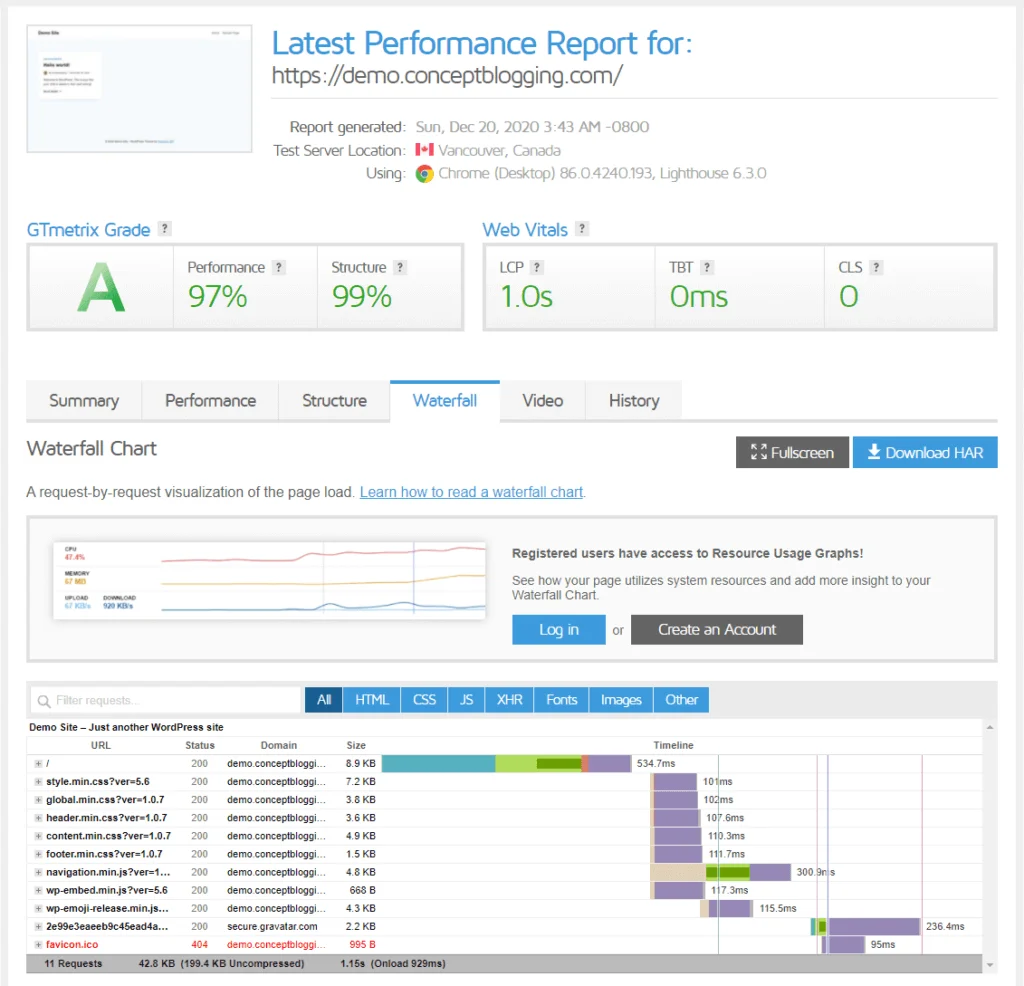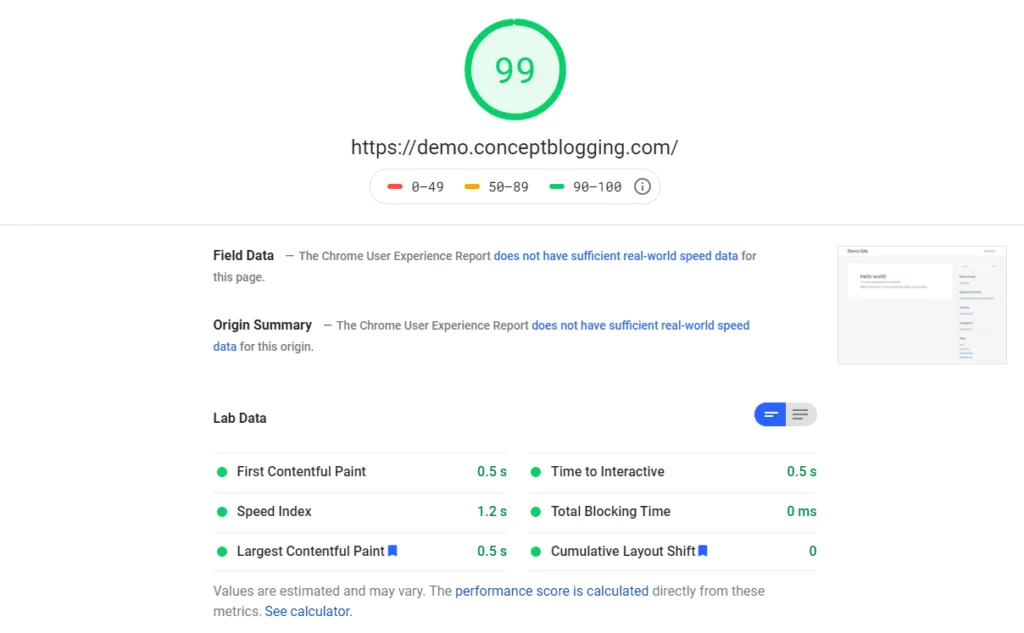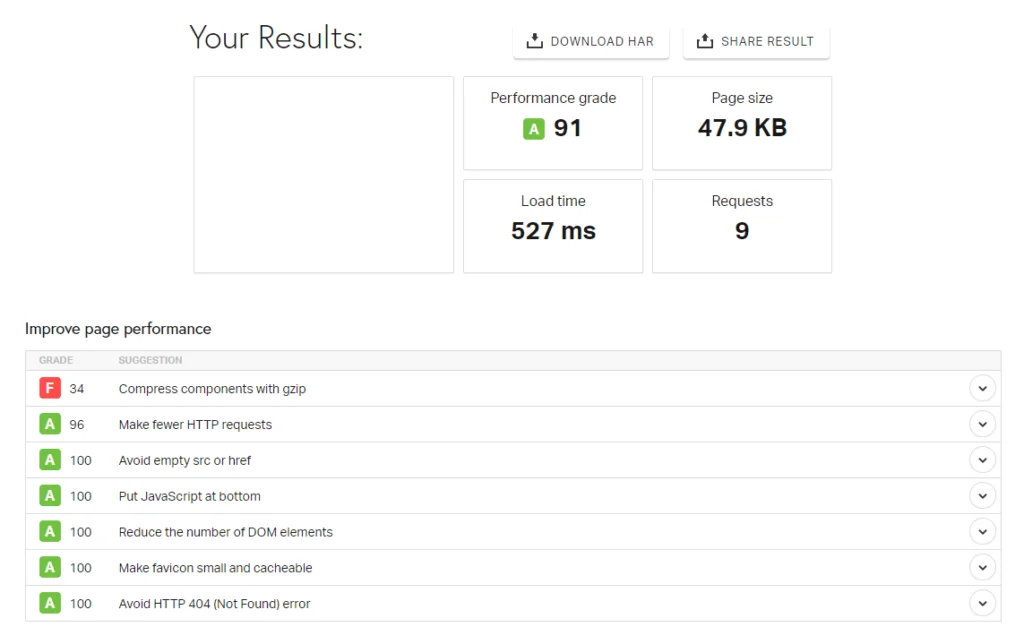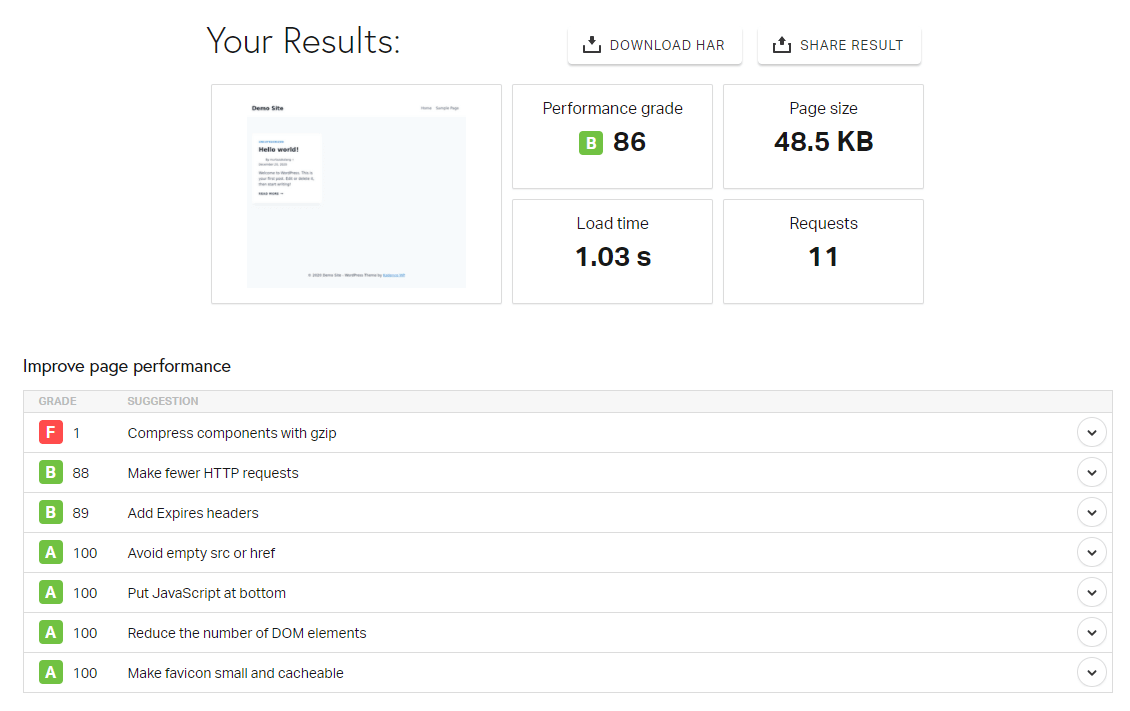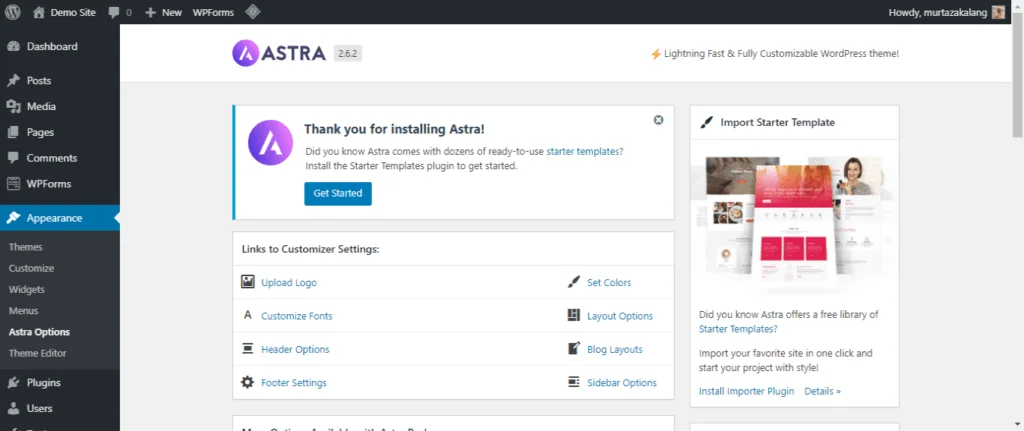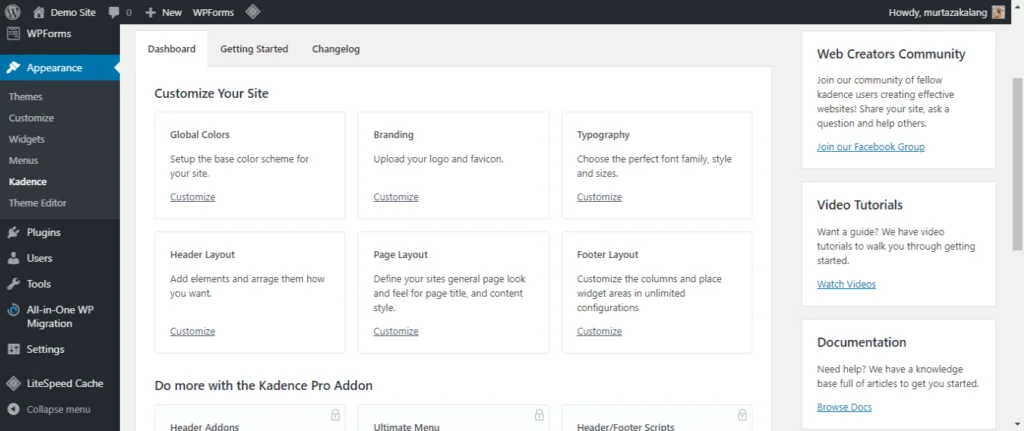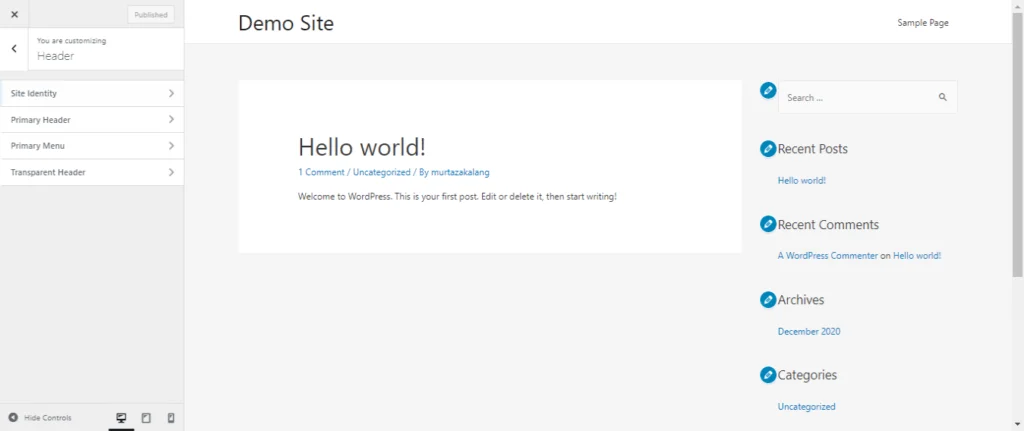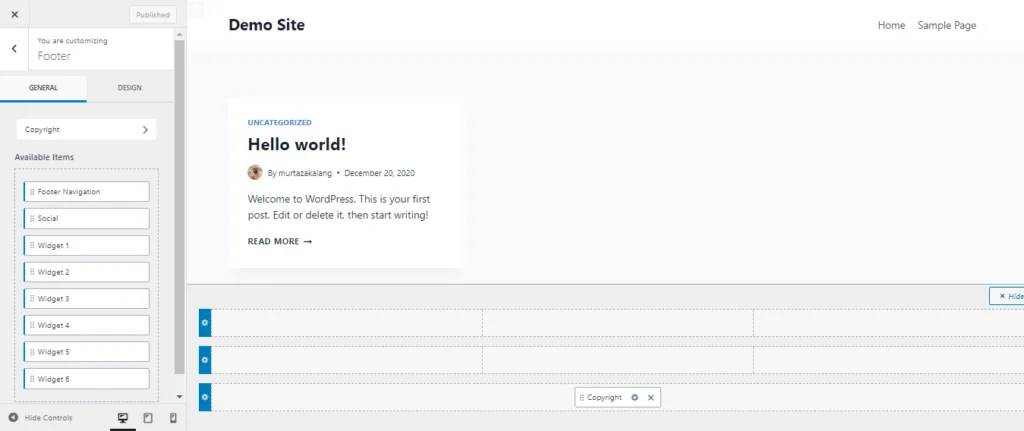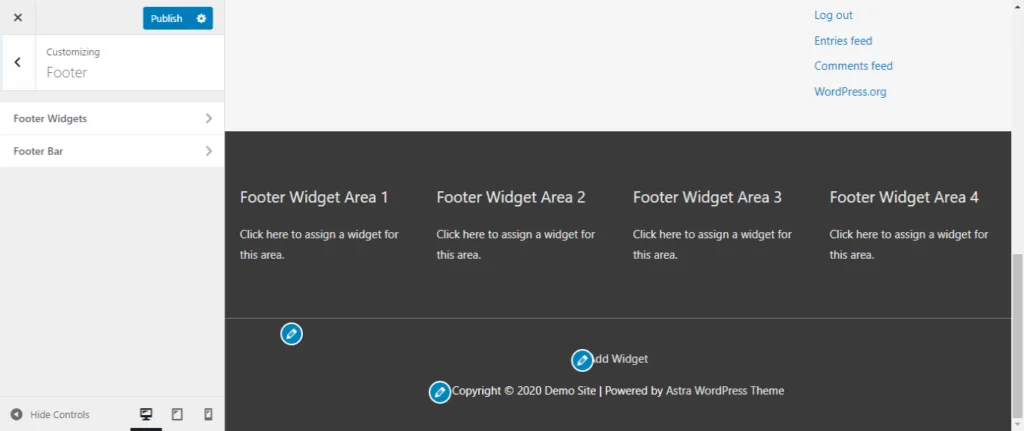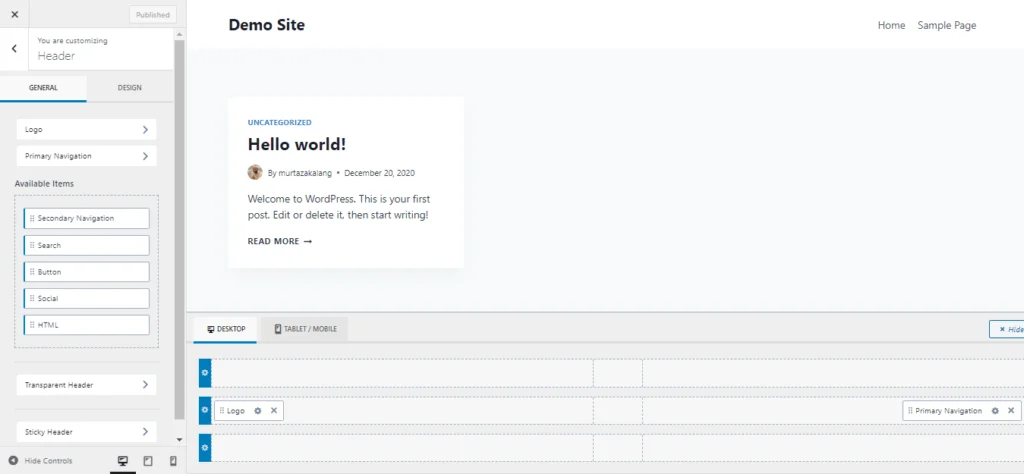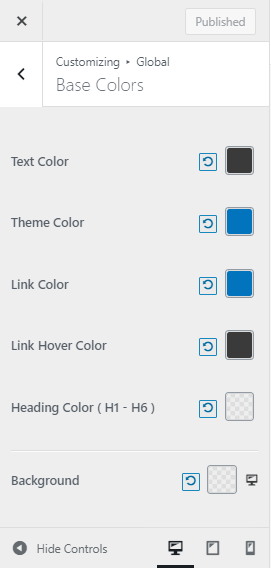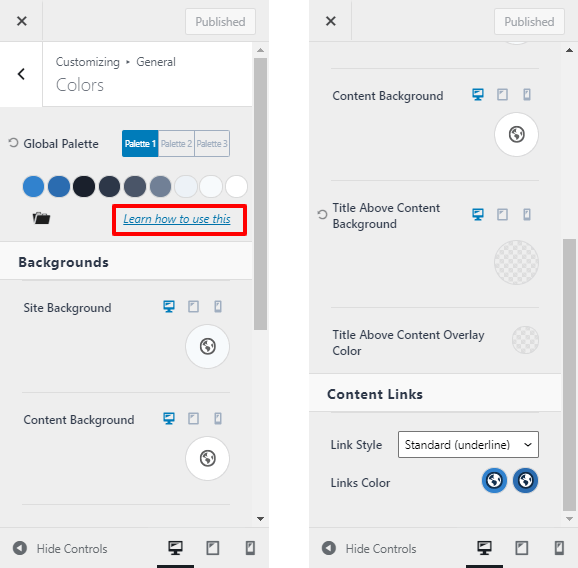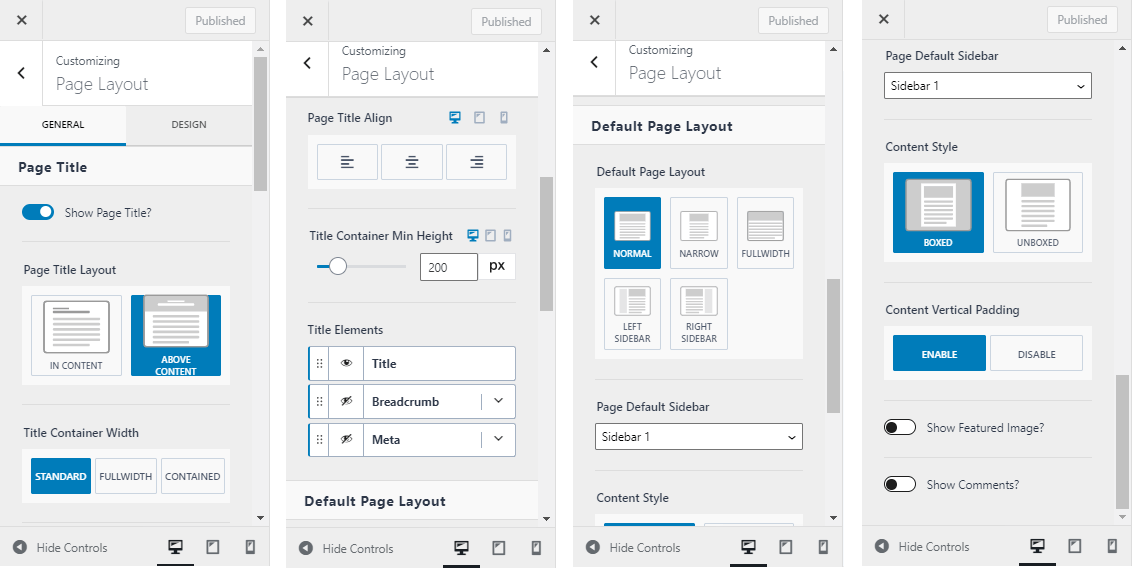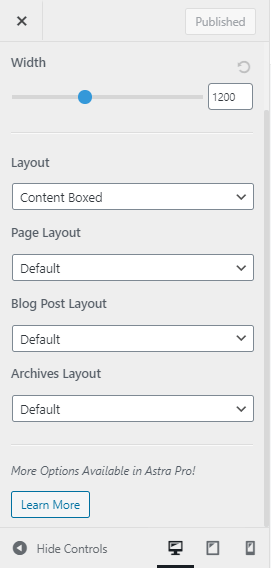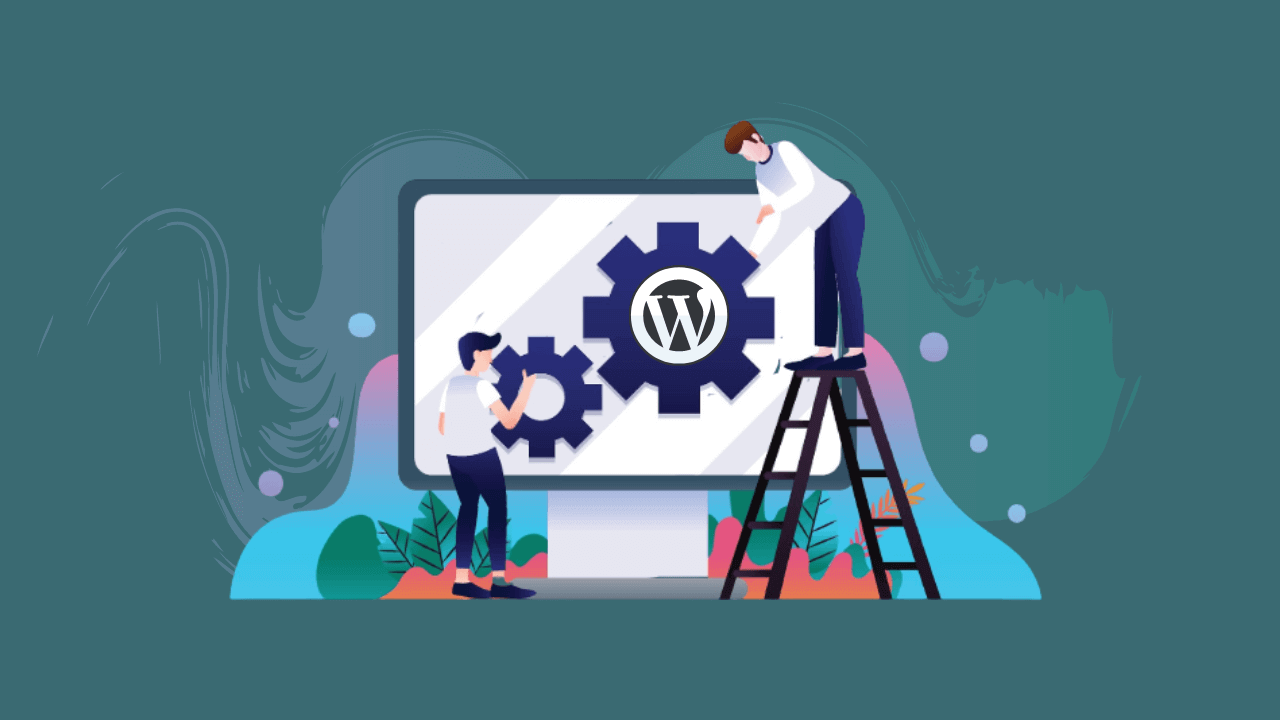However, the Google PageSpeed test shows Kadence is faster than Astra by 0.2 seconds.
After doing the Pingdom speed test, the results are different, which helps us select our final verdict in performance.
So, here is the Astra test results.
Astra theme load in really less time of 527ms with 47.9 KB of page size and 9-page requests.
As per Pingdom’s improve page performance, Astra makes a fever HTTP request. The compress components with gzip show 34 which will improve by using CDN and cache plugins .
Here are the Kadence results.
Kadence theme loads in 1.03ms after 2-3 test attempts the result was the same. The page size of the Kadence theme is 48.5 KB which is quite good but still, the theme takes time to load.
After all three tests, our final verdict is Astra is better than Kadence in performance.
Winner: Astra
Customization Customization is the most exciting part of website designing. The design of your website looks depends on your taste, but it also depends on the theme “how do they design theme so that you can use it easily.”
I have tried so many themes such as Generate Press (Which is another most popular theme after Astra), Neve, Ocean WP, but I found Astra is best for Ease of use and functionality.
But after using the Kadence theme, I become a fan of the Kadence theme. They design it with so much effort; Kadence is the most specific theme I have ever tried in WordPress. It has lots of features that enhance functionality.
This is how the customization menu looks like Astra and Kadence theme.
Astra Customization
I have chosen 4 sections to compare, which is an essential part while designing a WordPress website.
Header section
Footer section
Color pallet
Theme Layout
Now let’s jump to the first part.
Theme header decides how your brand looks. This is the part that appears on every page of your website. It help to recognize your brand.
In the Astra theme, the header menu can customize Site Identity (which has the option to select logo), Primary header, Primary Menu, Transparent header. Here is the image of UI in the header section.
In the Kadence theme, the header menu can customize Logo, Primary Navigation, Secondary Navigation, Search, Button, Social, HTML, Transparent header, and Sticky header. Here is the image of how the interface looks like on the header section.
Kadence has much better than Astra in the header design section. It has a 3-row option to design, and it makes the task very easy for beginners. If you want to make the same header design in Astra, you have to use Elementor Pro.
A footer is also the most important section which appears on every page of your website. A footer contains information about the author, some important links, copyright data, contact, and other useful information.
In the Astra theme, the footer menu has 2 options to customize: the footer widget and the footer bar. In the footer widget, you can add up to 4 column footer widgets, and it has fundamental options where you can customize the copyright details in the footer bar.
Here the footer menu looks like in the Astra theme.
In the Kadence theme, you can customize the footer menu like a pro; it can add 5 columns and 3 rows. You can easily add widgets, social icons, and copyright data.
Here is the image of the Kadence footer menu.
In customization, Kadence design theme is beginner’s friendly and gives Astra tough competition in the customization section. So in footer design customization, I give my preference to the Kadence theme.
Theme Color Customization Choosing a theme color effectively is the key part of your website design. You can customize header color, background color, footer color, link color, etc. Sometimes your color schemes help you boost conversion and sales rate.
In Astra theme, you can customize text color, theme color, link color, link hover color, and heading color, which is very common in WordPress theme.
In the Kadence theme, the color menu has been designed very differently. For the first time, you don’t understand how this global color palette works, but they are given a link to learn how to use it . And after learning how this global color works, you will be amazed by their effort. You will hardly find this feature in WordPress themes.
So, again in the color menu section Kadence take another number.
Theme Layout This is the final comparison of the customization section, which decides who is the winner in the theme customization part.
Page builder can customize theme layout, but if the theme can be easily customizable, it saves a lot of time. So this time, let jump to the Kadence page layout customization part first.
In the Kadence theme, you can customize page title layout, title container width, page title alignment, title elements (these options in page title). When you scroll down, you can customize the default page layout, page default sidebar, content style, and content alignment. Also, it has the ability to set featured image position and ratio, which is really interesting. I didn’t saw this option in any theme.
In the Astra theme, you can customize only blog design, which can design blog archive and single post design. This is the most basic design you can do with Astra layout customization, but if you have Astra Pro, you can do a lot more.
Winner: Kadence (Kadence has a great ability to do customization without having a page builder.)
Page Builders Compatibility Both these themes compatible with major page builder plugins like Elementor, Beaver Builder, and Thrive Architect.
I don’t use Thrive Architect but if you ask me about Elementor then both the theme work great.
I am using Astra Pro and Elementor Pro to design this website and it works really great, I have found no issues as of now.
On the other hand, the WPAstra website is designed by Beaver Builder, so the Astra has good integration with Beaver Builder.
Both Kadence and Astra have custom layouts feature to use any content in a specific place on your website.
Astra and Kadence theme both come with starter template to import ready-made websites to WordPress.
You can import starter template made with Elementor, Beaver Builder, Gutenberg editor in Astra, while you can only import starter template made with Elementor and Gutenberg editor in Kadence.
Winner: Tie (The winner is Tie because both the theme compatible with all page builder. The starter template is personal preference.)
WooCommerce Integration Both of these theme support WooCommerce integration. Please note that, if you want to use WooCommerce feature you have to download and activate the WooCommerce plugins.
Astra is a multipurpose theme; it has a module for WooCommerce to design and layout eCommerce website. Astra has all necessary features like Title, Pricing, Rating, Short description, Meta, and the Add to cart button. It has option to control Product navigation, Product description table, Layout, Related & Sale product etc.
On the other hand, the Kadence offers dozens of WooCommerce module, and the good thing is that most of them for free. It has all the necessary features like Astra Pro. In addition, there are extra modules like Payment Security, Sharing, Rating and lots of other features.
Winner: Kadence
Developer Friendly Both themes are developed for non-coders in mind. But still, have great features for developers. Both of these themes have options for custom CSS sections.
There is also a theme editor section in both themes to add some codes without touching the theme files. You can add script or code to <head>, <body> and <footer> section easily.
If you are planning to create a child theme, then both Astra and Kadence themes support the child theme creation.
Both of these theme options to import/export the theme settings are beneficial while creating a website for your clients.
Both these themes are developer-friendly.
Winner: Tie
Support and Documentation Support and Documentation is a very important aspect while choosing the WP theme.
In support, both Astra and Kadence have a ticket system. Astra support is slow when compared with other themes in the WordPress market place. While if we compare it to Kadence, then Kadence is better than Astra for right now.
In Documentation, Astra has covered more than 200 articles, which covers everything. Astra has a blog and a YouTube tutorial, which is a great source for learners. On the other hand, Kadence has few documentations, but they are improving over time.
Winner: Tie (We can not judge based on Support and Documentation because Astra is an old theme and has good resources and experience over past years while Kadence is a new player in the WordPress theme market.)