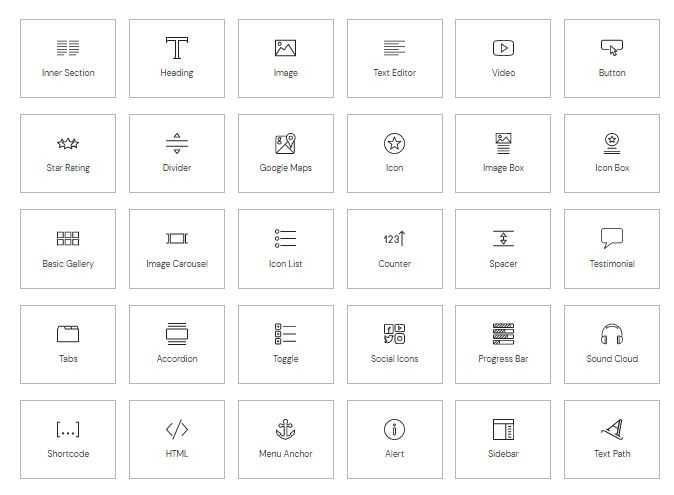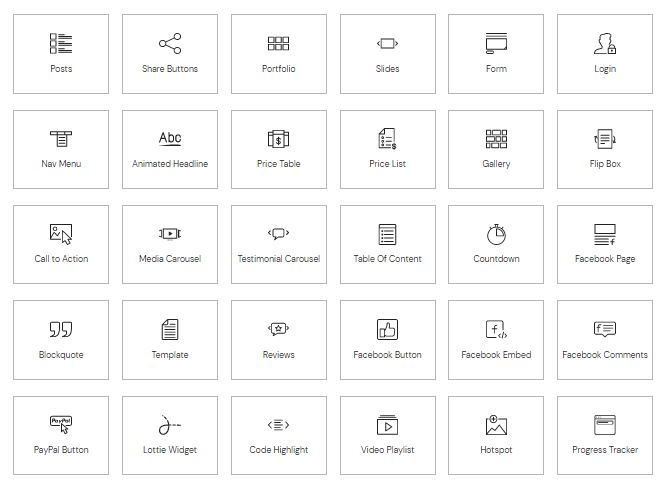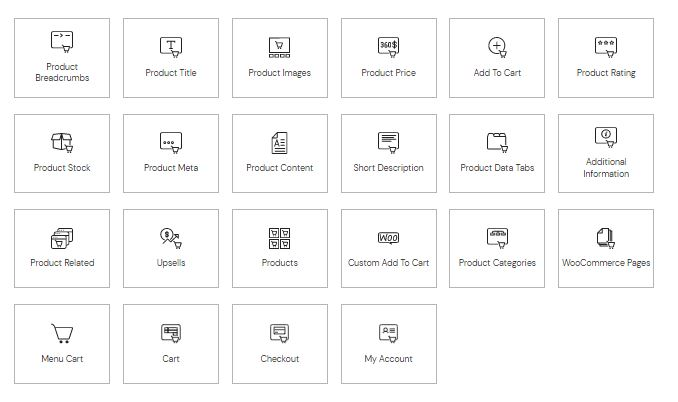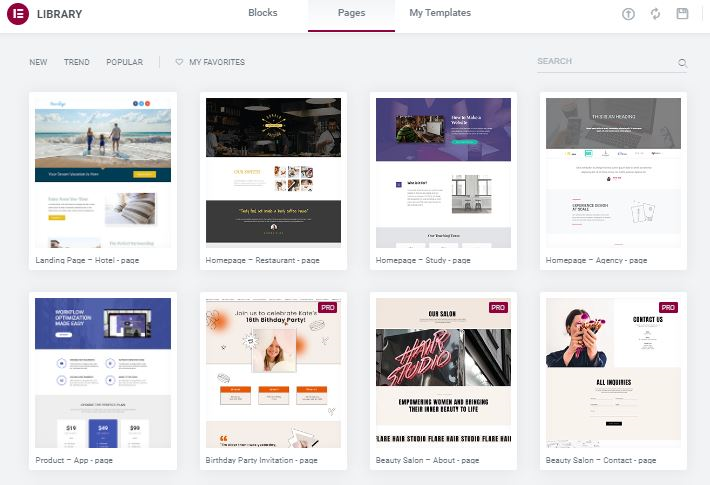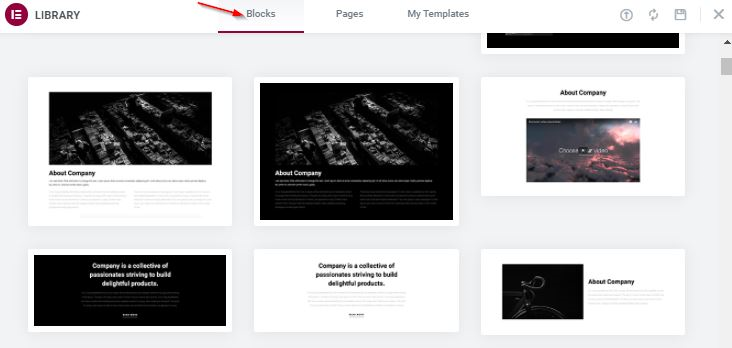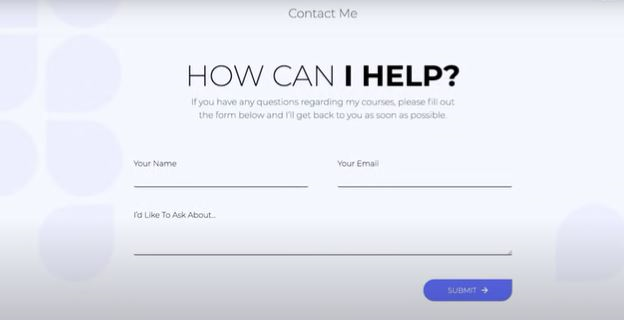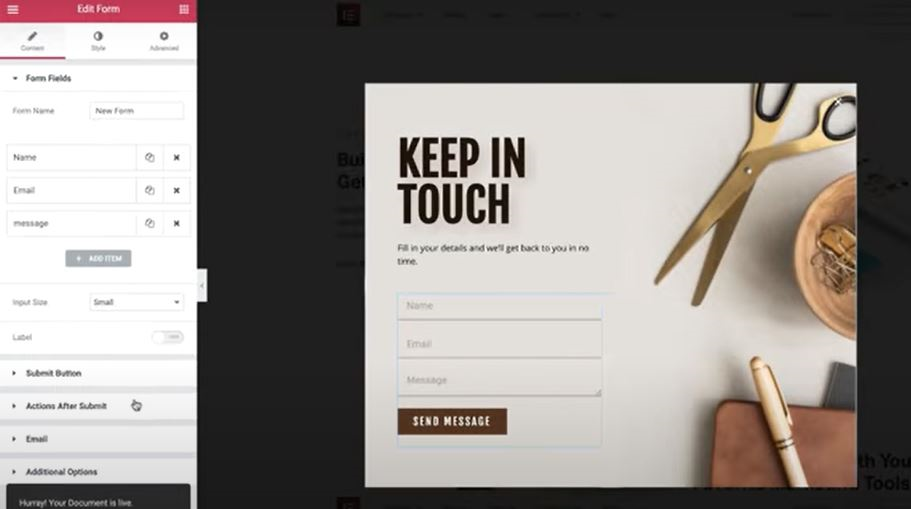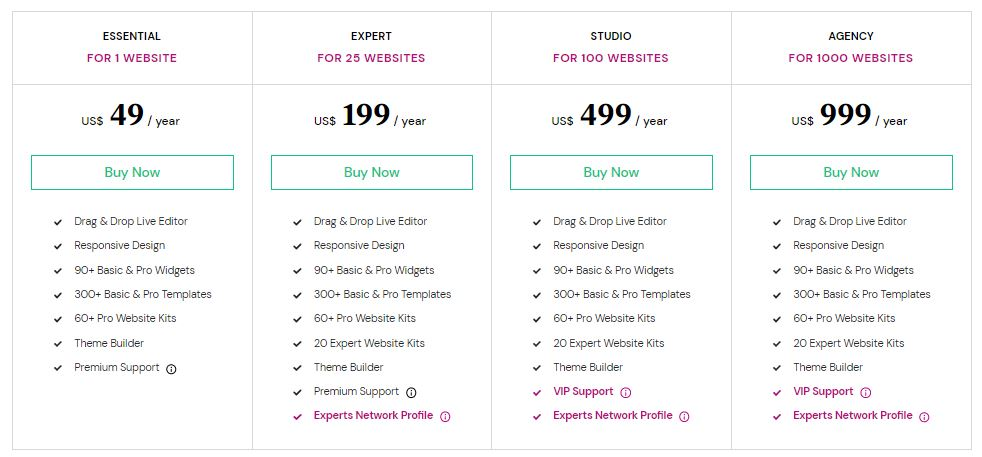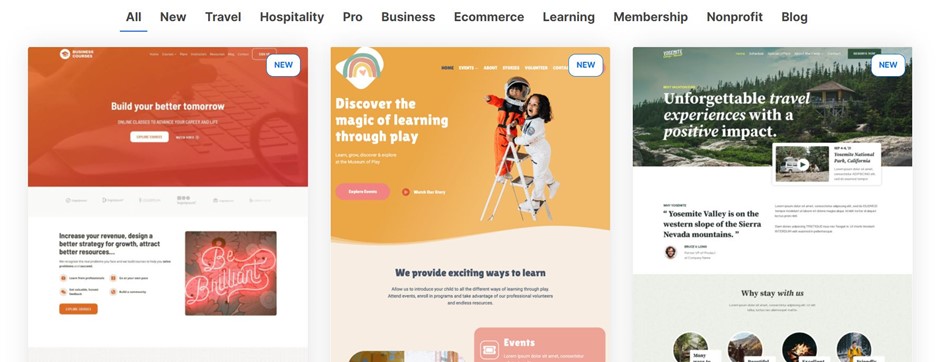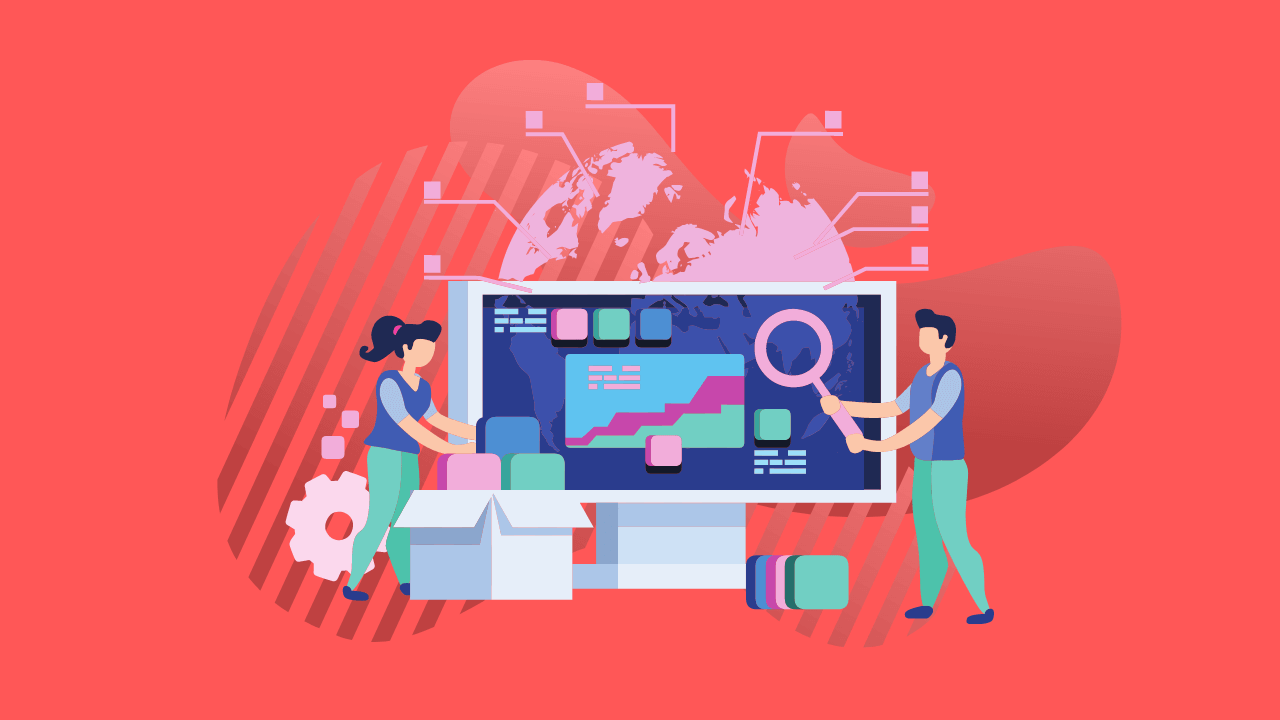1 Elementor Free vs Pro: Prominent DifferencesLet’s talk about the features that set both versions apart.
For starters, when you upgrade to the Elementor pro version of the software, you obviously get additional add-ons.
But, that’s about it; everything else remains the same. So, when you upgrade, it doesn’t affect any of your existing web pages.
If you have ever used Elementor free version, you would recognize the following widgets.
Source: Elementor.com
These are the essential widgets that you need to create a professional website. So, they are more than enough in many cases.
But, of course, there is a pro version of the plugin that offers more widgets. Below is an image showing the Elementor pro widgets that you get when you become a pro user.
Source: Elementor.com
But, that’s not it. When you upgrade to the Elementor pro version, you also get the following WooCommerce builder widgets.
Source: Elementor.com
You won’t probably require all of these widgets . But, they add to the ease and functionality of your WordPress site.
Moreover, Elementor pro offers so many features that you won’t have to use some other plugins, which will keep things simple.
For instance, Elementor pro’s form builder widget eliminates the need for a dedicated form builder plugin. Similarly, you will be able to showcase your latest blog posts in a grid using the plugin’s posts widget.
Using just the two widgets, you’d be avoiding two different plugins. This will also ensure a faster-loading website.
You don’t have to get Elementor pro to get more widgets, though. Plugins like Ultimate Addons for Elementor also add more features to your free website builder’s arsenal but require more plugins.
Unlock the Template Library with Elementor Pro
Elementor comes with a lot of gorgeous templates and blocks that you can use as starting points for building web pages.
But, most of these templates are limited to Elementor pro users only.
Source: Elementor.com
Similarly, Elementor blocks are pretty useful when you want to change different sections of a web page.
For instance, maybe a template you like doesn’t have a specific section. You could add that section wherever you want on your site.
Source: Elementor.com
One of the most important reasons why designers opt for Elementor pro is its visual form builder widget.
It’s effective and easy to use. Plus, you don’t have to install any third-party plugin to create eye-catching forms.
After all, lead generation is the backbone of any online business. And, great-looking forms help you with lead generation.
Advanced Customization
Source: Elementor.com
Using Elementor pro theme builder, you can control every little aspect of your website’s design and functionality.
The best thing is, you don’t need any coding knowledge or experience. With Elementor, everything is as easy as drag and drop, literally.
You can create single posts, single pages, customer headers, and custom footers with ease, irrespective of what WordPress theme you are using.
Not only that, but with Elementor’s WooCommerce builder, you can even change the appearance of your online store as well.
Post Builder
Blogging is an incredibly effective way to generate high-quality leads. And, a well-designed blog post catches users’ attention and keeps them hooked to the content.
Elementor’s post-builder lets you design attractive posts and offers a lot of templates to work with.
With Elementor Pro, you have the flexibility to completely design your website’s header and footer. The plugin comes with more than 25 header-footer blocks that you can customize according to your needs.
Moreover, these blocks work with virtually every WordPress theme.
But, you don’t have to use these header and footer templates. Elementor Pro also allows you to build these areas of your website from scratch.
Source: Elementor.com
The Elementor Pro popup builder lets you create all types of popups, including:
Lead capture forms
Subscription forms
Announcements
Ad banners
And, more
You can work with different popup templates to create a customized one for yourself. Plus, Elementor lets you showcase these popups on certain pages in response to particular triggers.
For instance, showing a popup form right when your page fully loads.
WooCommerce Store Builder
Elementor pro’s WooCommerce builder lets you customize every aspect of your store’s design, irrespective of the WordPress theme you are using.
Some of the most useful widgets include:
Add to cart button
Upsells
Product title and description
Product stock
Product stock
Product price
Product rating
You could also use already-built templates to create custom elements for your store.
Integrations
Elementor Pro lets you integrate other marketing and CRM tools into your site seamlessly. Here are a few examples:
AWeber
Convertkit
ActiveCampaign
HubSpot MailChimp
Zapier
WordPress Plugins
Rank Math
WooCommerce
YOAST
Toolset
LearnDash
There are a lot more extra features that you get with Elementor pro. Here are a few more:
Live custom CSS CSS to any page, the pro version lets you make changes to the individual widgets and sections.
Custom fonts
Motion effects
Parallax effect
Rotate
Scale
Transparency
Blur
3D tilt
Global widgets
Embed Anywhere
This was all about the additional features you get when you upgrade to Elementor pro.
Let’s now take a look at Elementor free vs pro in a tabular form.
Elementor Features Elementor Free Elementor Pro
Drag and drop editor
Yes
Yes
Number of Widgets
30
90+
Theme builder
No
Yes
Mobile editing
No
Yes
Premium support
No
Yes
Custom fonts
No
Yes
Custom CSS
No
Yes
Sliders and carousels
No
Yes
Popup builder
No
Yes
Sticky elements
No
Yes
Social buttons and Integrations
No
Yes
Form widget
No
Yes
Call to action widget
No
Yes
Theme elements
No
Yes
Header and footer
No
Yes
404 page
No
Yes
Single post
No
Yes
Archive page
No
Yes
Role manager
No
Yes
Contact forms
No
Yes
Subscription forms
No
Yes
Login form
No
Yes
Sticky header
No
Yes