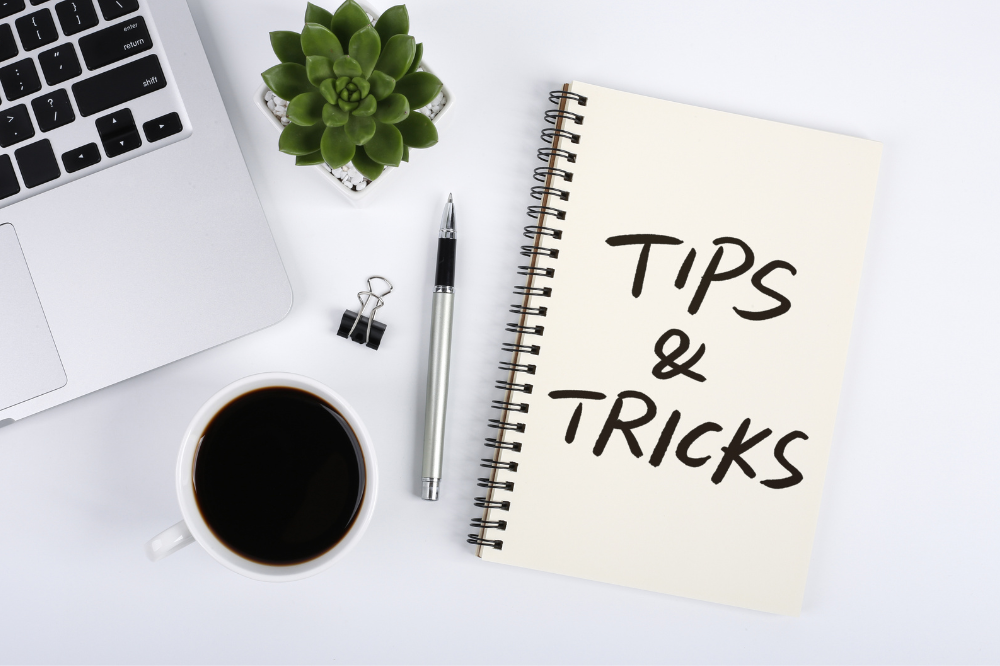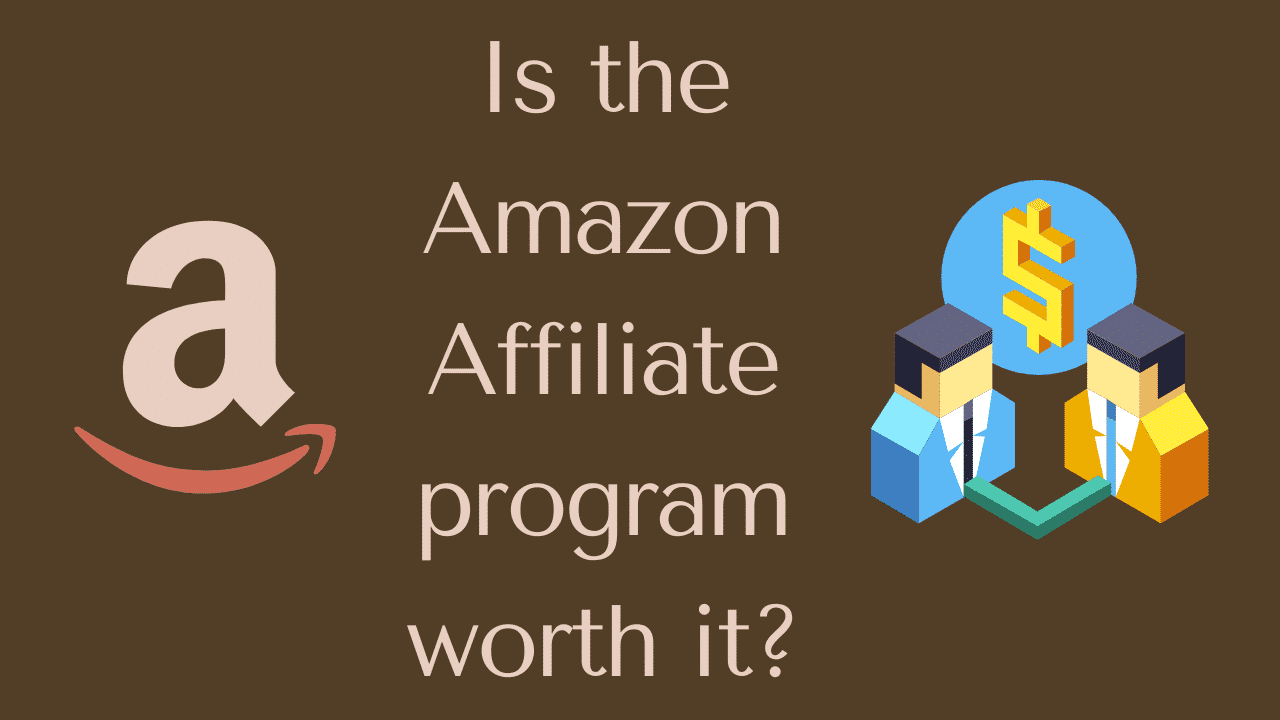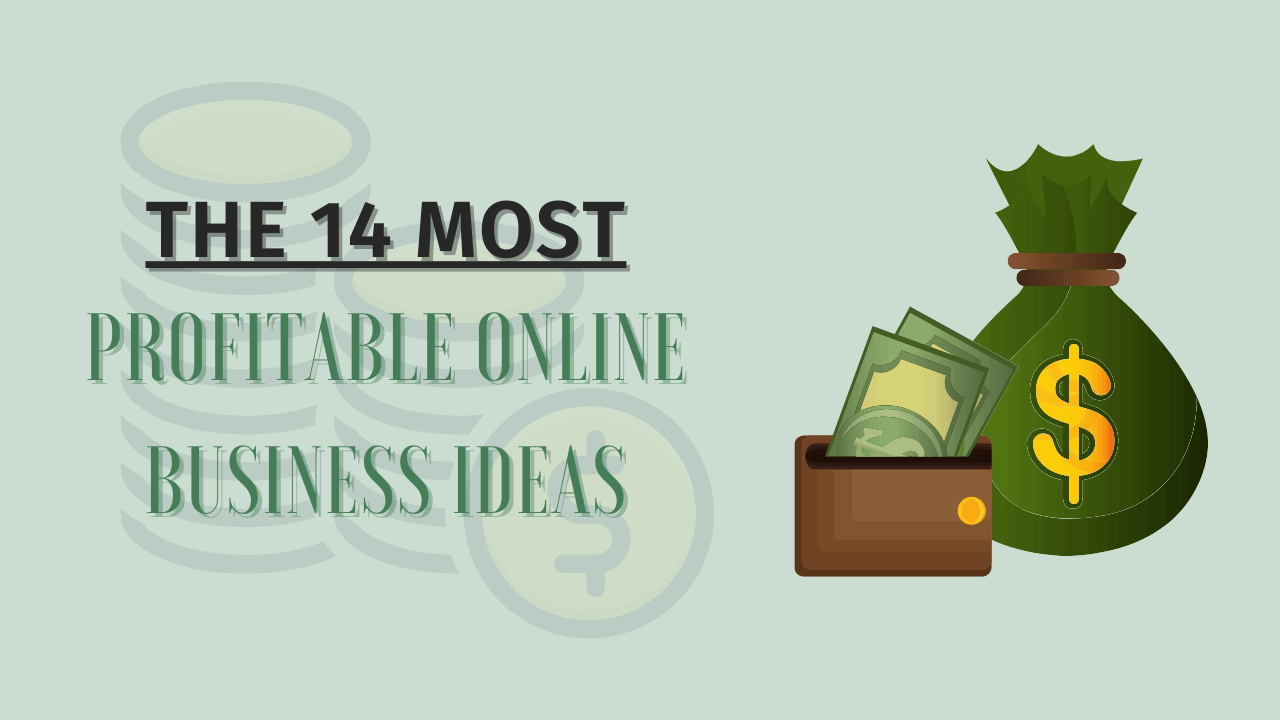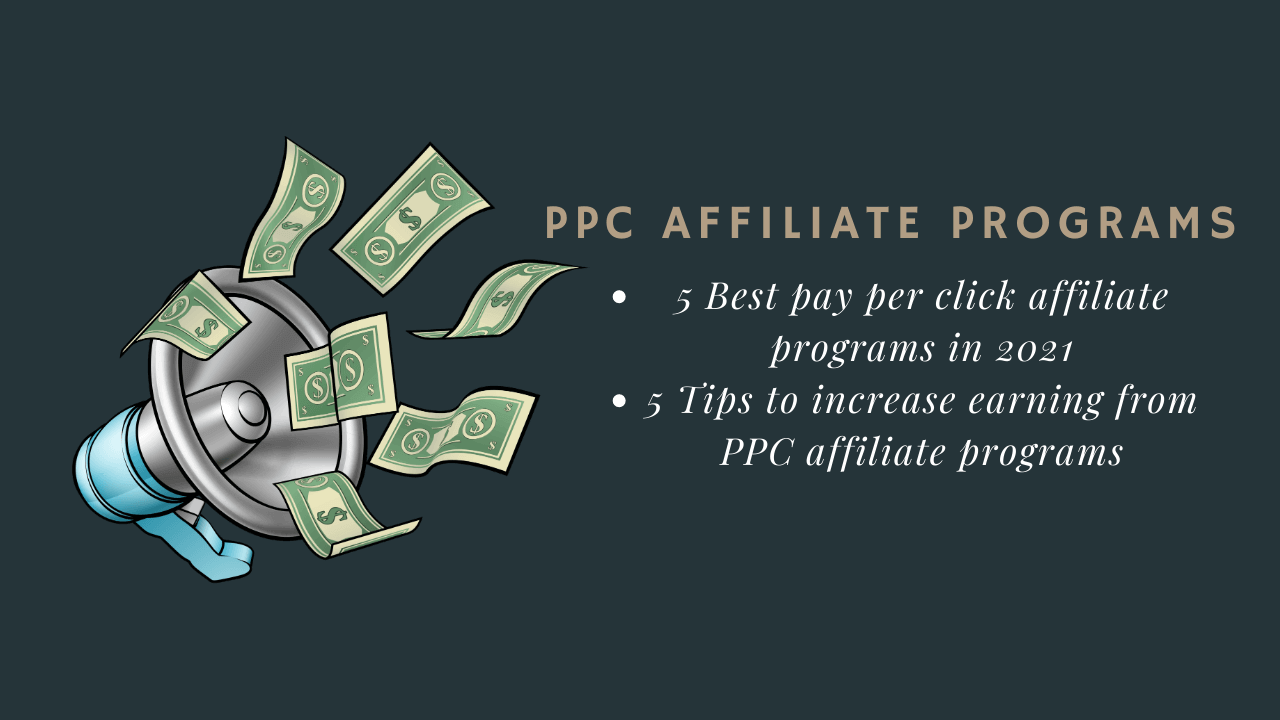1 SEO for Bloggers: What is SEO and How Does it Work?
SEO, or search engine optimization, is the process of increasing the visibility of a blog post in a google search engine. When someone types in a query, Google or any other search engines uses an algorithm to determine which results to display on the first page. SEO for bloggers is all about improving the ranking of your blog post in this algorithm.
There are many factors that go into SEO, but some of the most important include the use of keywords, backlinks, and social media engagement. By optimizing your blog post for these factors, you can increase your chances of appearing on the first page of google search results. As a result, more people will be able to find and read your blog post. SEO is an essential tool for any blogger who wants to reach a wider audience.
2 The Benefits of SEO for Bloggers
If you’re a blogger, then you know how important it is to get traffic to your blog. After all, what’s the point of writing if no one is reading? One of the best ways to drive traffic to your blog is through search engine optimization or SEO. SEO is the process of making your blog more visible in search results, thus increasing the chances that people will find it when they’re searching for topics related to your blog.

There are many benefits to optimizing your blog for search engines. First, it can help increase the number of people who visit your blog. If you rank high in search results, then you’re more likely to get clicks from potential readers. Second, SEO can help build credibility for your blog. When people see that you’re appearing in search results for relevant keywords, they’ll be more likely to trust your content.
Lastly, SEO can help you earn income from your blog. If you rank high in search results, then you’re more likely to get clicks on ads or affiliate links, which can generate revenue for you.
If you’re not already using SEO on your blog, then now is the time to start. Blog SEO is an essential part of growing a successful blog, so don’t miss out on its benefits!
3 10 Advanced SEO Techniques Every Blogger Should Know
1. Stop using the same keywords over and over again
If you’re stuck in a rut with your keyword usage, it’s time to break out of it. Search engines are constantly evolving, and they’re getting better at detecting when someone is stuffing a page with too many keywords. Not only will this hurt your search engine ranking, but it will also make your content less readable for humans.
Instead of using the same keywords over and over, try mixing things up by using synonyms, related phrases, and even misspellings.
2. Optimize your images
In addition to optimizing your text content, you should also optimize your images. Whenever you upload a new image to your blog, be sure to include keywords in the file name and fill out the alternate text field with a brief description of the image.
3. Use social media to your advantage
Social media is a powerful tool that can help you improve your SEO. In addition to promoting your content on social media sites, you should also make sure that you’re including links back to your website. This will help search engines find and index your site, which can lead to higher rankings.
4. Make sure your website is mobile-friendly
With the increasing popularity of mobile devices, it’s important to make sure that your website is optimized for them. Google has even stated that they’re using mobile-friendliness as a ranking factor, so if your site isn’t optimized for mobile, you could be missing out on valuable traffic.
5. Use Google Search Console
Google Search Console is a free tool that gives you insights into how your website is performing in Google search. It can show you which keywords your site is ranking for, as well as any errors that Google has detected. This information can be invaluable in helping you improve your SEO.
6. Utilize Google AdWords
Google AdWords is a paid advertising service that can help you get your website in front of more potential visitors in search engines. While it will cost you money to use AdWords, it can be a valuable tool for driving traffic to your site.
7. Set up Google Authorship
Google Authorship is a way to link your content to your Google+ account. This can help your articles stand out in search results, and it can also help you build up your personal brand.
8. Optimize your titles and descriptions
Your title and description are two of the most important elements on your page, so it’s important to make sure they’re both optimized for SEO. Your title should include your target keyword, and your description should be a brief summary of what the article is about.
9. Use Google Analytics
Google Analytics is a free tool that lets you track your website’s traffic. This information can be extremely valuable in helping you understand what’s working and what isn’t.
10. Keep your site fresh
One of the best ways to improve your SEO is to keep your site updated with fresh content. Search engines love websites that are constantly adding new content, so make sure to keep your blog updated on a regular basis.
These are just a few of the many things you can do to improve your SEO. If you’re serious about getting more traffic from search engines, then it’s important to implement as many of these techniques as possible.
4 How to Optimize Your Blog Post for SEO
If you’re a new blogger, you may be wondering how to optimize your blog posts for SEO. Keyword research is a great place to start. Look for high-traffic keywords that are relevant to your topic, and use them throughout your post. Once you’ve selected your keywords, it’s time to focus on on-page optimization.
This includes things like using the right keyword density, tagging your headers, and adding alt text to your images. Finally, don’t forget about off-page SEO. This includes activities like building backlinks and social media promotion. By taking these steps, you can help ensure that your blog posts are visible to your target audience.
5 Keyword research for blogs
Keyword research is an essential part of SEO and blogging. By targeting specific, high-volume keywords, you can increase your chances of ranking higher on search engines results pages, and ultimately drive more traffic to your site. There are a number of different tools you can use for keyword research, including Google Keyword Planner and Keyword Tool Dominator. Both of these tools allow you to enter a seed keyword and generate a list of related keywords, as well as estimated search volume and competition levels.

Once you’ve identified a few potential target keywords, you can further refine your list by looking at the SERP results for each keyword and evaluating the content that already ranks highly. Make sure to use keywords that have high search volume and low competition.
By carefully considering all of these factors, you can narrow down your list to a few high-value keywords that are worth targeting in your blog content.
6 How to write meta titles and meta descriptions of blogs?
SEO meta titles and descriptions are one of the first things people see when they find your blog on a search engine. The title is what shows up in blue as the link, and the description is the brief sentence under it. Because these are two of the most visible elements of SEO, it’s important to make sure they’re well-crafted in order to attract readers. Here are a few tips for writing SEO meta titles and descriptions:
– Keep it short and sweet: SEO meta titles should be no more than 60 characters, and meta descriptions should be no more than 155 characters.
– Use keywords wisely: Choose your keywords carefully – too many or too few keywords can result in lower search engine rankings. In addition, using the same keyword too many times can make your blog seem spammy.
– Write for humans first, search engine algorithms second: Yes, it’s important to include keywords so that your blog ranks higher on search engines. However, stuffing your title and description with too many keywords will turn off potential readers. Write for people first, and then worry about including keywords secondly.
Following these tips will help you write SEO meta titles and descriptions that are both effective and appealing to readers.
7 What is on-page SEO? What are multiple on-page SEO factors? How to do On-page SEO for a website?
On-page SEO is the process of optimizing a website for search engines, with the goal of earning higher web traffic levels and improving the visibility of the site. There are multiple on-page SEO factors that can affect a website’s ranking, including title tags, meta tags, header tags, and image alt tags. Ultimately, the goal of on-page SEO is to help a website rank higher in search engine results pages (SERPs).
One way to improve on-page SEO is by optimizing title tags. Title tags are the HTML elements that indicate the title of a web page. They are meant to be brief and descriptive and should include relevant keywords for the page. Meta tags are another important on-page SEO element. Meta tags provide information about a web page, such as its description, keywords, and author. Header tags are also important for on-page SEO. Header tags help to break up a web page into sections, and can also include relevant keywords. Finally, image alt tags provide Google with information about the images on a web page. Including keywords in image alt tags, it can help Google to better understand the content of the page and improve its ranking.
Ultimately, the goal of on-page SEO is to improve a website’s visibility and organic search traffic levels. By optimizing title tags, meta tags, header tags, and image alt tags, a website can make it easier for search engines to understand its content and give it a higher ranking in SERPs.
8 What is Off-page SEO? What are multiple off-page SEO factors? How to do off-page SEO of a website?

Off-page SEO is important because it helps search engines understand what your website is about and whether it is a good result for a particular query. It also helps to build the authority of your website, which can lead to higher rankings in search engine results pages.
There are multiple off-page SEO factors that can influence the ranking of a website in search engine results pages. These factors include:
1. The number and quality of links pointing to your website: The more high-quality links you have pointing to your website, the higher your website will rank in search engine results pages.
2. The anchor text of links pointing to your website: The anchor text is the text that is used in the link. If the anchor text is relevant to your website, it will help your website to rank higher on search engine results pages.
3. The social signals associated with your website: Social signals are indicators of the popularity of your website on social media platforms. The more social signals you have, the higher your website will rank on search engine results pages.
4. The amount of traffic coming to your website: The more traffic you have coming to your website, the higher your website will rank in search engine results pages.
5. The bounce rate of visitors to your website: The bounce rate is the percentage of visitors who leave your website after viewing only one page. A high bounce rate indicates that visitors are not finding what they are looking for on your website and are leaving quickly. A low bounce rate is an indicator of a good user experience on your website and will help your website to rank higher on search engine results pages.
To improve the ranking of your website in search engine results pages, you need to focus on both on-page and off-page SEO. On-page SEO deals with the optimization of the content and other elements on your website, while off-page SEO deals with tactics that are used to improve the visibility and authority of your website.
9 Ways to Speed Up Your WordPress Site for search engine optimization

Following are multiple ways to do website speed optimization:
1. Use a content delivery network (CDN).
2. Optimize your images.
3. Minimize HTTP requests.
4. Use a caching plugin.
5. Reduce the size of your CSS and JavaScript files.
6. Improve your server response time.
7. Use a WordPress SEO plugin.
8. Don’t use too many plugins.
9. Keep your WordPress site updated.
10. Follow Google’s Page Speed Insights guidelines.
11. Monitor your website speed regularly.
12. Hire a WordPress speed optimization expert.
1. Use a content delivery network (CDN).
A CDN can help to speed up your WordPress site by caching your static files (images, CSS, and JavaScript) and serving them from a global network of servers. This can help to reduce the number of HTTP requests made to your server, as well as the amount of time required to download files.
2. Optimize your images.
Large image files can slow down your WordPress site, so it’s important to optimize them for the web. This means saving them in the correct file format, compressing them, and using the appropriate size and resolution.
3. Minimize HTTP requests.
Every time a visitor loads a page on your WordPress site, their browser has to make a number of HTTP requests to your server in order to fetch the files required to display the page. This can add up to a significant amount of time, particularly if your pages are loading large files or many different files.
4. Use a caching plugin.
Caching can help to speed up your WordPress site by storing a copy of your pages and posts in memory, which means that they can be served to visitors much faster. There are many different caching plugins available for WordPress, so you’ll need to experiment to find one that works well for your particular site.
5. Reduce the size of your CSS and JavaScript files.
Large CSS and JavaScript files can significantly slow down your WordPress site. One way to reduce their size is to minify them, which means removing all unnecessary characters (such as whitespace) from the code.
6. Improve your server response time.
The time it takes for your server to respond to a request from a visitor’s browser can have a significant impact on your WordPress site’s speed. One way to improve your server response time is to use a content management system (CMS) that stores its data in a database, such as MySQL.
7. Use a WordPress SEO plugin.
A WordPress SEO plugin can help to optimize your site for the search engines, which can in turn help to improve your site’s speed. There are many different plugins available, so you’ll need to experiment to find one that works well for your particular site.
8. Don’t use too many plugins.
While plugins can be very useful, they can also slow down your WordPress site if you use too many of them. If possible, try to limit yourself to using only the plugins that are absolutely essential for your site.
9. Keep your WordPress site updated.
One of the best ways to speed up your WordPress site is to make sure that it is always up-to-date. WordPress is constantly evolving, and new versions are released on a regular basis. By keeping your site updated, you’ll ensure that it is running the most recent version of the software, which can help to improve its speed.
10. Follow Google’s Page Speed Insights guidelines.
Google’s Page Speed Insights tool provides guidelines on how to speed up your WordPress site. By following these guidelines, you can make sure that your site is as fast as possible.
11. Monitor your website speed regularly.
It’s important to keep an eye on your WordPress site’s speed, as even small changes can have a significant impact. There are many different tools available that can help you to monitor your site’s speed, so you can find one that suits your needs.
12. Hire a WordPress speed optimization expert.
If you’re serious about speeding up your WordPress site, then you may want to consider hiring a WordPress speed optimization expert. These professionals can help you to optimize your site for the search engines and improve your server response time.
By following these tips, you can significantly speed up your WordPress site. However, it’s important to remember that there is no magic bullet when it comes to website speed. Every site is different, and what works for one may not work for another. As such, it’s important to experiment and find the techniques that work best for your particular site.
10 How to Optimize Your Images for Faster Loading and Better SEO
Images are a key part of any website or blog, but they can also be a major source of slow loading times and poor SEO. If you’re not careful, your images can end up hurting your site more than helping it.
Here are a few tips to help you optimize your images for faster loading and better SEO:
1. Use the right format.
There are a few different image formats out there, but not all of them are created equal. JPEGs are generally the best format for photos, while PNGs work well for images with transparency or text overlays. GIFs are also an option, but they should only be used for small images or animations.
2. Reduce file size.
The larger the file size, the longer it will take for your image to load. You can reduce the file size of an image without losing too much quality by using an online service like TinyPNG or Kraken.io.
3. Use a CDN.
A content delivery network (CDN) can help improve the loading speed of your images by caching them on servers around the world. Services like Cloudflare and Jetpack offer free CDN services for WordPress sites.
4. Optimize your alt text.
The “alt” text is the text that appears in place of an image if it can’t be loaded. This text is also used by search engines to determine what an image is about. Make sure your alt text is descriptive and keyword-rich to help improve your SEO.
5. Add lazy loading to your images.
Lazy loading is a technique that delays the loading of images until they’re needed. This can help improve the loading speed of your pages, especially if you have a lot of images.
There are a few WordPress plugins that offer lazy loadings, such as BJ Lazy Load and A3 Lazy Load.
6. Use responsive images.
Responsive images are images that automatically adjust to the size of the screen they’re being viewed on. This is important for mobile devices, which have a variety of screen sizes.
Make sure your images are set to “responsive” in the WordPress settings. You can also use a plugin like WP Smush to help optimize your images for responsive design.
Doing all of these things will help improve the loading speed of your site and give you a better chance of ranking high in Google image searches.
11 Quick Tips For Better Blog Post Headlines

Here are some tips for writing better blog post headlines:
1. Keep it short
Your headline should be brief and to the point. It should be easy to read and understand, and it should make it clear what your article is about.
2. Use keyword-rich phrases
Including keywords in your headlines can help your articles rank higher in search engine results pages (SERPs), and it can also help people find your content when they’re searching for specific topics.
3. Use numbers or lists
People love lists! Articles with headlines that include numbers tend to perform well, so try to incorporate them into your headlines whenever possible.
4. Be creative
Don’t be afraid to get creative with your headlines. If you can come up with a headline that’s both clever and informative, you’re more likely to get people to click through to your article.
5. Test, test, test
The best way to see what works for your audience is to experiment with different headlines and see which ones perform the best. Try A/B testing different headlines on social media or using Google Analytics to see which ones get the most clicks.
By following these tips, you can write headlines that are more likely to grab attention and get people to click through to your content. So don’t underestimate the power of a great headline – it could be the difference between getting noticed and being ignored.
12 How to Use Google Analytics to Improve Your SEO Efforts
If you want to improve your SEO efforts, you need to understand how to use Google Analytics. Google Analytics is a powerful tool that can help you track your website traffic and understand what people are doing when they visit your site.
By understanding how people interact with your site, you can make changes that will improve your SEO and attract more visitors.
There are a number of ways to use Google Analytics to improve your SEO. One way is to track the keywords that people use to find your site. You can then use those keywords to improve your website content and make it more relevant to the people who are searching for it.
Another way to use Google Analytics is to track the pages that people visit on your site. You can then use this information to improve the navigation on your site and make it easier for people to find the information they are looking for.
You can also use Google Analytics to track the number of visitors to your site. This information can help you determine how popular your site is and how many people are actually visiting it. If you find that your site is not getting as much traffic as you would like, you may want to consider making changes to the way you promote your site.
Google Analytics can also help you track the number of conversions on your site. A conversion is when someone takes an action on your site, such as signing up for a newsletter or purchasing a product. By tracking the number of conversions, you can determine which areas of your site are most effective at generating sales and which areas need improvement.
You can also use Google Analytics to track the amount of time that people spend on your site. This information can help you identify areas of your site that need improvement. If you find that people are spending a lot of time on your site, you may want to make changes to the way you present your content or the way you structure your website.
13 Final Verdicts
If you’re looking to improve your blog’s search engine optimization, our comprehensive guide is a great place to start. We’ve outlined all the essential techniques you need to know, from on-page SEO factors to off-page optimization methods. Plus, we’ve included helpful tips for speeding up your website so you can rank higher in SERPs and optimize your images for better loading times and SEO. So what are you waiting for? Start optimizing your blog for better search engine visibility today!