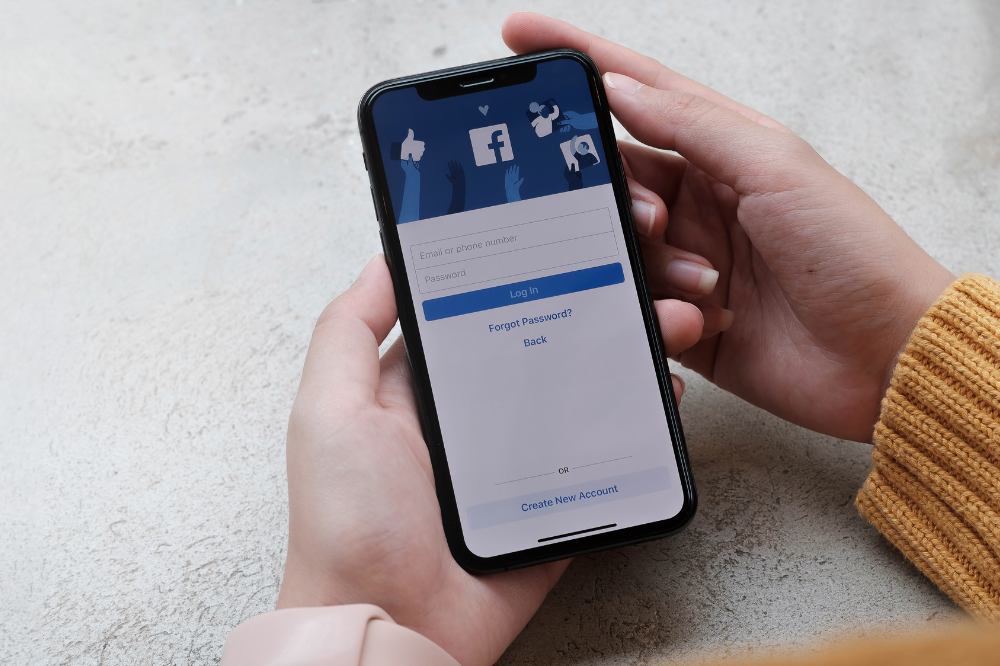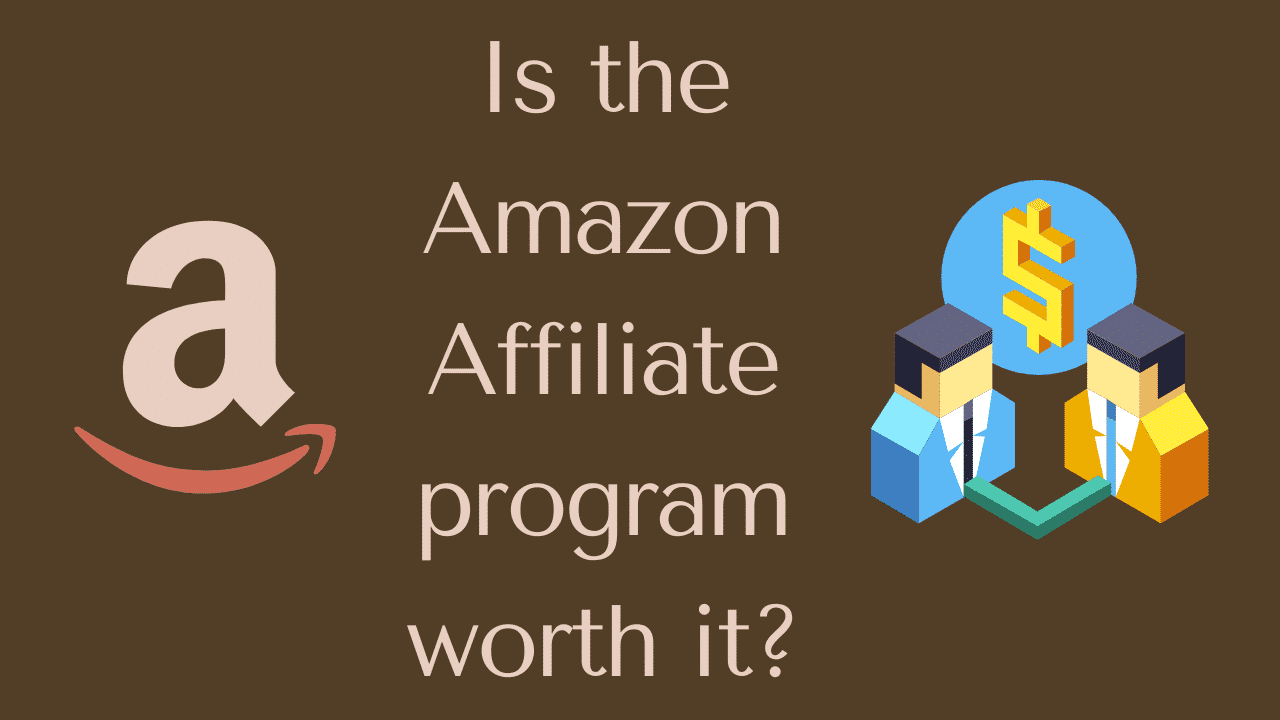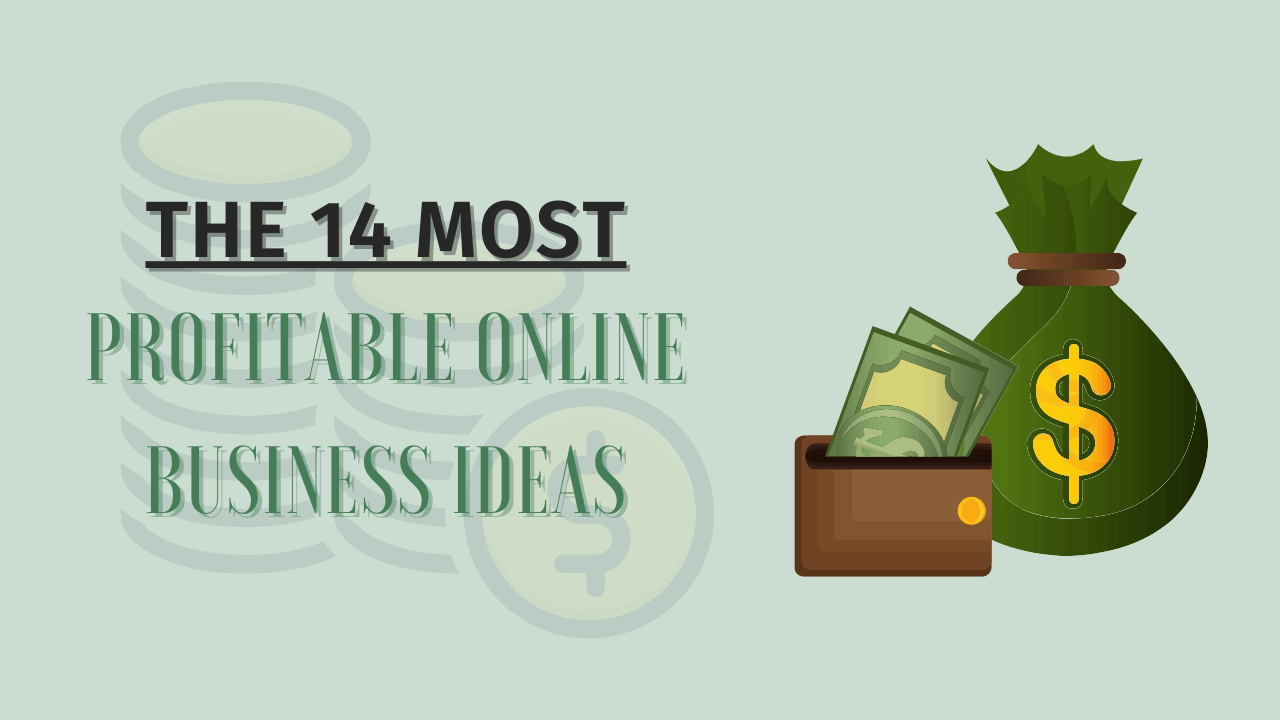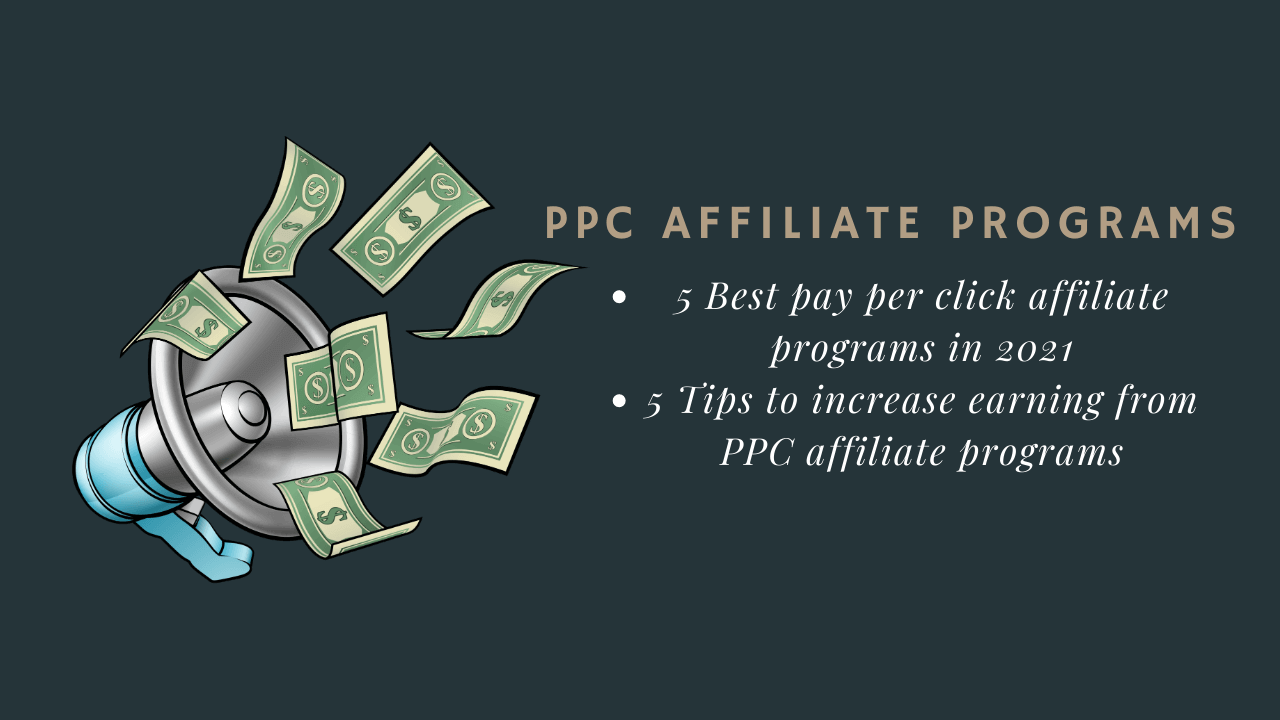Guide to Monetizing Subscribe Button on the Website And Social Platforms
Have you ever been scrolling through your Facebook feed and come across a post from a page that you really like? And then, right below the post, you see a little button that says "Subscribe"? Well, that subscribe button is a way for you to stay up-to-date on all the latest posts from that page without having to manually check the page every time.
When you subscribe to a page, any new posts will show up in your news feed, just like any other post from a friend or family member. Plus, you can choose to get notifications whenever the page posts something new, so you'll never miss a thing! So next time you see a subscribe button, go ahead and click it - you might just find yourself becoming a regular follower of a new page!
1 Introduction: Why add a subscribe button?
Any good YouTuber knows that one of the most important elements of a successful channel is engagement with the audience. You want people to watch your videos, of course, but you also want them to subscribe so they can be notified every time you upload something new. A subscribe button makes it easy for viewers to do just that, and it can also help to increase the visibility of your channel by showing YouTube that people are interested in what you have to say.
In addition, subscribing to a channel is free, which means there’s no reason not to include a subscribe button on your channel page. So if you’re looking for ways to engage with your audience and grow your YouTube channel, adding a subscribe button is a great place to start.
Subscribe button can be added to social media platforms as well as websites
A subscribe button can be a powerful tool for promoting content on social media or on a website. By prominently displaying the subscribe button, you can encourage people to subscribe to your content so that they never miss an update. The subscribe button can also help to build momentum for your content by making it easy for people to subscribe and share your content with their friends.
In addition, the subscribe button can be used to create a watermark on your content so that people who download or print your content will be reminded to subscribe.
By using the subscribe button in these ways, you can help to ensure that your content is seen by as many people as possible.
2 Subscribe button for all social media platforms

As a business owner, it’s important to make it easy for your potential customers to find and subscribe to your social media channels. A free subscribe button can help you get more subscribers with minimal effort. By placing a subscribe button on all of your social media platforms, you’ll make it easy for people to find and follow your company. This will give you more exposure and allow you to build a more engaged audience.
Plus, the more subscribers you have, the more likely people are to see and interact with your content. So if you’re looking for a simple way to get more social media followers, consider adding a free subscribe button to your profile.
3 Subscribe button for YouTube Channel
A youtube subscribe button is a button on a youtube video that allows viewers to subscribe to the youtube channel. The youtube subscribe button is a way for youtube channels to get more subscribers. The youtube subscribe button is important because it allows youtube channels to grow their audience. By subscribing to a youtube channel, viewers can see new videos from the channel in their subscription feed.
Viewers can also get notifications from the youtube channel when new videos are uploaded. The youtube subscribe button is a helpful tool for youtube channels to get more subscribers and grow their audience.
4 How to add subscribe button on youtube channel

Adding a subscribe button to your YouTube channel is a great way to encourage viewers to follow your channel and stay up-to-date on your latest videos. Fortunately, channel customization is easy and only takes a few minutes.
First, log into your YouTube account and navigate to your channel page.
Next, click on the “About” tab and scroll down to the “Subscribe” button.
Finally, click on the “Customize” button and select the subscribe button you want to use.
By following these simple steps, you can add a subscribe button to your channel and make it easy for viewers to stay up-to-date on your latest videos.
5 Requirements to monetize youtube videos
In order to monetize youtube videos, youtube requires that the channel has 4,000 watch hours in the past 12 months and 1,000 subscribers. The youtube subscribe button must also be present on the channel page. On youtube, videos are monetized through ads that are played before, during, or after the video.
The revenue from these ads is then split between youtube and the video creator. For video creators, this is an important source of income. In order to be eligible for monetization, youtube videos must meet certain requirements in terms of watch time and subscribers. By ensuring that videos meet these requirements, youtube is able to provide a stable and consistent income stream for its creators.
6 Put a catchy thumbnail for a YouTube video to get entire video views
A catchy thumbnail is one key way to get entire video views and more subscribers on YouTube. When potential viewers see an interesting or appealing image, they are more likely to click on the video and watch it. Furthermore, a well-designed thumbnail can help to convey the overall theme or content of the video, giving viewers a better sense of what they can expect. Of course, crafting the perfect thumbnail requires both creativity and technical skill.
Fortunately, there are plenty of online resources that can help aspiring YouTubers to hone their skills. With a little practice, anyone can learn to create engaging thumbnails that will attract attention and drive up views.
7 How to monetize youtube videos?
As a content creator, you may be wondering how to monetize your youtube videos. Luckily, there are a few different options available. One of the most common is to simply add a youtube subscribe button to your videos. This allows viewers to directly support you by becoming more subscribers. In turn, this can lead to more views and opportunities for monetization. Another option is to work with youtube partners and advertising networks. This can provide you with a more stable income stream, but it does require more work on your part.
You’ll need to produce high-quality videos that meet youtube’s guidelines in order to be accepted into their partner program. Finally, you can also sell products or services through your youtube channel. This can be an effective way to monetize your channel if you have a large audience. By offering products that your viewers will find valuable, you can make a significant income from your youtube channel.
Whatever route you decide to take, monetizing your youtube videos can be a great way to earn some extra money. Just be sure to put in the effort and create quality content that your viewers will enjoy.
8 Subscribe button for website
If you’ve got a website or blog, you know how important it is to get people to subscribe. A subscribe button lets visitors sign up to receive updates from your site, whether it’s new posts, special offers, or just general news.
Google provides a subscribe button that you can add to your site, and it’s easy to set up. Just choose the type of content you want to subscribe to and enter your email address. Once you hit the subscribe button, you’ll start receiving updates from the site automatically. So if you’re looking for an easy way to keep visitors coming back to your site, add a subscribe button today.
9 How to add a subscribe button on your website
A subscribe button is a great way to encourage your visitors to subscribe to your blog or website. By adding a subscribe button, you can make it easy for people to subscribe to your content and receive updates whenever you publish new articles or posts.
There are a few different ways that you can add a subscribe button to your site. One option is to use a service like Google Feedburner. This service allows you to add a subscribe button to your site and manage your RSS feed.
Another option is to use a plugin or widget from your blogging platform. For example, if you’re using WordPress, there are a number of plugins that allow you to add a subscribe button to your site.
Finally, you can also add a subscribe button by hand coding it into your site’s HTML. Whichever method you choose, be sure to place the subscribe button in a prominent location on your site so that people will see it and be able to subscribe easily.
10 Subscribe button for Facebook
The social media behemoth Facebook is always looking for new ways to monetize its platform. One of the latest is the subscribe button. When clicked, this button allows users to see all of a person’s public posts, even if they’re not friends with that person. While some people may see this as a privacy invasion, it’s actually a great way for businesses and other public figures to monetize their content.
By making their posts available to more people, they are likely to get more comments and likes, which can result in more viewers and subscribers. In addition, the subscribe button makes it easy for people to follow their favorite businesses and public figures without having to add them as friends. Ultimately, the subscribe button is a win-win for both Facebook and its users.
11 How to add subscribe button Facebook

If you’re looking to monetize your Facebook page, one of the best ways to do so is to add a subscribe button. This allows viewers to subscribe to your page and receive notifications whenever you post new content. Not only does this help increase viewership, but it also helps monetize your page by getting more people to see your posts and comments. While there are a few different ways to add a subscribe button, the easiest way is to simply use the Facebook Subscribe Button plugin.
This plugin will automatically add a subscribe button to your page, making it easy for viewers to subscribe and start receiving notifications about your new content. With just a few clicks, you can monetize your page and start getting more views on your posts and comments. So what are you waiting for? Get started today!
12 Subscribe button for Tiktok

Have you ever wished you could add a subscribe button to your TikTok videos? Well, now you can!
Video watermark. This new feature allows you to add a subscribe button to your video, making it easy for viewers to follow you and stay up-to-date on your latest posts. Best of all, the subscribe button will appear on the entire video, not just at the end like other video platforms. This means that viewers can subscribe at any point during the video, without having to wait until the end. So if you’re looking for a way to grow your following on TikTok, be sure to take advantage of this new feature and add a subscribe button to your next video!
13 How to add subscribe button on TikTok
Adding a subscribe button to your TikTok videos is a great way to encourage viewers to follow your channel. There are a few different ways to do this: you can add a video watermark, use comments to promote your channel, or even add a subscribe button to your posts.
Adding a video watermark is the easiest way to add a subscribe button to your videos. Simply go to your video settings and select “add watermark.” From there, you can choose to add a subscribe button or simply link to your channel. This option is available for both videos and live streams.
If you want to promote your channel through comments, you can leave a link to your channel in the comment section of each video. You can also encourage viewers to subscribe by asking them to leave their username in the comments so you can follow them back.
Finally, you can also add a subscribe button to your posts. To do this, go to the “settings” tab and select “subscribe.” You can then choose how you want the button to appear on your post – either as text or an image. This option is only available for video posts.
14 Monetize subscribe button on Twitter

Twitter is a social media platform that allows users to post short updates, or tweets, of 140 characters or less. Twitter also allows users to search for other users and view their tweets, as well as reply to or retweet them. Recently, Twitter has begun testing a new feature that would allow users to monetize their tweets by charging a fee for viewers to see the entire tweet, rather than just the first 140 characters.
This would give users a way to earn money from their posts, while also giving viewers an incentive to search for and follow new accounts. While this feature is still in testing, it could potentially be a great way for Twitter to generate revenue and keep users engaged.
15 Subscribe button for email newsletter

Creating an email newsletter is a great way to stay in touch with your customers and keep them up to date on what’s new with your business. Including a subscribe button on your website makes it easy for visitors to sign up. Be sure to include a branding image so that recipients will recognize your newsletter when it arrives in their inbox.
Keep your list of subscribers growing by promoting your newsletter on social media and in other marketing communications. Make it easy for people to find your subscribe button, and you’ll be on your way to building a loyal following of customers who are interested in hearing from you on a regular basis.
16 How to add subscribe button on an email newsletter
Email newsletters are a great way to stay in touch with your customers and keep them updated on your latest products, services, and promotions. In order to create an email newsletter, you’ll first need to create a subscription form. This can be done using a variety of email marketing tools.
Once you’ve created your subscription form, you’ll then need to add a subscribe button to your website or blog. When visitors click on the subscribe button, they will be taken to the subscription form, where they can enter their email address and begin receiving your newsletter.
By adding a subscribe button to your website or blog, you can make it easy for visitors to sign up for your email newsletter and stay up-to-date on all the latest news from your business.
17 What are the benefits of monetizing your subscribe button?
Any YouTuber will tell you that one of the most important things for a successful channel is to grow your subscriber base. After all, the more subscribers you have, the more people will see your videos. But what if there was a way to monetize your subscribe button?
By doing so, you could earn money every time someone clicks on the subscribe button without having to rely on ad revenue. There are a few different ways to monetize your subscribe button, but one of the most popular is through affiliate marketing.
When you affiliate with a company, you earn a commission every time someone uses your link to make a purchase. So, if you were to affiliate with a company like Amazon, every time someone clicked on your subscribe button and then went on to make a purchase on Amazon, you would earn a commission. While it may not seem like much at first, over time it can add up to a significant amount of money.
And best of all, it’s completely passive income – meaning you can earn money without having to put in any extra work. So if you’re looking for ways to monetize your YouTube channel, consider affiliate marketing through your subscribe button.
18 Conclusion: How to get started?
Adding a subscribe button to your website is an easy way to increase leads and subscribers.
-Adding a subscribe button to social media platforms can also be beneficial, but it’s important to make sure the layout of your page is optimized for conversion.
-Monetizing your subscribe button can provide you with additional revenue streams and valuable customer data.
-Getting started with monetizing your subscribe button is simple- just add some code to your website or use an existing plugin.
Once you’ve done that, you can sit back and enjoy the money! Thanks for reading, and I hope this guide was helpful.