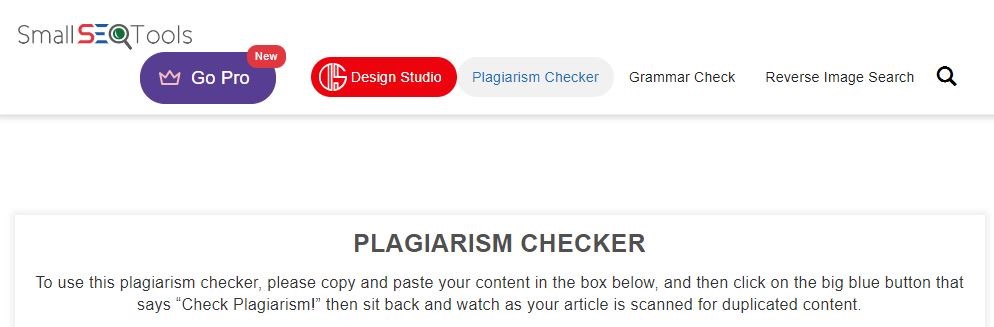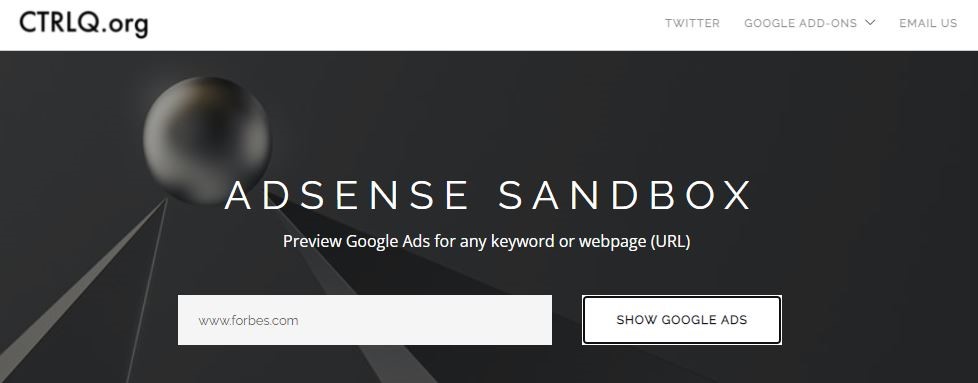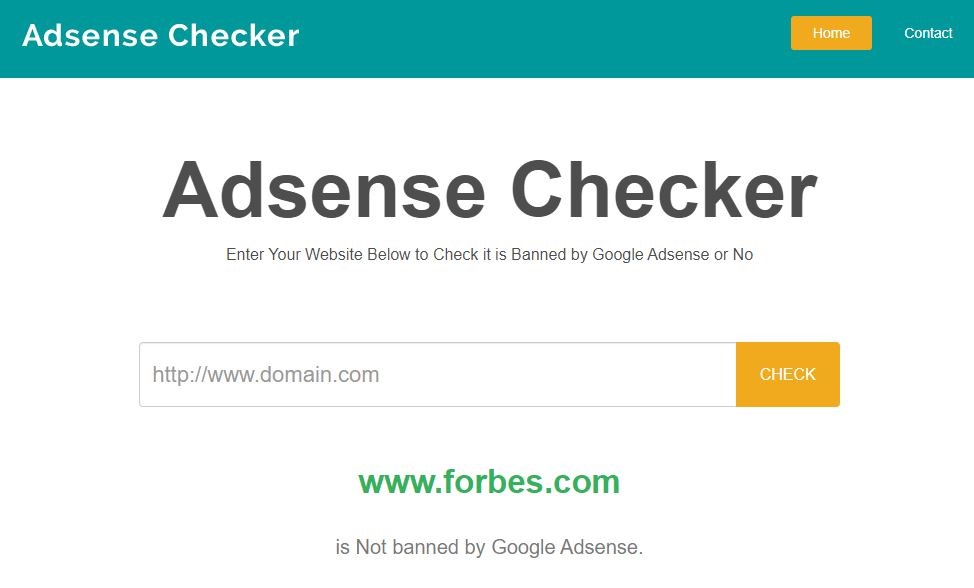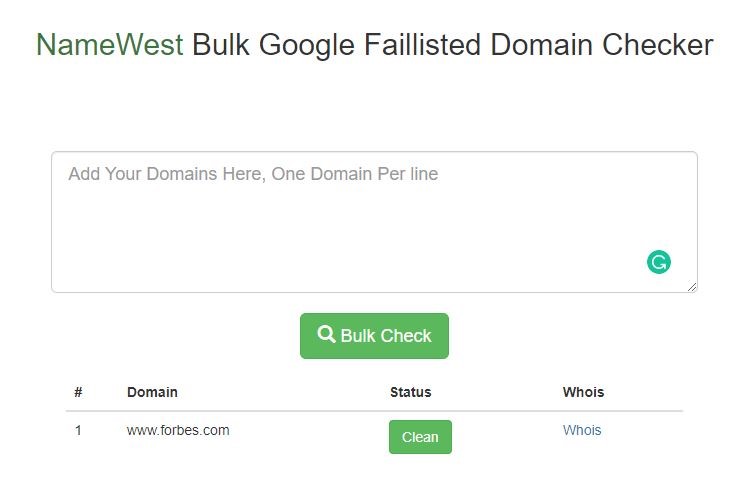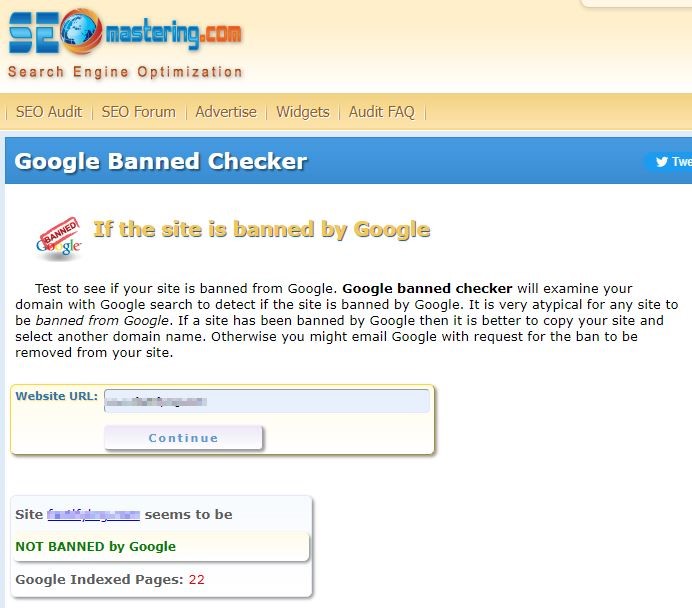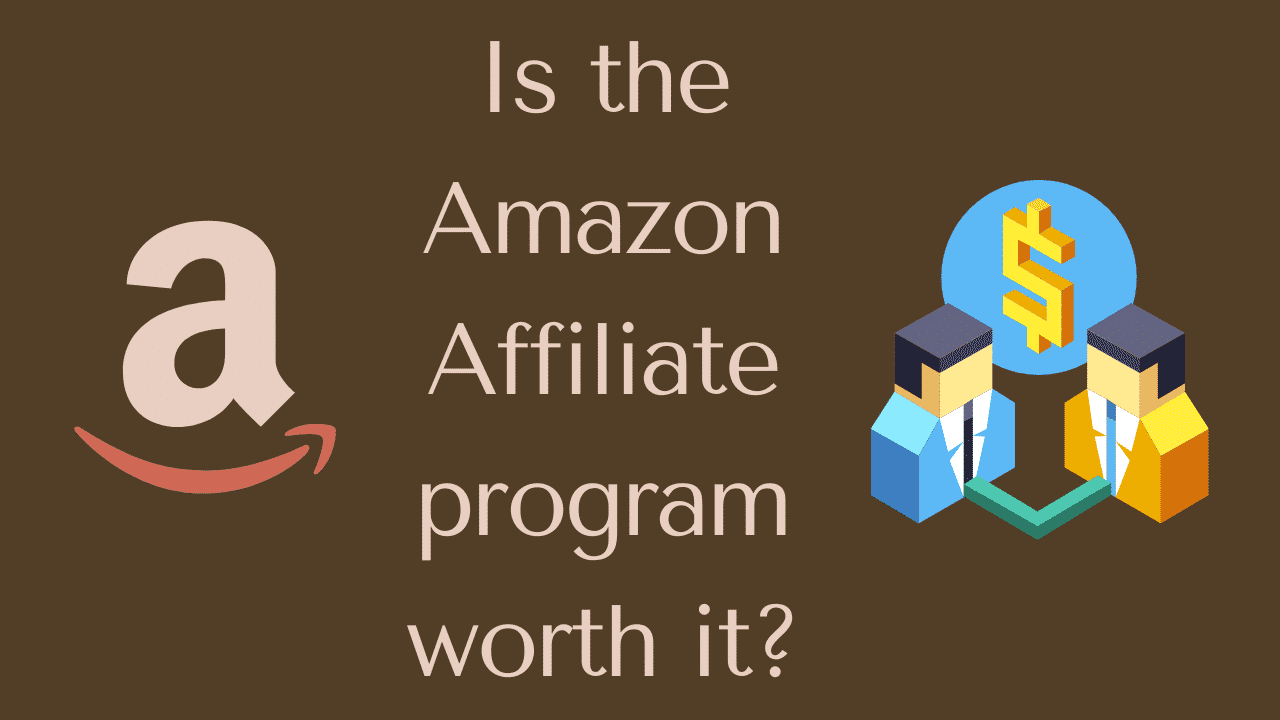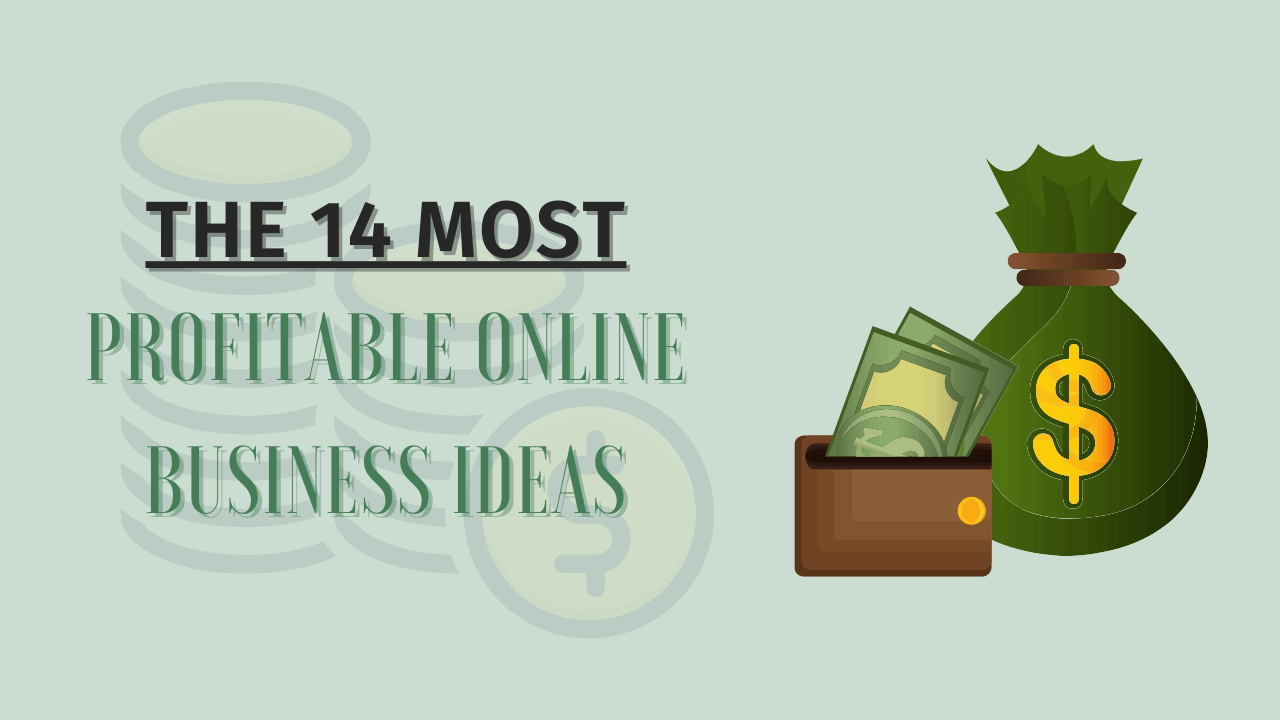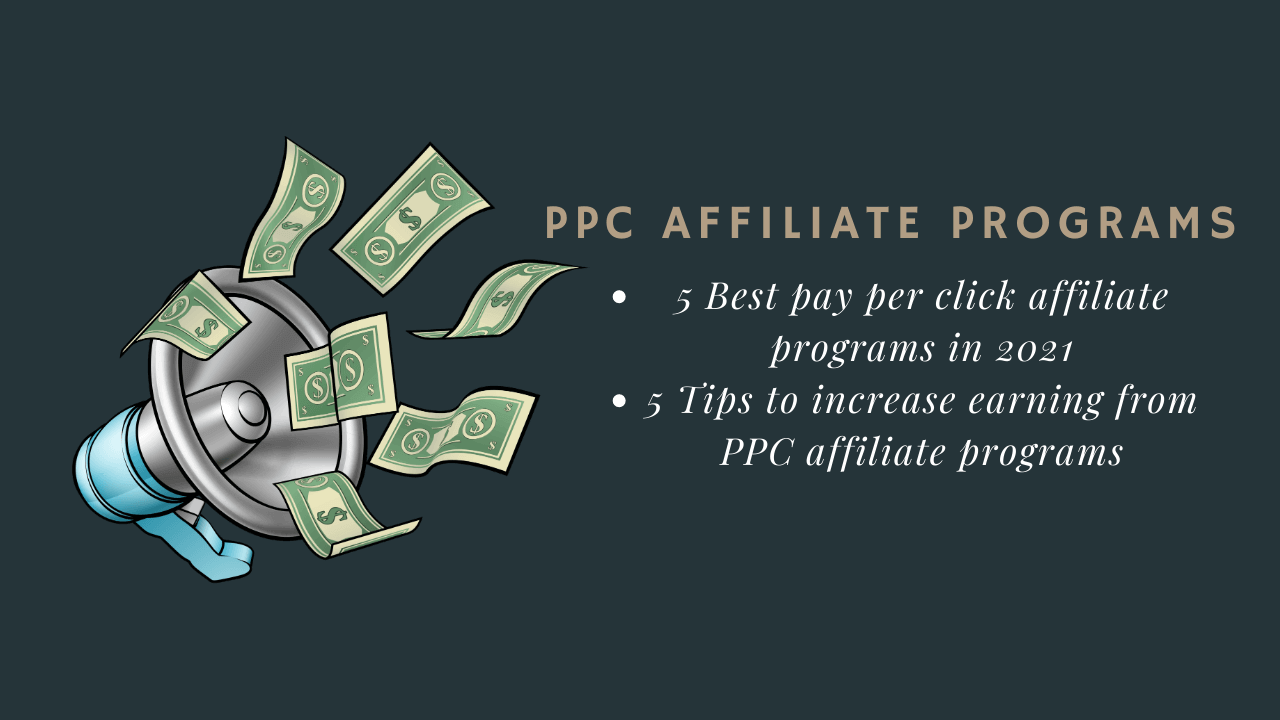Adsense Banned Checker – Comprehensive guide in 2022
Monetization is probably the most common motivation behind starting a blog .
Even if someone starts a blog to just write, they will eventually want to earn money from it.
If you are an aspiring blogger, you’d know that Google AdSense is the easiest and most popular way of making money from a blog .
But, it’s also true that any terms violation by a webmaster can easily lead to a Google AdSense ban. So, if you are planning to buy a website , it’s important to check its Google AdSense status first.
If you don’t know how to do that, this article is all you need to read.
Let’s get started.
Also Read – How to get Google Adsense approval faster .
1 Why Do You Need an AdSense Banned Checker?Arguably the most popular way of turning a blog’s traffic into income is by placing Google AdSense on it.
You can’t do that when your blog gets banned by Google Adsense.
So, before buying a website or an expired domain , you need to make sure that it’s in the good books of Google.
It’s an imperative first step, especially when you want your new site to make money through display ads .
Moreover, one of the most common reasons why sites get banned by Google AdSense is the use of copyrighted content .
So, you also want to make sure that the site you are going to buy doesn’t have any plagiarized content.
If you don’t have a paid plagiarism checker tool, you can use this free and effective tool.
Source: Smallseotools.com
So, you make sure that the website has unique content . Your next job is to ensure that it can show Google AdSense ads without hassle.
2 Why Does Google AdSense Ban Domains?There can be multiple reasons why Google AdSense ban a site from showing its ads.
Here is a list of the most common causes based on users’ experience:
When you try to manipulate Google by clicking on your own ads (or ask others to click on your ads).
Creating more than one Google AdSense accounts
Using black hat link building services
Google AdSense code tempering
Using inappropriate content (drugs, gambling, porn, etc.)
Here are some ways to check if the site you want to buy has a Google AdSense ban or not.
3 Google AdSense Sandbox
The “Google AdSense Sandbox ” tool is one of the most popular and effective ways to check a site’s AdSense status.
Although it’s just an effective Google AdSense banned checker tool, it is good enough for our needs.
The tool tells you whether Google AdSense ads are showing on a website on not.
Google AdSense doesn’t show its ads on domains that have hateful, copyrighted, gambling-related, and violent content.
The Google AdSense Sandbox tool tells you the AdSense status of a domain name almost instantly.
All you would have to do is, type in your domain name or a keyword and hit “Show Google Ads”.
You will be able to see geo-targeted and contextual Google ads for that particular website.
In case you don’t see any ads for a particular domain, it could be because:
The domain is banned by Google AdSense
The keyword is restricted
The website is not a partner with the Google AdSense program
4 AdSense Checker
Source: adsensechecker.com
The “AdSense Checker ” is a simple yet effective Google AdSense banned checker tool. You don’t have to go through the indirect route of checking Google ads on a site with this tool.
It tells you instantly whether a domain is banned by Google AdSense or not.
All you would have to do is, type in your domain name and click on “Check”.
If it’s not banned by Google AdSense, you will see “Your site name + is not banned by Google AdSense” .
Whereas, if it doesn’t show that, the domain or website in question is banned by Google AdSense.
5 NameWest Domain Status Checker
Source: namewest.com
NameWest is another easy and effective AdSense banned checker tool. As it’s a bulk domain name checker, you can see the banned status of multiple domains at a time.
If you want to check a single domain name (or website), just type it in and click “Bulk Check”.
The tool will give you the required information almost instantly.
6 Google AdSense Banned Checker
Source: seomastering.com
Here is another Google AdSense banned checker tool if you are not satisfied with the previous tools, or just want to make sure your domain name is clean.
In addition to telling you whether your domain name is banned by Google or not, “Google banned checker ” mentions your site’s indexed pages as well.
Just enter your website or domain URL and hit “Continue”.
If you see a green text saying, “Not banned by Google”, congratulations! Your domain is good to go.
7 What If Your Own Site Gets Banned by Google Adsense?What if you are not buying a website or an expired domain and Google has placed your existing money-making site in the banned list?
Well, this is why you should never put all your eggs in one basket; there are multiple ways to monetize a blog , leverage them!
While it’s true that Google AdSense is one of the best and easiest ways to make passive income with a blog, it’s not your only option.
There are many other great advertising platforms like Ezoic and Adthrive.
Here are a couple of more ideas:
Sell your own products (you can sell your physical products as well digital products, like; books, online courses, software tools, etc.)
Sell others’ products and earn handsome commissions (affiliate marketing )
8 Final ThoughtsOne of the easiest ways to monetize a blog’s traffic is by displaying Google ads. This is why it’s probably the best platform for new bloggers.
If you want to start your blogging journey by monetizing an already established blog, you need to make sure of a couple of things.
First, the website shouldn’t be on the Google AdSense banned checker sites list
Second, it shouldn’t have plagiarized content, which can easily lead to a Google AdSense ban
We’ve discussed multiple tools that you can use to check your domain name status. So, make sure you use every Google AdSense banned checker tool before buying a domain name for your online business.